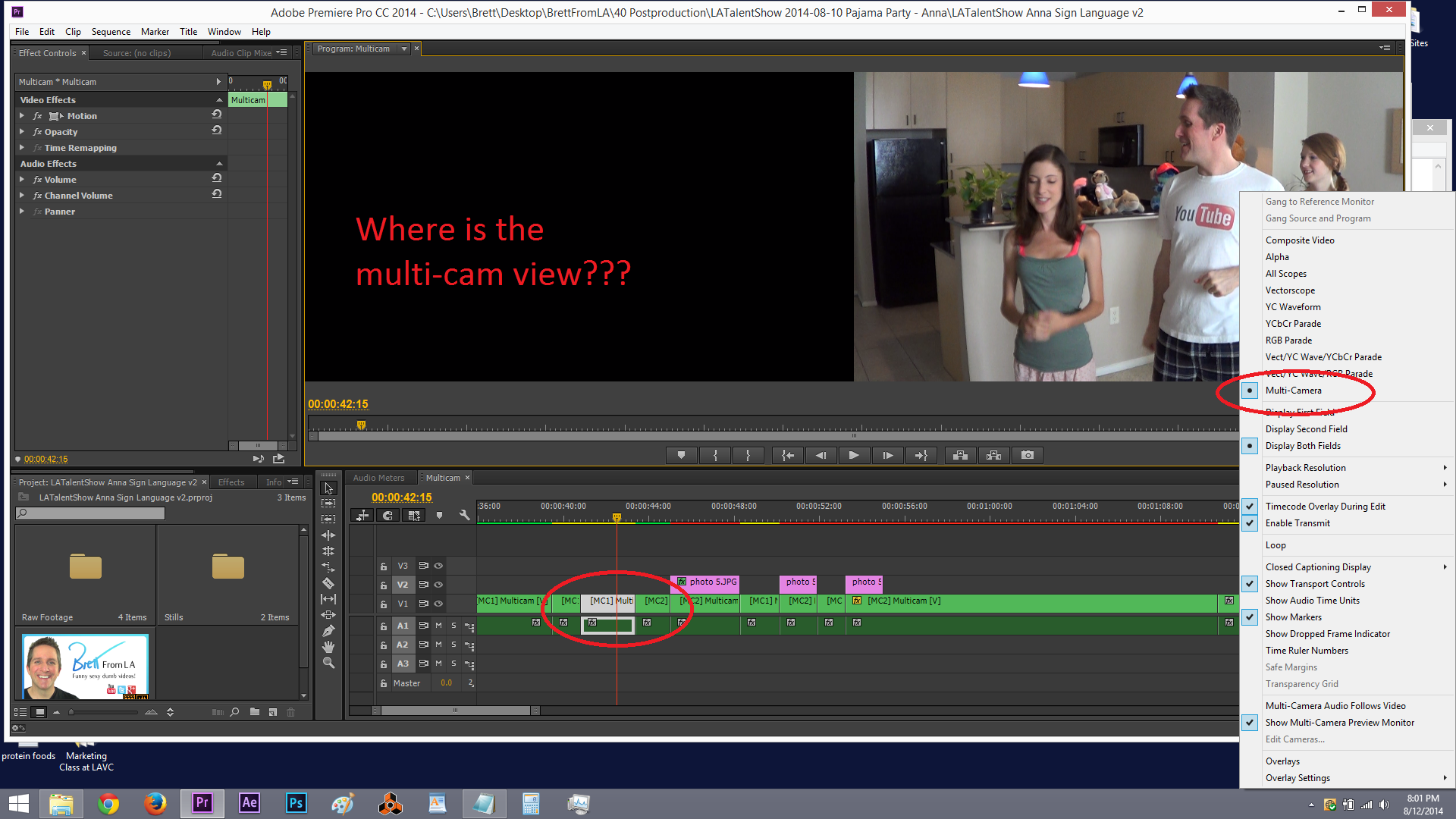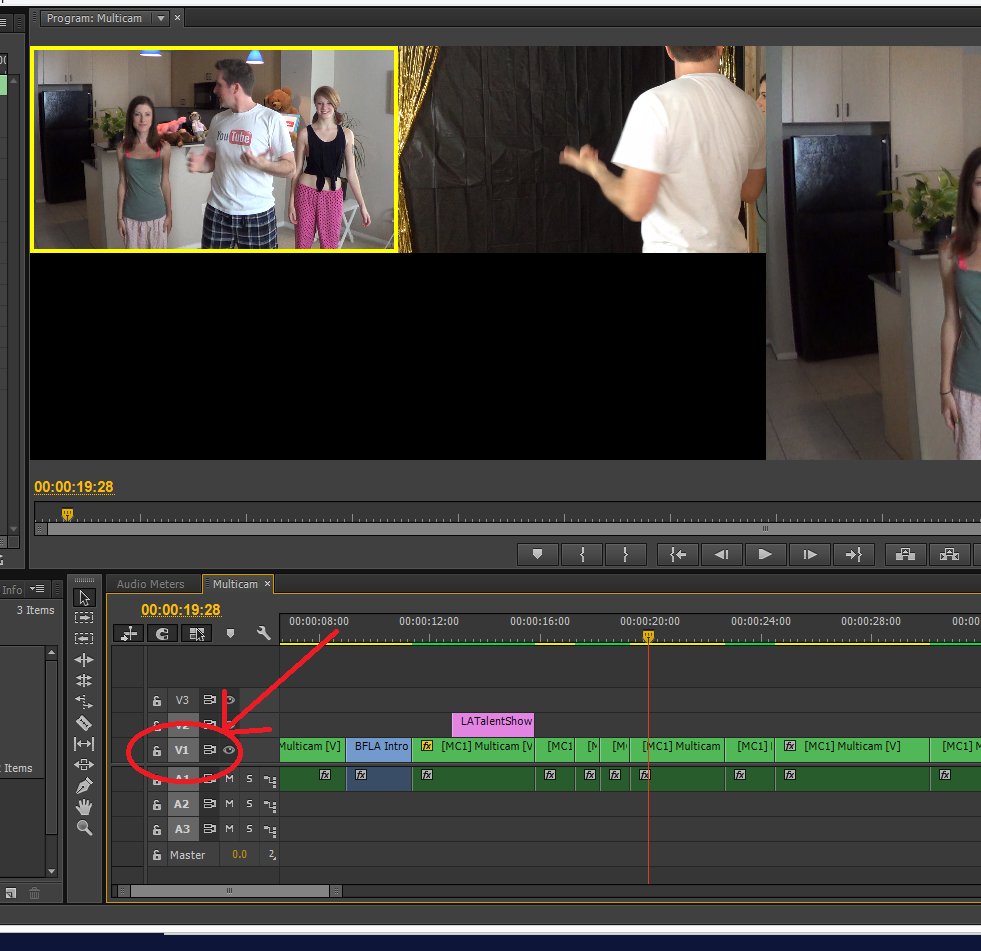I'm relatively new to Premiere CC, and very new to multi-cam editing. Half an hour ago the "multi-camera" view disappeared. That's the view that shows my 2 camera angles, side by side, and one of them is bordered in yellow. It should be to the left of my "composite" image on the top-right, but now there's just a black rectangle.
The footage I'm editing IS a multi-camera sequence. I DO have "Multi-Camera" selected as the view.
So any ideas how I get it back?