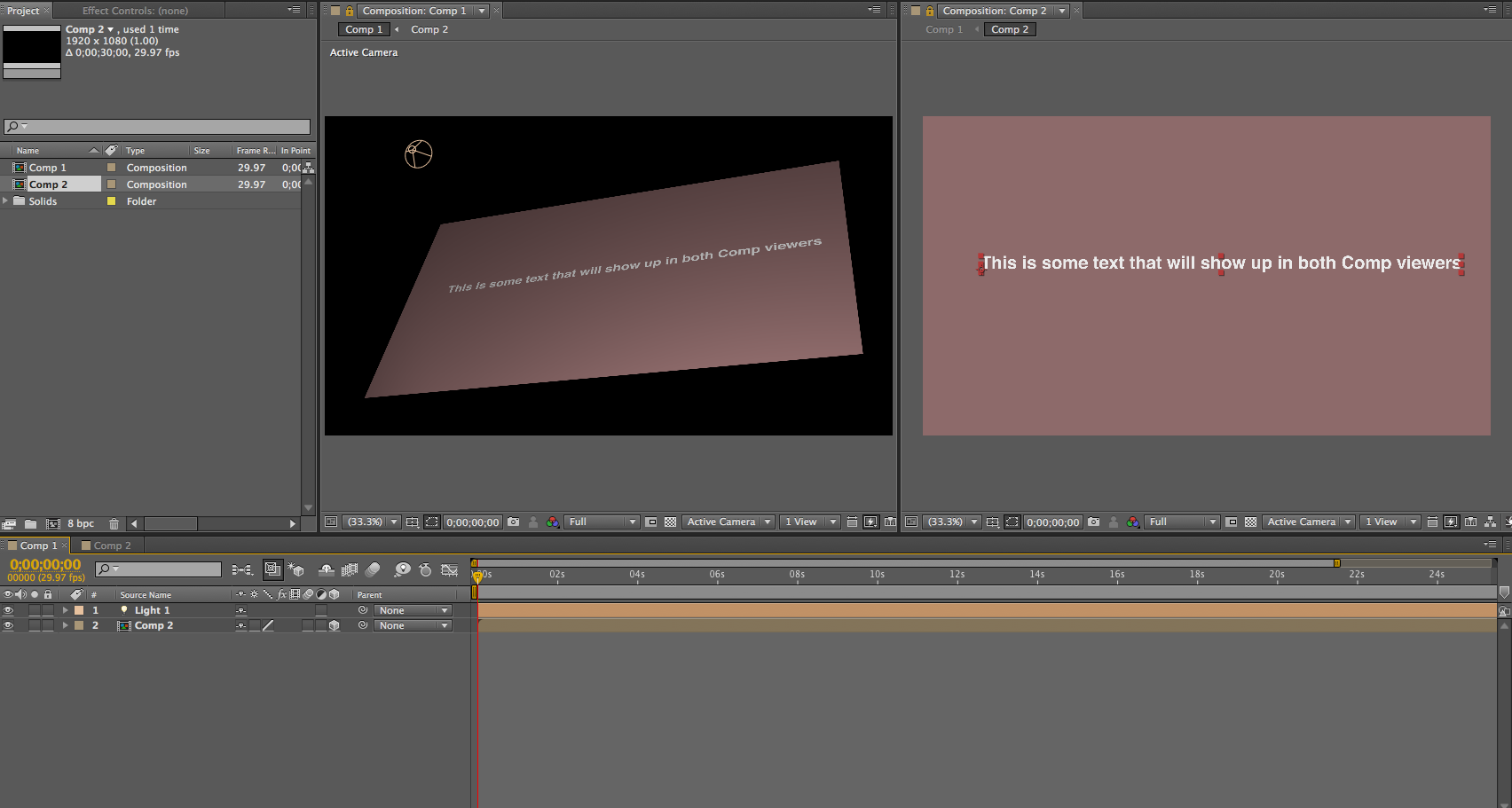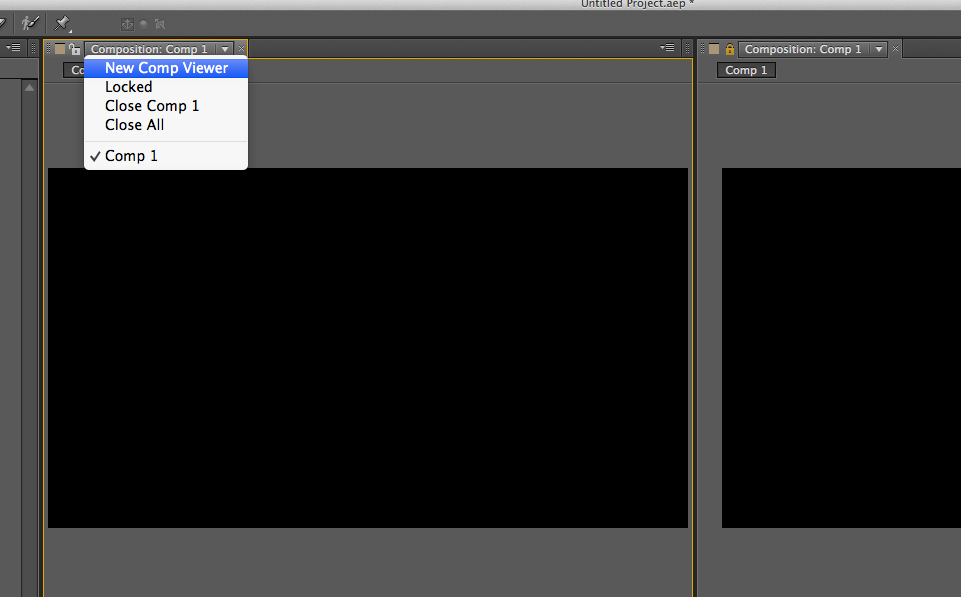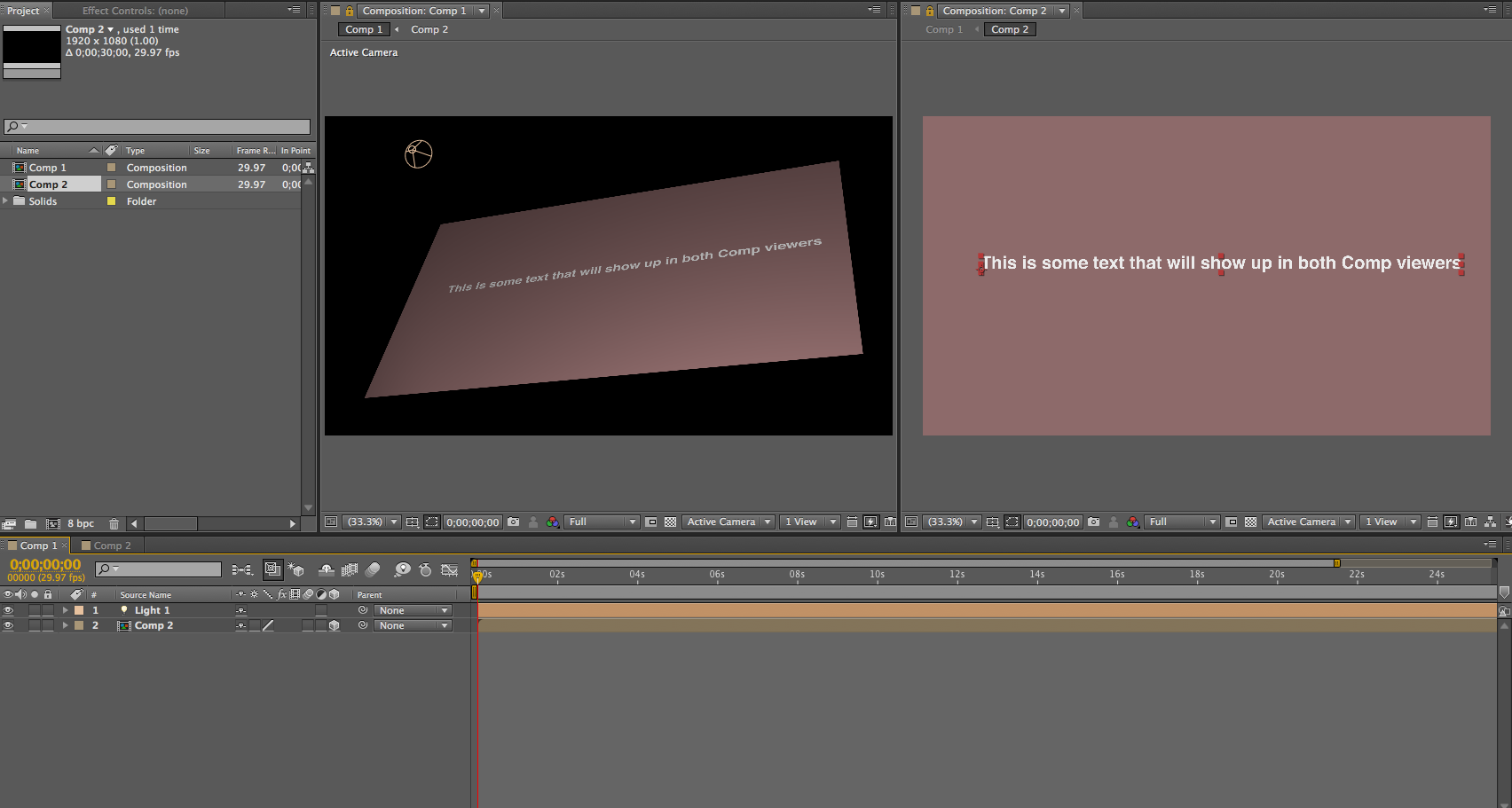The selected answer already addresses your question with this specific effect, but if you run into other similar situations where you want to see your results while editing, you can either add another Comp Viewer window, or lock the one you're using.
At the top-left of the comp preview, there's a small dropdown where you can choose which comp to display, or open a new Comp Viewer.
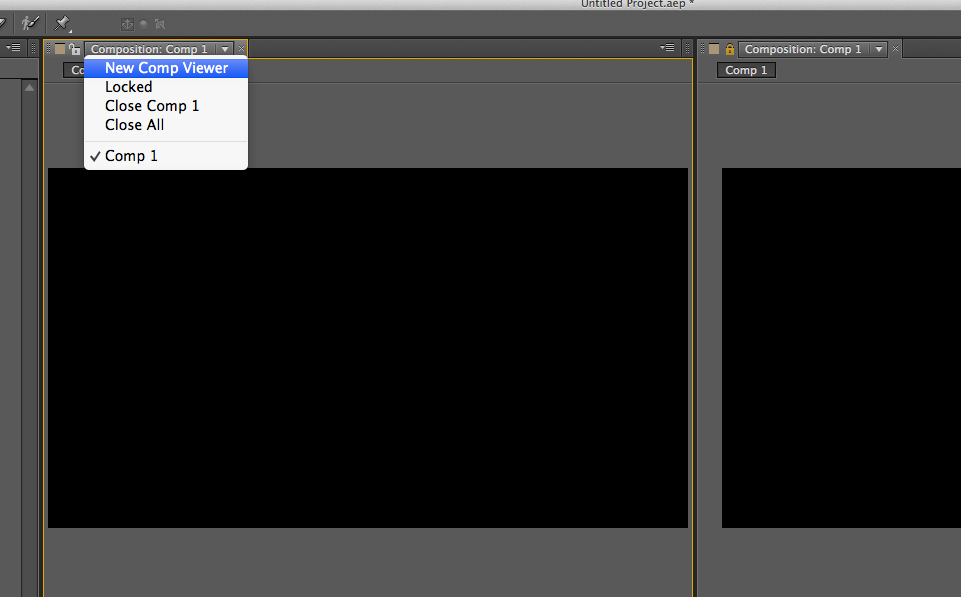
Next to this dropdown is a small padlock icon. When unlocked, the Comp Viewer will switch to show whichever comp timeline is currently active.
When locked, the viewer will keep showing whichever comp you selected/locked, so you can change comp timelines, do whatever editing you want in the selected comp (effects, text, animation, etc), and view the results in the parent comp immediately. (Note that if you click to directly edit an image, solid, etc it opens a new "Layer Viewer" with the same padlock, so you could edit that layer in the same way while viewing the comp separately.