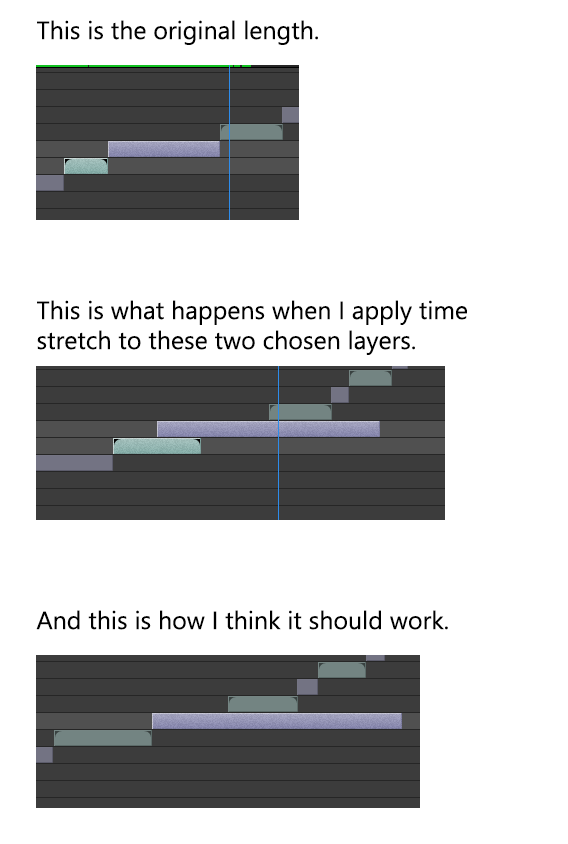So when I stretch the two chosen layers, they do stretch together, but the collision point shifts so I need to correct it manually.
How can I simultaneously change the length of the layers without messing the scene?
I've tried to show the things in this picture. Thanks!