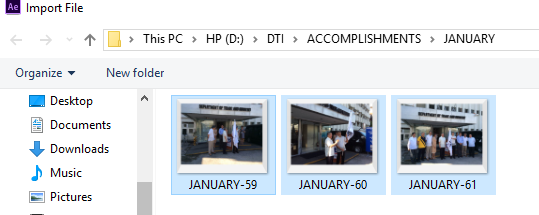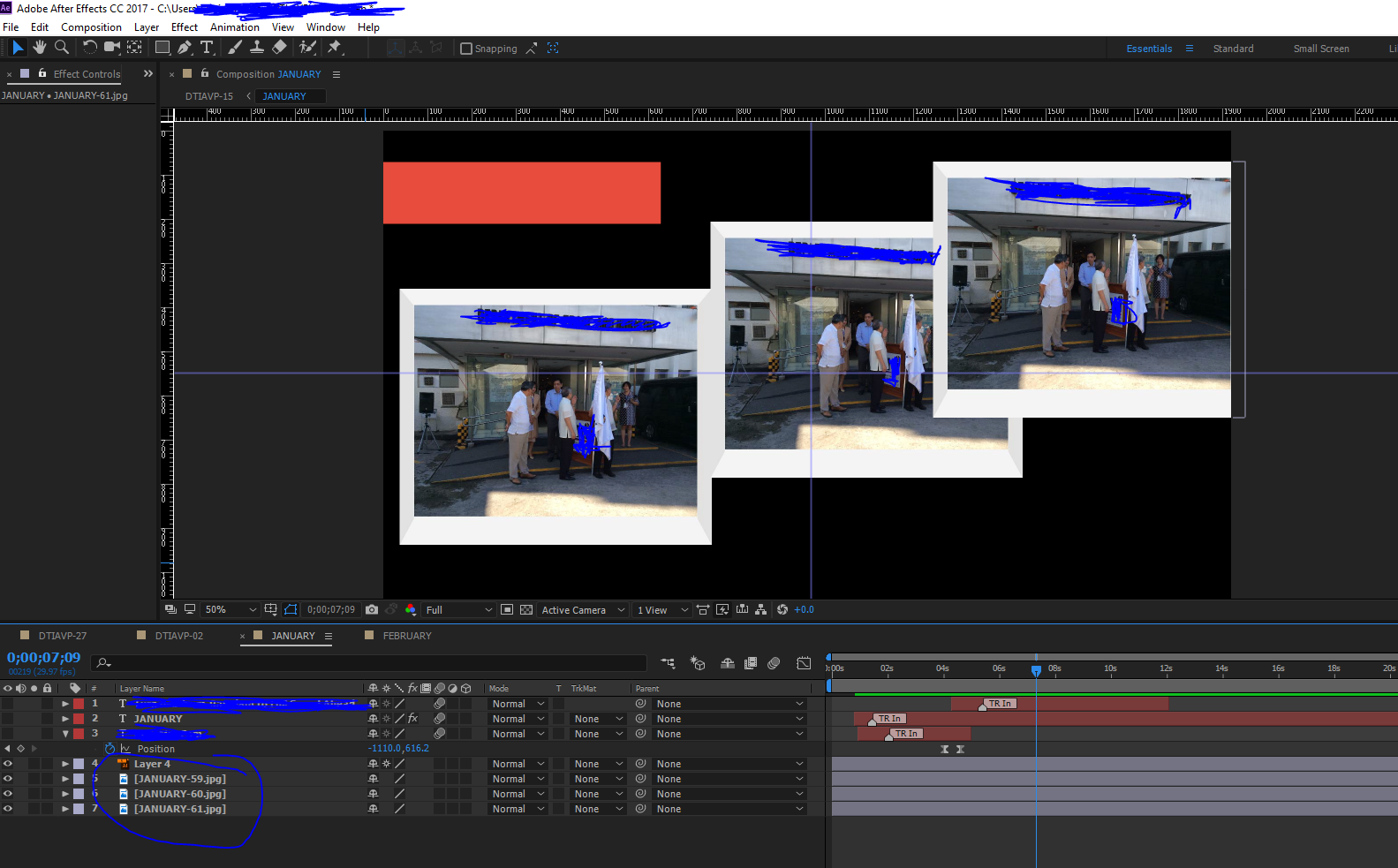I've imported 3 different pics that all are different when I look at them in Windows Explorer.
However, when I put them in an After Effects composition, they all appear as the same picture.
I've tried importing them 1 by 1 and multiple file import. All three of these images came from an Illustrator file that I exported at the same time.
What did I do wrong?