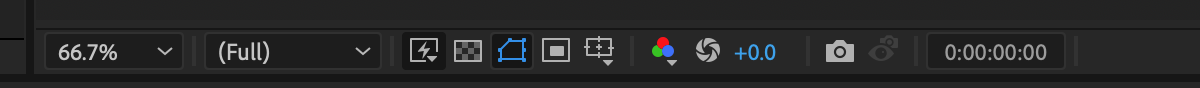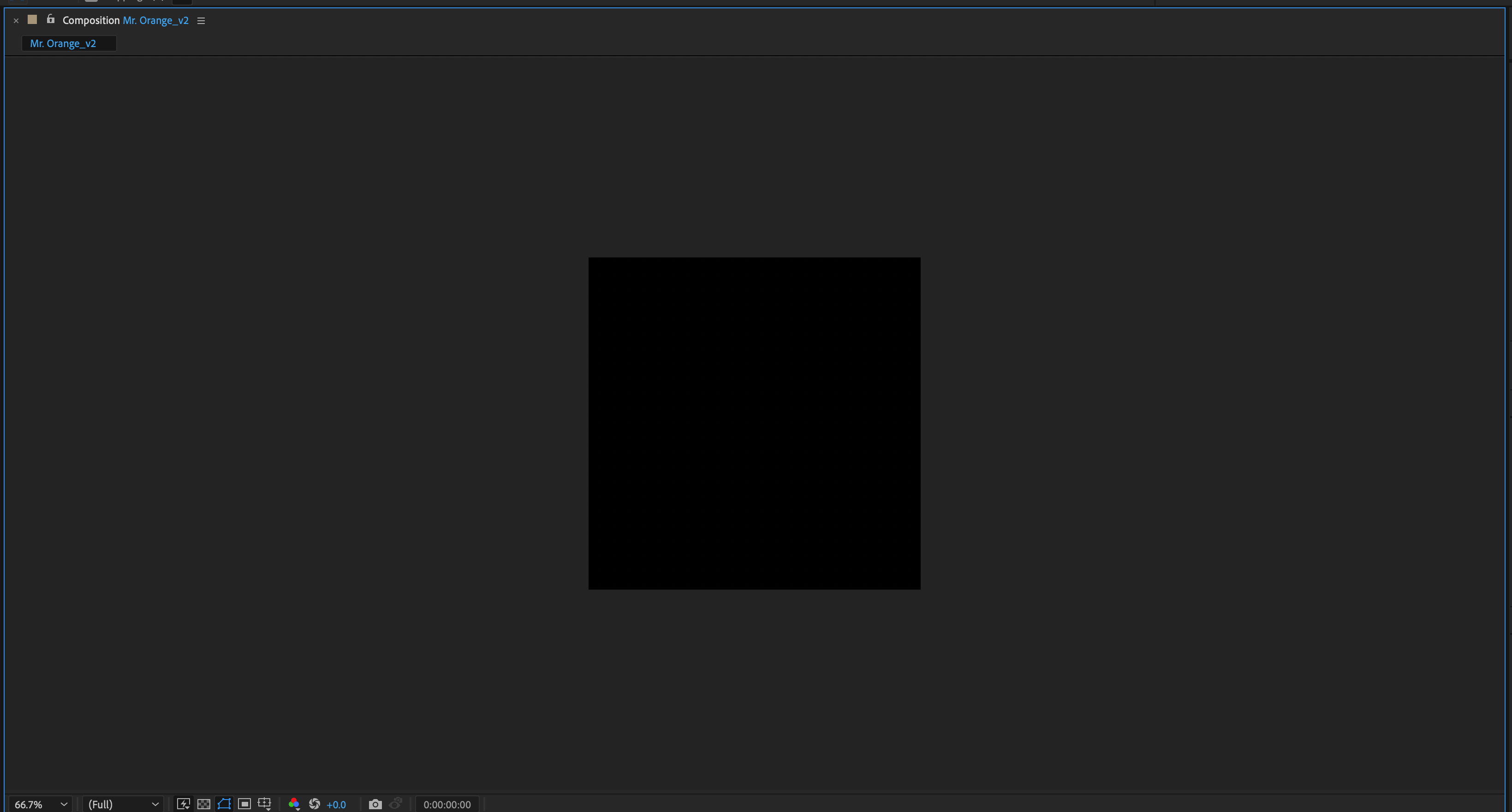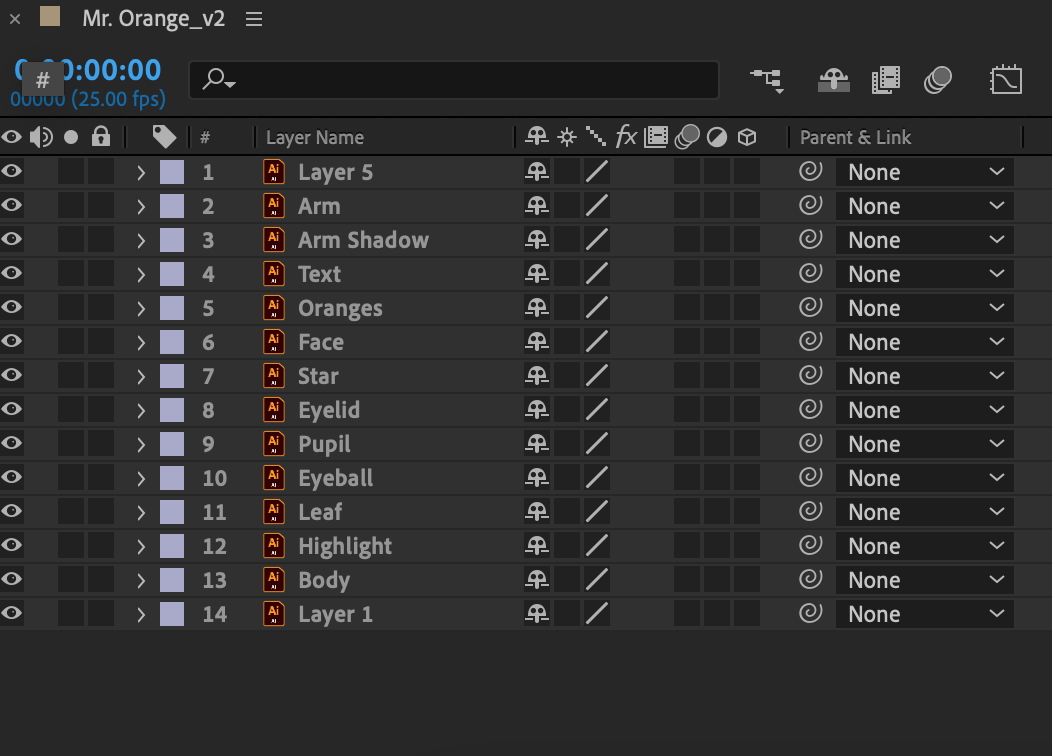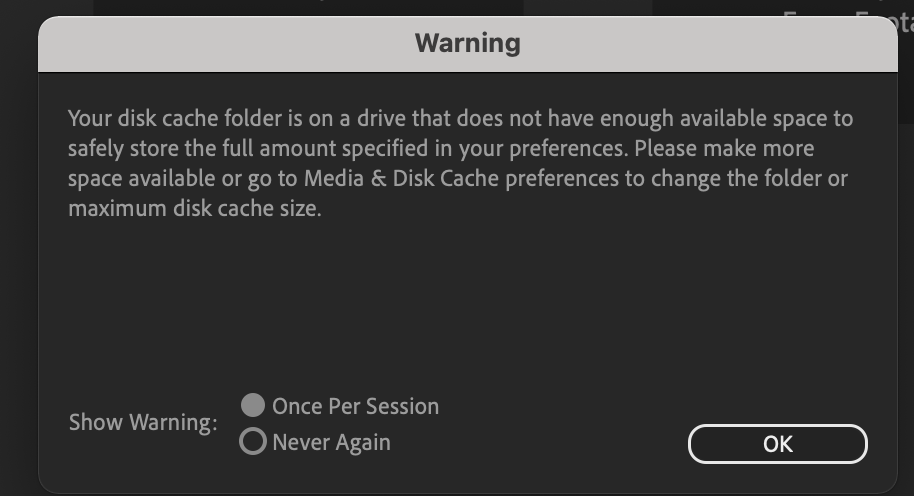Hiya new to after effects and trying to follow along with a tutorial. Can't figure out though why there is a black box when I make a new composition? I've imported an illustrator file with different layers I don't think I'm zoomed in too much perhaps theres some kind of view I'm in I need to get out of?
Theres also a warning dialogue box that pops up before I open After Effects potentially that has something to do with it?