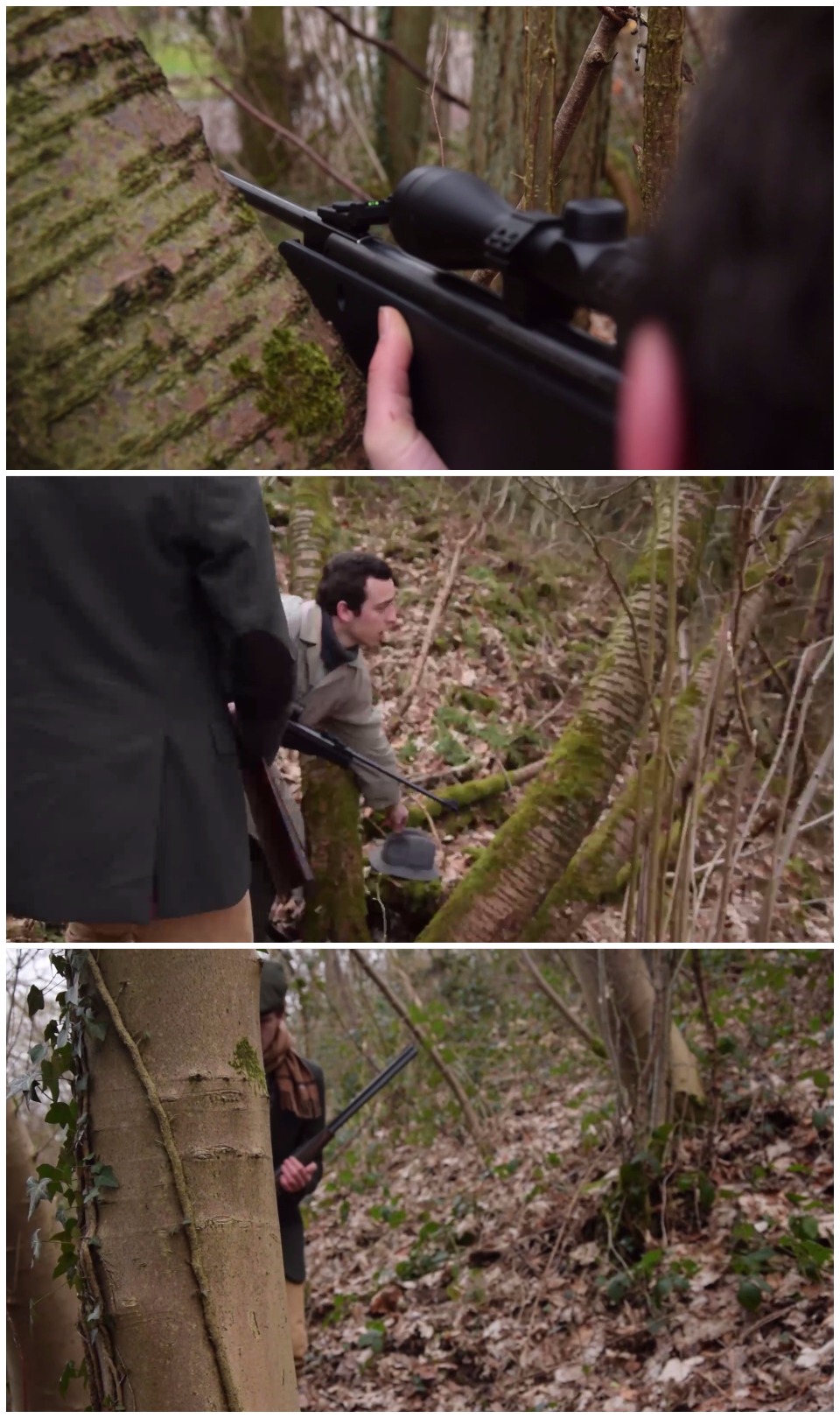I'm having some trouble when exporting a sequence in Adobe Premiere CS6. There is a quality loss: image are more pixelated and colors are more bland. I'm exporting in H.264 format and it's 1920x1080 footage. I tried every possibility of configurations and it keep exporting less good quality.
Here are some screenshots, so you can compare the original quality and what comes out from exportation:
Thank you for your help !