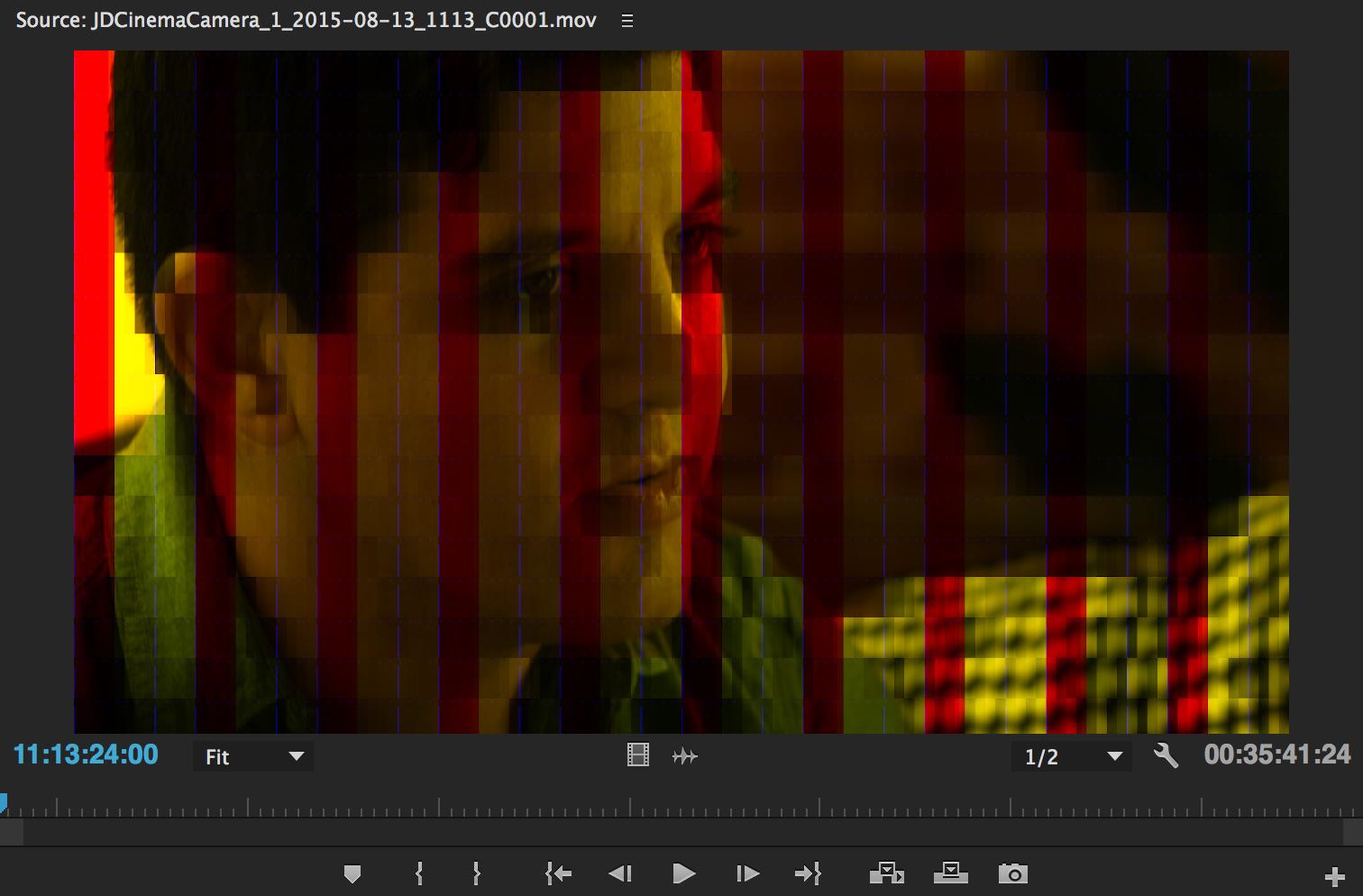Premiere is distorting footage while paused, making color grading ridiculously challenging.
Whether the media is playing in the source monitor or the sequence monitor, the picture is pixelated and tinted red and yellow. While playing, the picture looks normal. Here are two screenshots from the Black Magic Cinema Camera. The same happens with the 5Dmk3 H.264 footage.
Troubleshooting
Here's what I've tried and the results so far:
- I reinstalled Premiere Pro CC 2015.
- I tried from different cameras. The issue persists in every case. I've tried with H.264 from a Canon 5Dmk3 as well as with ProRes 422 HQ from a Black Magic Cinema Camera.
- I tried footage from different shoots. Same problem.
- I created a brand new project and imported new footage. It still distorted while paused.
- I rebooted my Mac in safe mode, created a brand new project, and the picture wasn't distorted. It was, however, cropped down to only show 25% (the lower-left corner of the picture).
- I tested in Final Cut Pro X 10.2.1. No problems here.
- I tested in Speedgrade CC 2015. Same problem as Premiere.
Normally it renders OK, but when I've tried to render to MPEG the distortion persists in every 2nd frame.
My setup
Here's the hardware and software combination I'm running on. If I hadn't successfully eliminated the distortion in safe mode, I'd think my OS was the issue. It may be, but this issue did not occur in 10.11's safe mode.
- Premiere CC 2015
- OS X 10.11.5 (the public beta of El Capitan)
- MacBook Pro (Retina, 15-inch, Late 2013)
- 2.6 GHz Intel Core i7
- 16 GB 1600 MHz DDR3
- NVIDIA GeForce GT 750M 2048 MB
My question
What next step(s) should I take to resolve this issue? (Or, what else can I do to understand it more deeply?)