This is my first time working with anamorphic red footage. When I view footage in the source monitor, all anamorphic clips are sheared diagonally (image below):
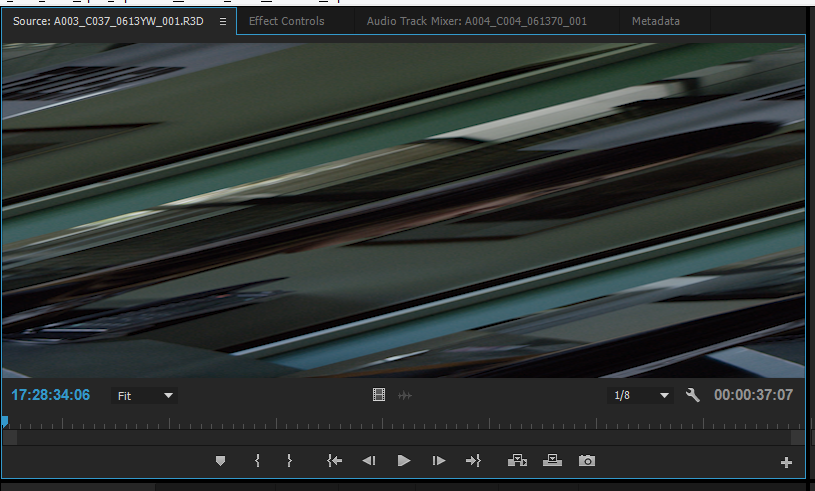
The problem does not persist when the footage is playing back, or when I'm viewing it on the timeline, or through RED Player.
It only shears when paused within the source monitor, as well as viewing RED R3D Source settings. How can I fix this?