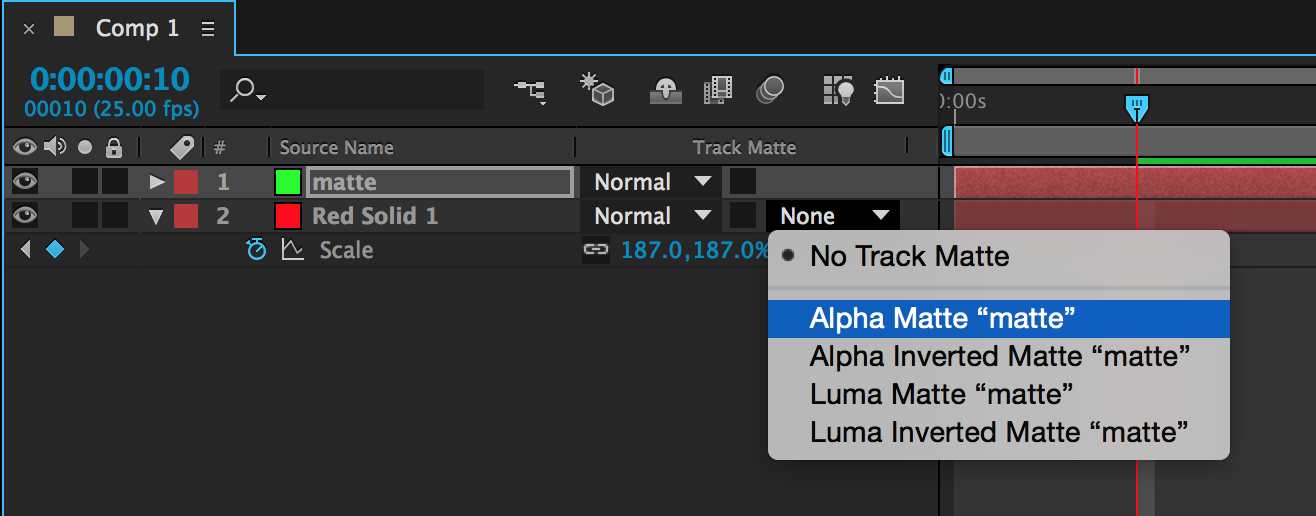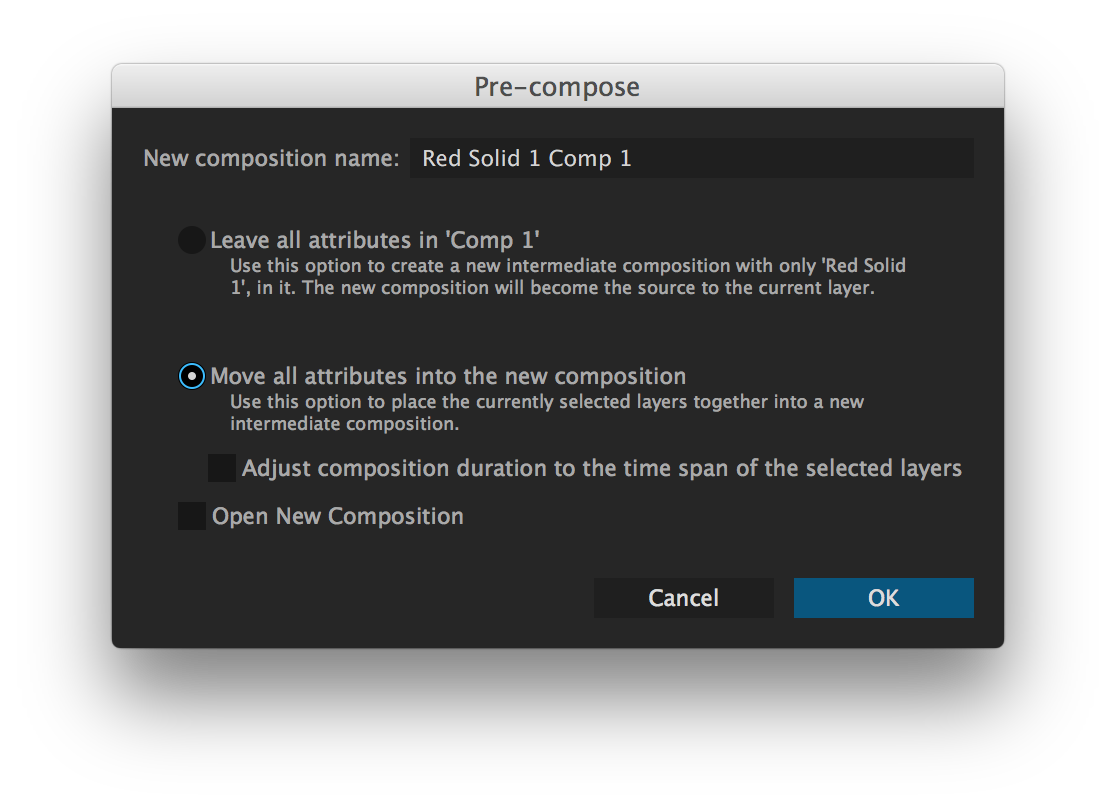I am using After Effects, i am zooming an image using two keyframes and the scale setting, but as i zoom in, the image gets bigger.
I want the image to have the zoom-in but keep its assigned size. So i want something like "crop" on top of the zoom.
How to do this?