I desperately need step by step instructions on how to zoom into the child sitting in the window. This composition is an animation, I have a bunch of layers but I specifically want to zoom into the window as a track motion effect. I REALLY do not want to scale every layer larger one by one, because I have approx. 15 layers. Please help! I've extremely new to AE.
3 Answers
Thats simple, pre-comp what you have right now and create a camera layer. Then make you composition layer 3D. The look of you layer will not change unless you add lights or rotate the camera. Then you can pan around and zoom in your picture with the camera.
Thats how you do every sort of zooming e.g. camera animation in after effects. Animating the scale of layers is just a mess like you already realized.
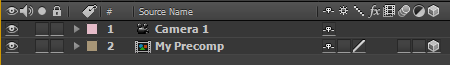
-
You could zoom the pre-comp without making it 3D and adding a camera; that would make it even simpler.– stibCommented Oct 5, 2014 at 12:30
-
Not really true, the camera control is far more intuitive with great manual control with the help of the camera control tool. No need to fiddle around with corner points and numbers.– timonskuCommented Oct 6, 2014 at 14:30
As there's always at least two ways to do things in After Effects, another option to Professor Sparkles' answer is to parent the layers to the one you're zooming in on. Parenting a layer means that any transformation you apply to the parent affects the child (but transformations to the child do not affect the parent).
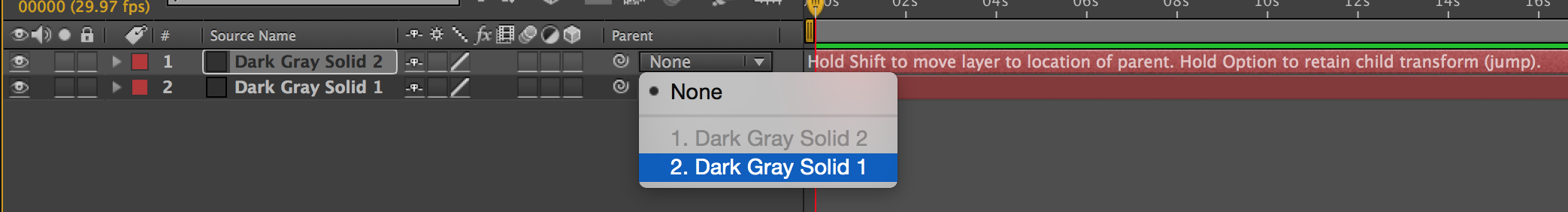
So select all the layers in the comp, except the one you're zooming in on, and set their parent layer to the layer you're zooming in on. To set the parent either use the pick-whip (the spiral) or the drop down in the parent column of the timeline window (if the parent column is not visible right-click on the column titles in the timeline window). Now when you scale the parent layer, all the children will scale too.
However, say you wanted to scale the background more slowly than the foreground, to give the sense of 3D depth, one way to do this would be to have a few sets of parents corresponding to the foreground, midground and background for example.
But if you want 3D-style perspective you could make the composition actually have 3D depth, and use a camera layer to do the zooming. So here's yet another way to do it:
Make the layers 3D by selecting them all and checking the little box on the far right of the switches panel on one.

Then move the foreground layers forwards (decrease the value on the z axis, the third set of numbers that appears in the position property of a 3D layer), and the background layers backwards (increase the z axis). As you do that you'll see them move.
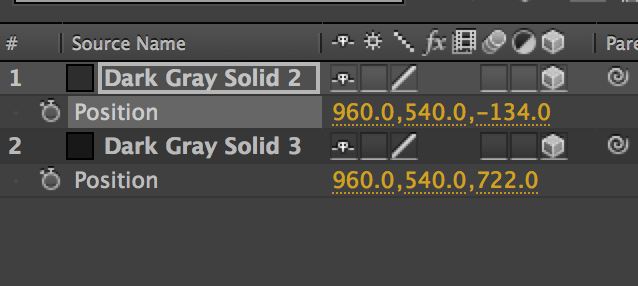
Now you can create a camera layer (layer>new>camera) and zoom in on the window by moving it, and the background will scale proportionally. If you want to see how everything is layed out in your 3D scene, switch the viewport from "default Camera" to "Custom View" or one of the other views.
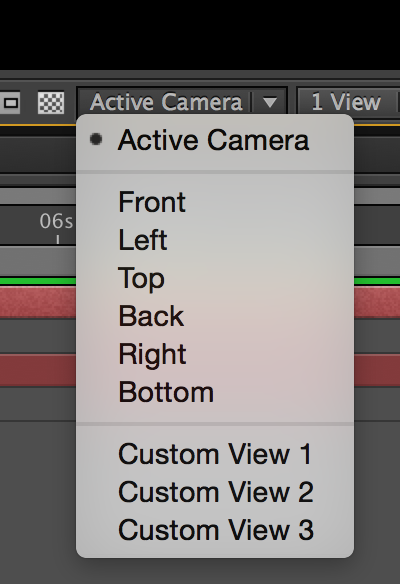
And here's the city layed out in 3D (well, my two-layer approximation that I did in a couple of seconds, but you get the idea).
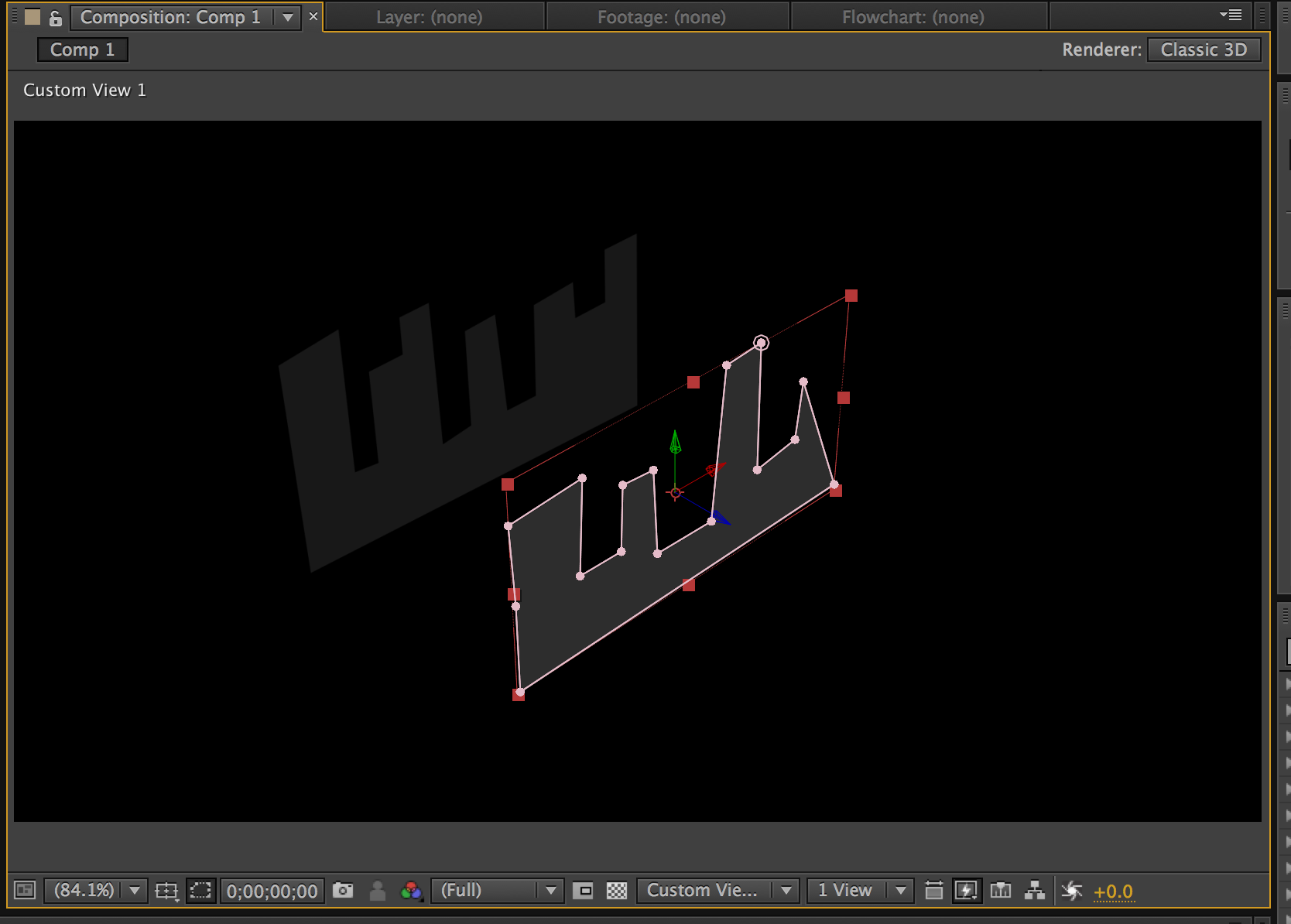
In custom view you can use the camera tool (hit 'c' on the keyboard) to orbit (left mouse button), pan (middle mouse button) and zoom (right mouse button) in the viewport. In the camera view using this tool will actually move the camera. You can use this to make your start and end keyframes for your camera.
There's truckloads of 3D tutorials for AE on the web, here's a place to start, at Adobe's own website
-
Well thats exactly what I proposed without the pre-comping. The advantage of the pre-comp is that you don't alter the way your layers behave which can be irritating or unwanted behavior. But nice detailed explanation.– timonskuCommented Oct 5, 2014 at 12:44
It isn't clear to me if you are trying to zoom with perspective differences between the layers or not, but if you just want to zoom the viewpoint without altering the scene, you could use either of the previously mentioned methods or, for something even simpler, you could also include the composition as a source in another composition and simply scale it all together. You might have to increase the resolution of the source composition for this to work best, but it depends on how your compositions are setup.
