I broke down a project into segments to make a playlist, and successfully exported the audio-video segments using in/out ranges, but the srt subtitles always come out for the whole timeline. I tried generating them together with the video files in the Deliver tab, and exporting them separately through File|Export|Subtitles, to no avail. Is the oversight mine or Blackmagic's?
-
You mean the .srt always contains the whole timeline? You can edit those in any text editor to delete the parts you don't want. BMD probably assumes most people want the whole thing, and that it isn't too inconvenient to do manually. If you can show them otherwise, they're very good about listening to users about feature requests.– Jason ConradCommented May 1, 2021 at 4:20
-
Editing all the timestamps by hand?? Anyway, I didn't mean to poke a hole on DR; just trying to figure out if I'm doing it wrong.– André LevyCommented May 5, 2021 at 1:21
-
You wouldn't have to edit any timestamps, just delete everything after the last timestamp you want, or before the beginning of the first one. I'm only recommending a workaround to trim the in/out points of the .srt file.– Jason ConradCommented May 5, 2021 at 18:03
-
Also, have you tried using the subtitle export option on the Deliver page->Advanced dropdown, instead of File|Export|Subtitles? The one under the file menu is for exporting the whole timeline; the one on the deliver page should respect the render range.– Jason ConradCommented May 5, 2021 at 18:07
1 Answer
I have a project with several separate video lessons but within the same timeline for later with the in an out, export separately, as well as the subtitles where in delivery I choose the option to export separately too, to upload to the platform, but how to make srt subtitles export respecting the input/output intervals, since I have several blocks of videos on the same timeline? It exports the video normally and in any player, the video starts with the timecode at zero, but the subtitles always in the timecode 22 sec of the timeline of davinci as you can see in the print.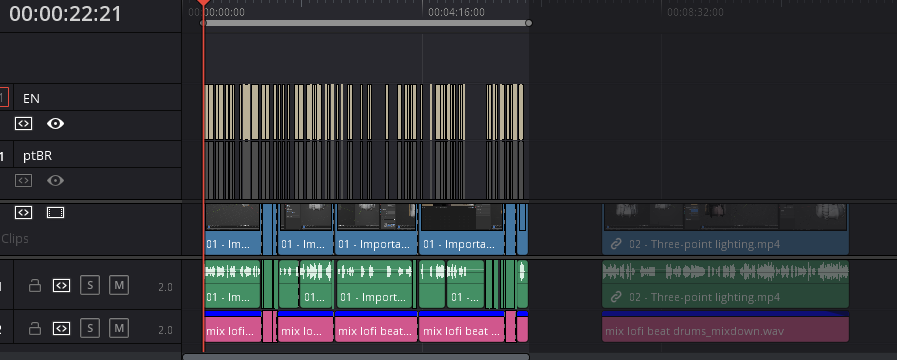
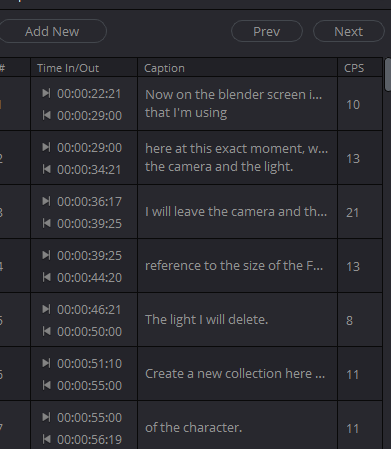
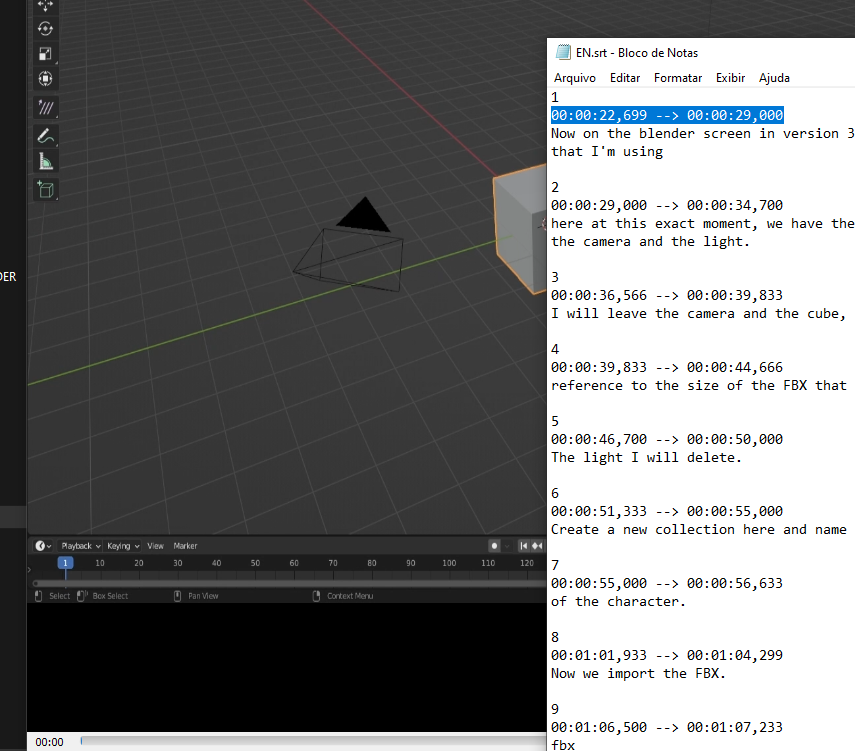
-
If you have a new question, please ask it by clicking the Ask Question button. Include a link to this question if it helps provide context. - From Review Commented Sep 11, 2022 at 18:53