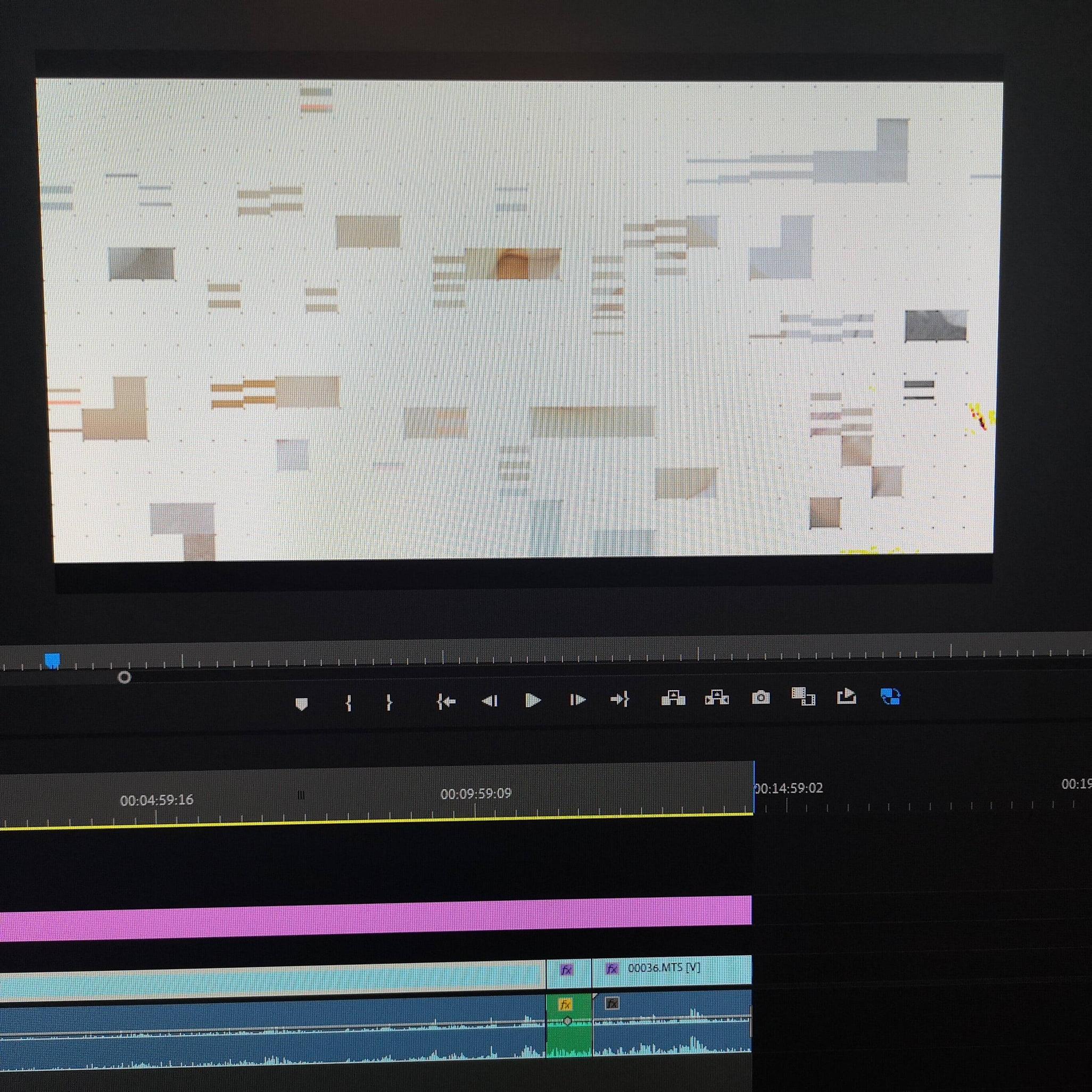In premiere pro when I set the renderer to GPU Acceleration (CUDA), for the timeline and on media encoder export, half the video is completely messed up with lots of pixelation artifacts when I switch on any effect or make a change in the lumetri colour panel. Any solutions?
I'm running premiere pro 2020 v14.3.0 and have the GTX 1060 3GB GPU with Nvidia drivers 451.48. I have also tried reinstalling both and deleting all the cache to no effect.