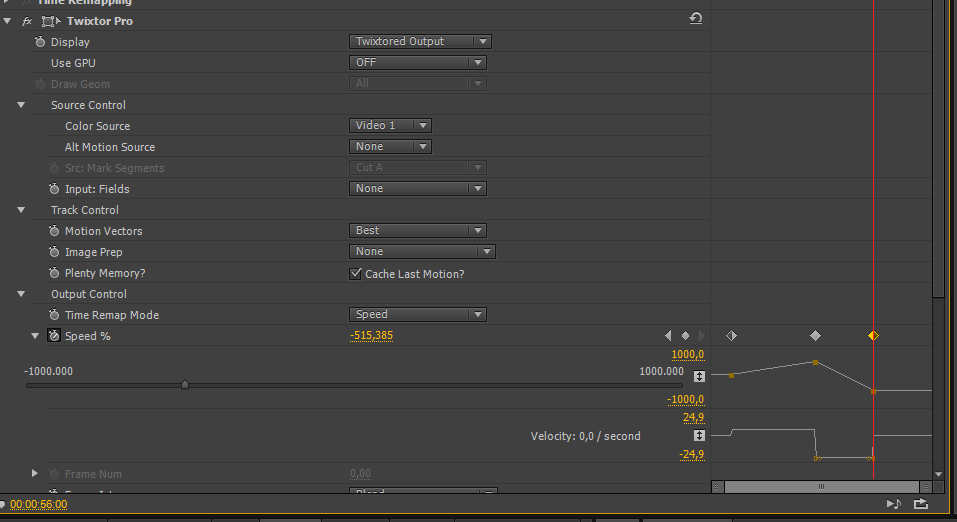I have problem to understand, how Twixtor works.
I want to use Twixtor plugin with my Adobe Premiere Pro. I can only change speed for whole sequence. Adobe has its own filter called "Time remapping", but that does not change speed so smoothly, as I saw in some videos.
Does Twixtor have keyframes? Where I can set start and end of slow down effect?