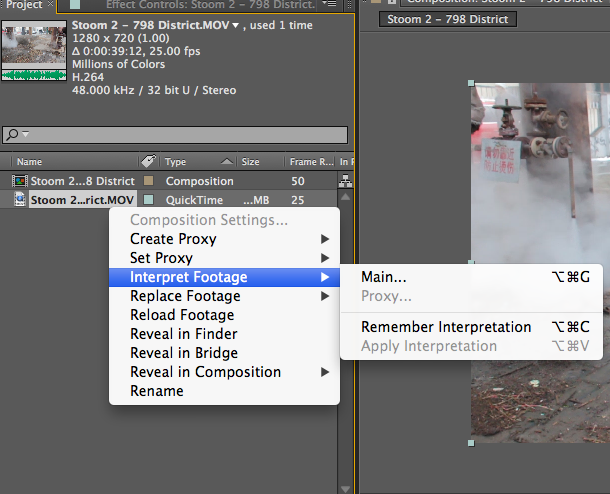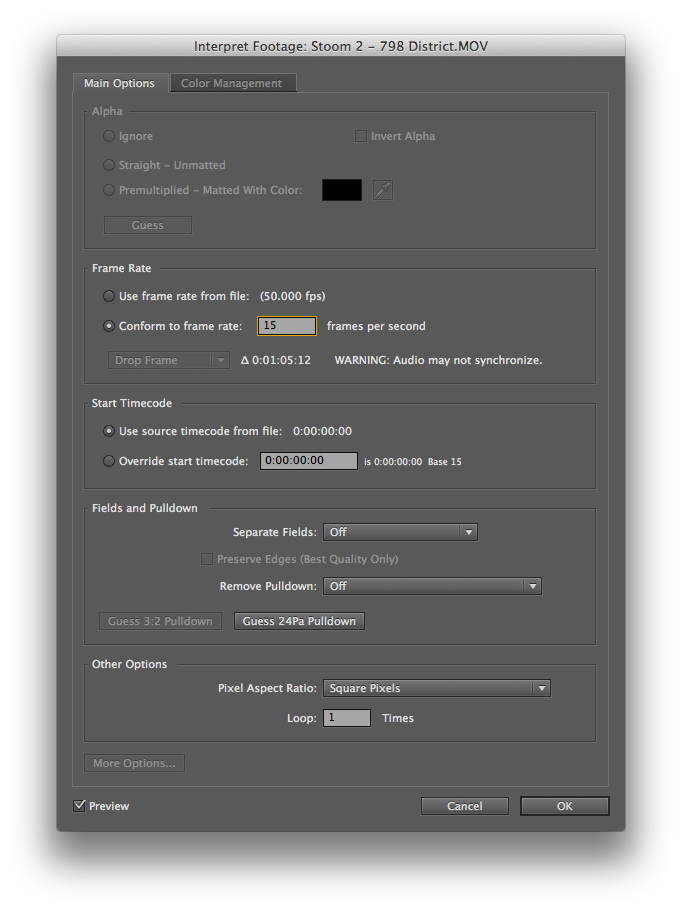I just started using after effects CS4, and created my first video. But if i look at my final (rendered) video, its 2x the speed it was originally. I recorded a 22 second clip, and traced etc. Looked awesome, but after rendering, its only 11 seconds, so 2x speed. Here's the video
The Cam is a Logitech C920 Pro HD Webcam
EDIT
I found whats wrong, but don't know how to fix it. The recorded videos are 15 fps, but AE imports them at 30, how do i change that? Immediatly when i import, its speed up
How can i make it so it goes normal speed?