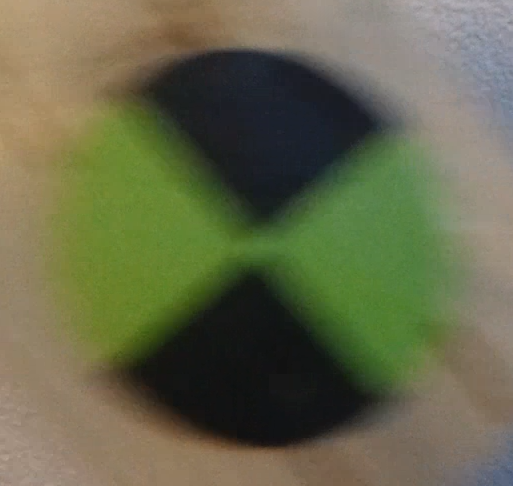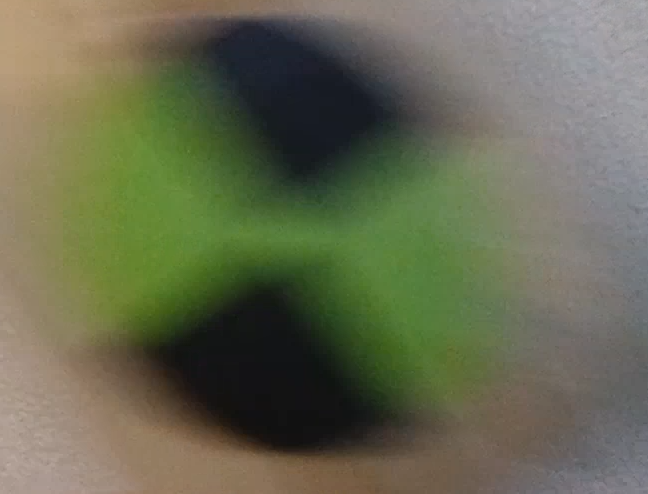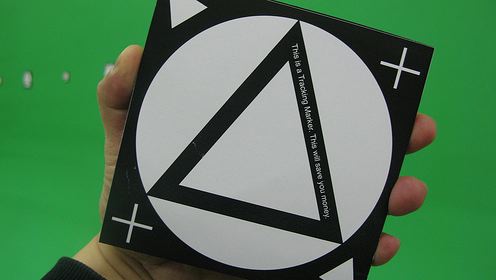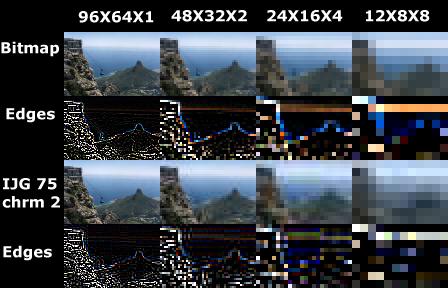When tracking there are two (main things) that you need to be concerned with in tracking. While there are many variables that need to be taken into account, when shooting there are two things that you should keep in mind.
First off, contrast, 99% of all tracking software uses contrast in the luminance channel (brightness) to determine a point and where it is going, green and black is not going to work very well. White and black is your best bet...
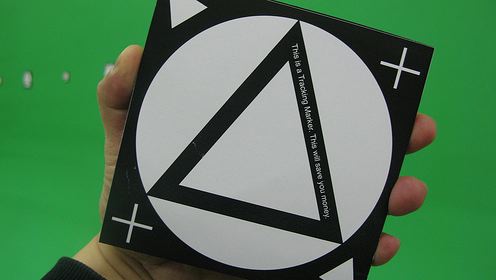
Second is going to be the camera you are capturing the video with, obviously then this introduces a lot more variables...you want the footage to be properly exposed, and the shutter to be correct, the lower or too high of a shutter will make it more difficult to track shots.
Also when choosing a camera understand compression, the more compressed an image is the harder it will, also the lower the resolution. For example, 1920 TV has a better resolution than a 720 TV. But compression also matters, an image could be as big as texas but if it is highly compressed chances of pulling a track out of it is unlikely...
Take a look at this image, you can see all the images are the same "resolution" however the further right the more compressed the image is, and the harder it is to detect edges...
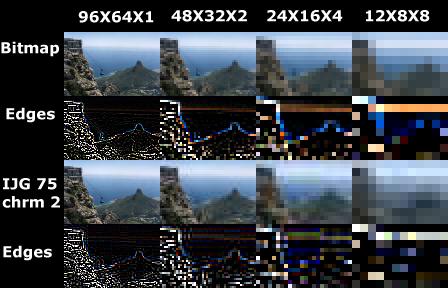
So now that you understand how to capture your footage, you need to check out a simple tutorial or two on how to track your footage. there are several types of tracking but from what is sounds like you are looking to track a point or track a motion of a point. Your best bet is going to be After Effects motion tracker.
You can get a 30-day free trial from the adobe website, and check out some awesome tutorials on VideoCopilot.net on how to do tracking.
I hope this helps