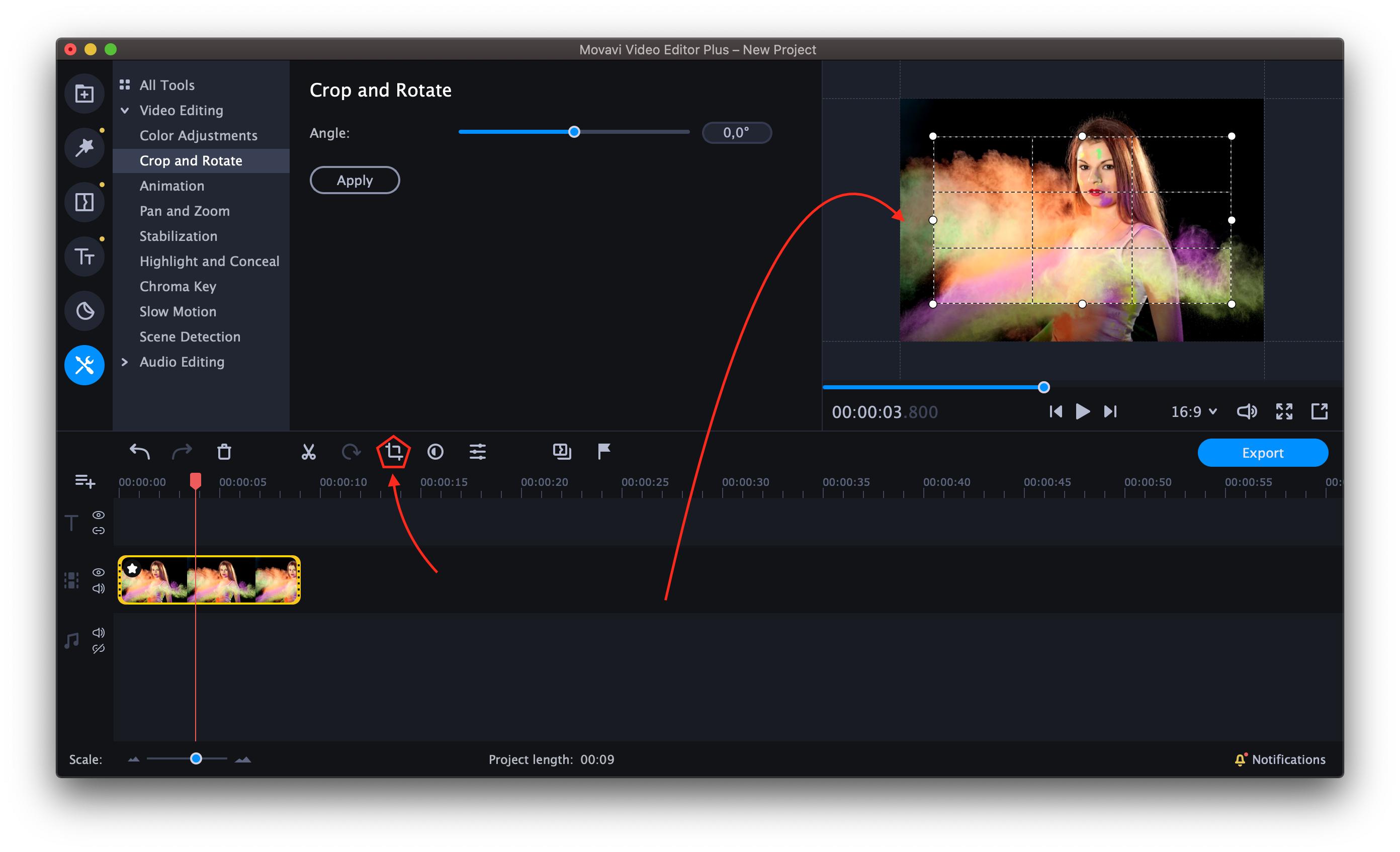When I ski with my gopro, I usually have to use the wide FOV because it's too difficult to carefully frame my shot while I'm skiing since I have to, you know, ski! I often am chasing some of my friends who may be right in front of me, or off to the side. The resulting footage is a little underwhelming since the subject is so small on-screeen.
Since I can shoot this wide fov footage in 4k and only really need 1080p footage, I would like to have a moving crop at 1080p centered around the subject, preferably undistorting and stabilizing the image at the same time. Is there any video editing software that would allow me to do this?