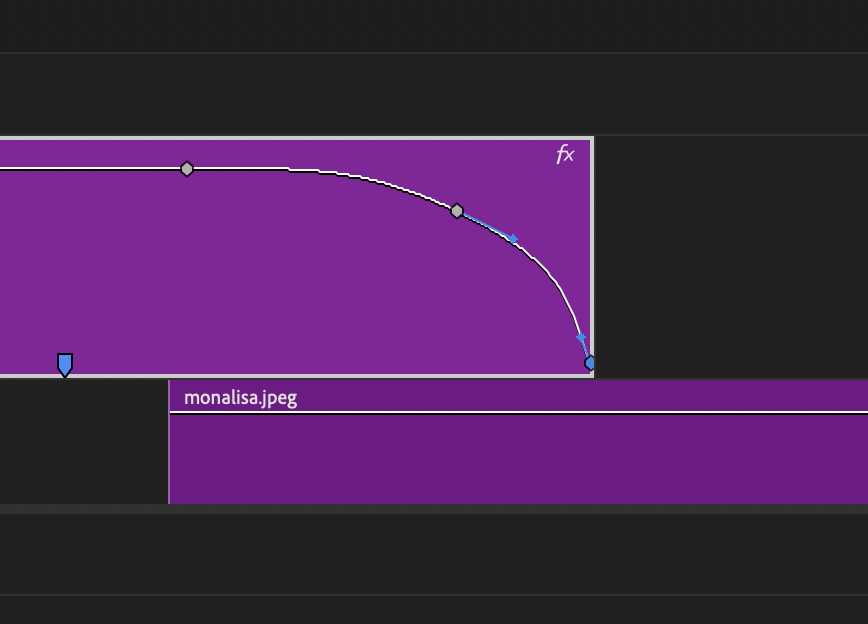is there a way to edit the linear curve (see picture) in Premiere afterwards? I cannot seem to find a way to do that. As far as I remember that is possible in After Effects so why not also in Premiere?
2 Answers
It's possible in AfterEffects because AE has far more detailed controls for keyframing and the controls for it's effects.
As for film dissolve, The only way it would be possible would be to make sure you the effects panel, and keyframe the dissolve point (which I believe is possible with that specific filter).
But you don't access it from the pop up window, you select the transition once it's applied, then control it using keyframing on the effects control / modify panel.
A way to do this in Premiere would be using two layers, and key-framing the opacity of the top layer to reveal the lower layer.
Right clicking the upper layer's 'fx' icon allows you to make the Opacity keyframes visible on the clip.
Use the pen tool to add some keyframes.
Right clicking on the opacity keyframes allows you to turn them into bezier curves: