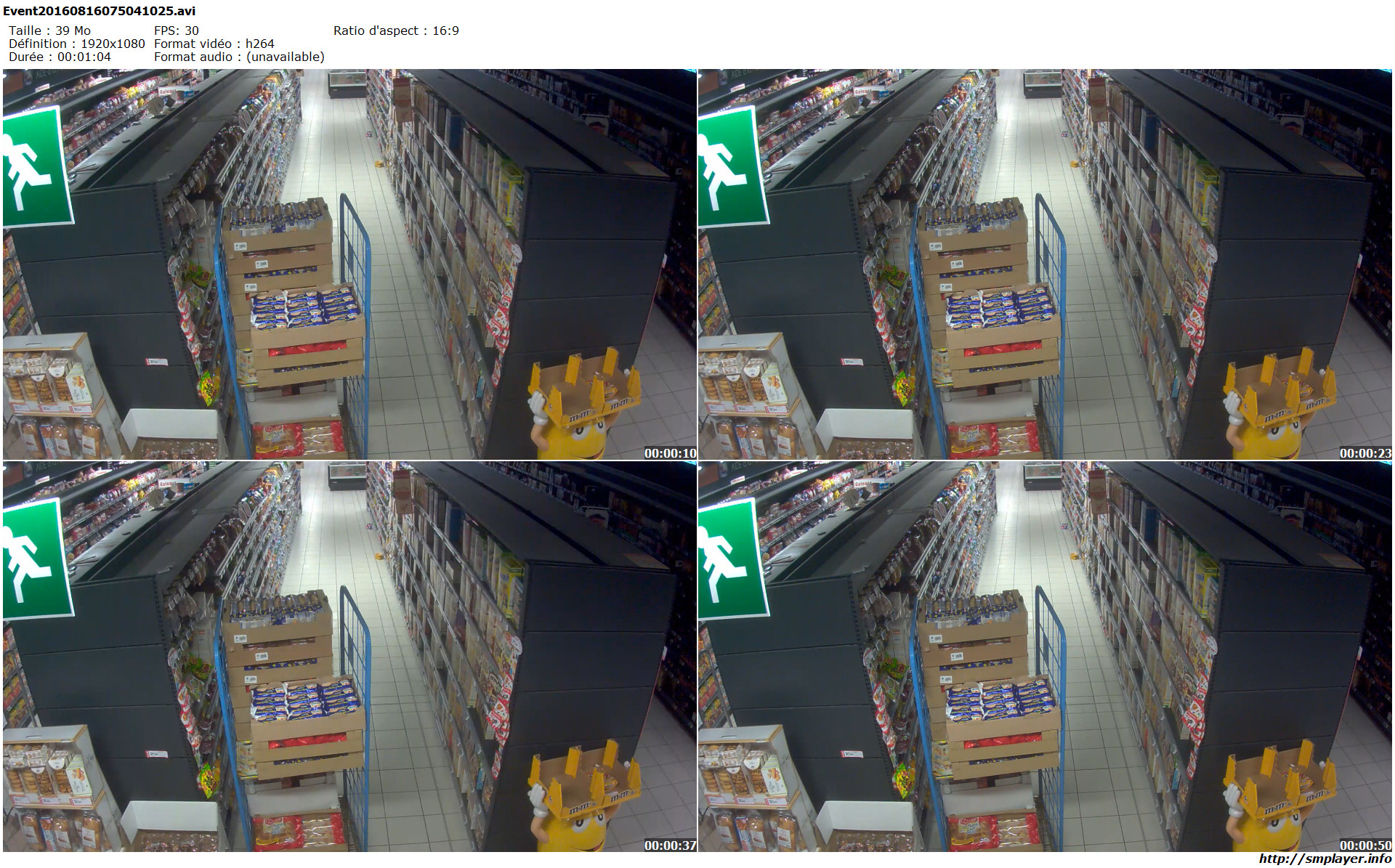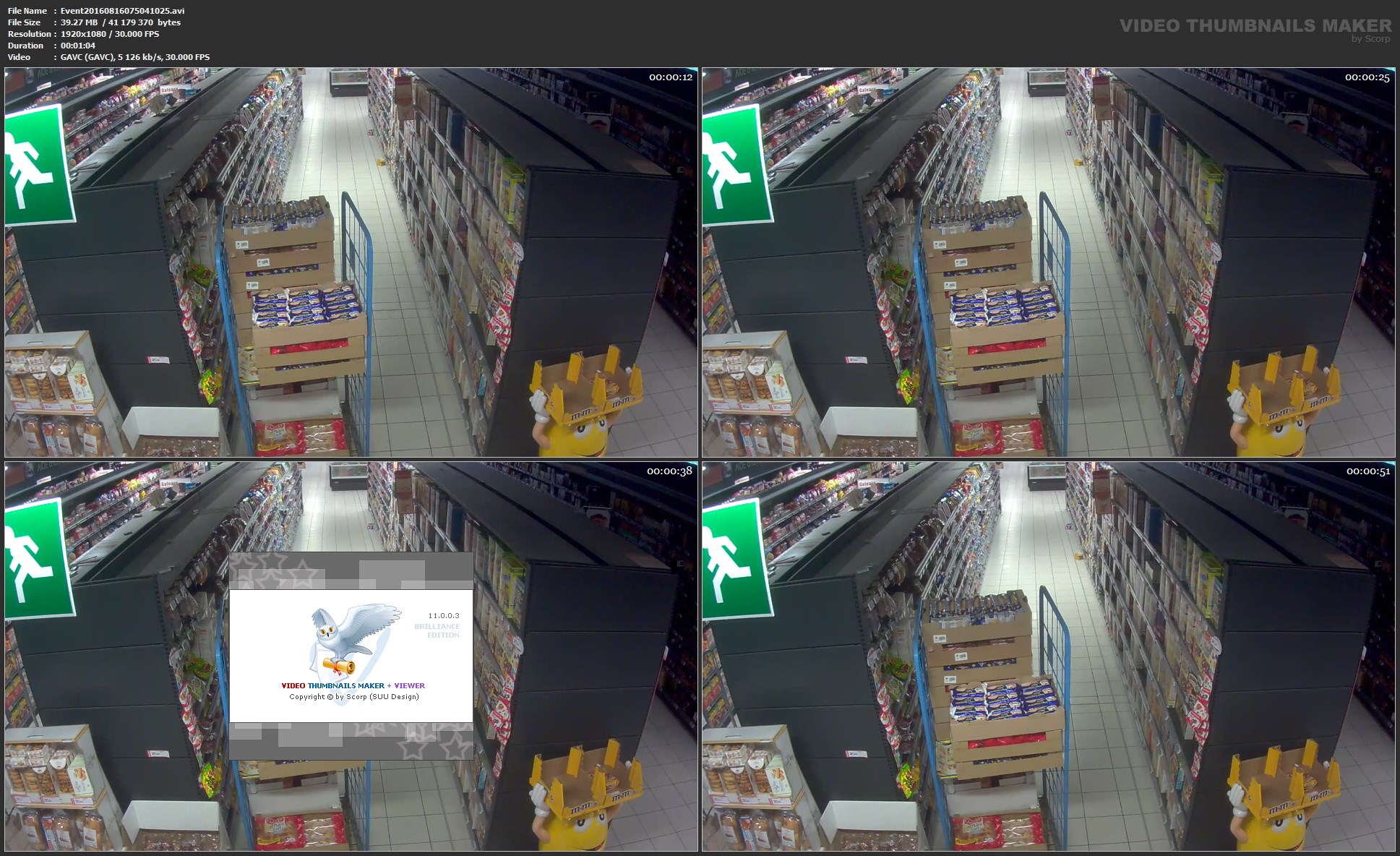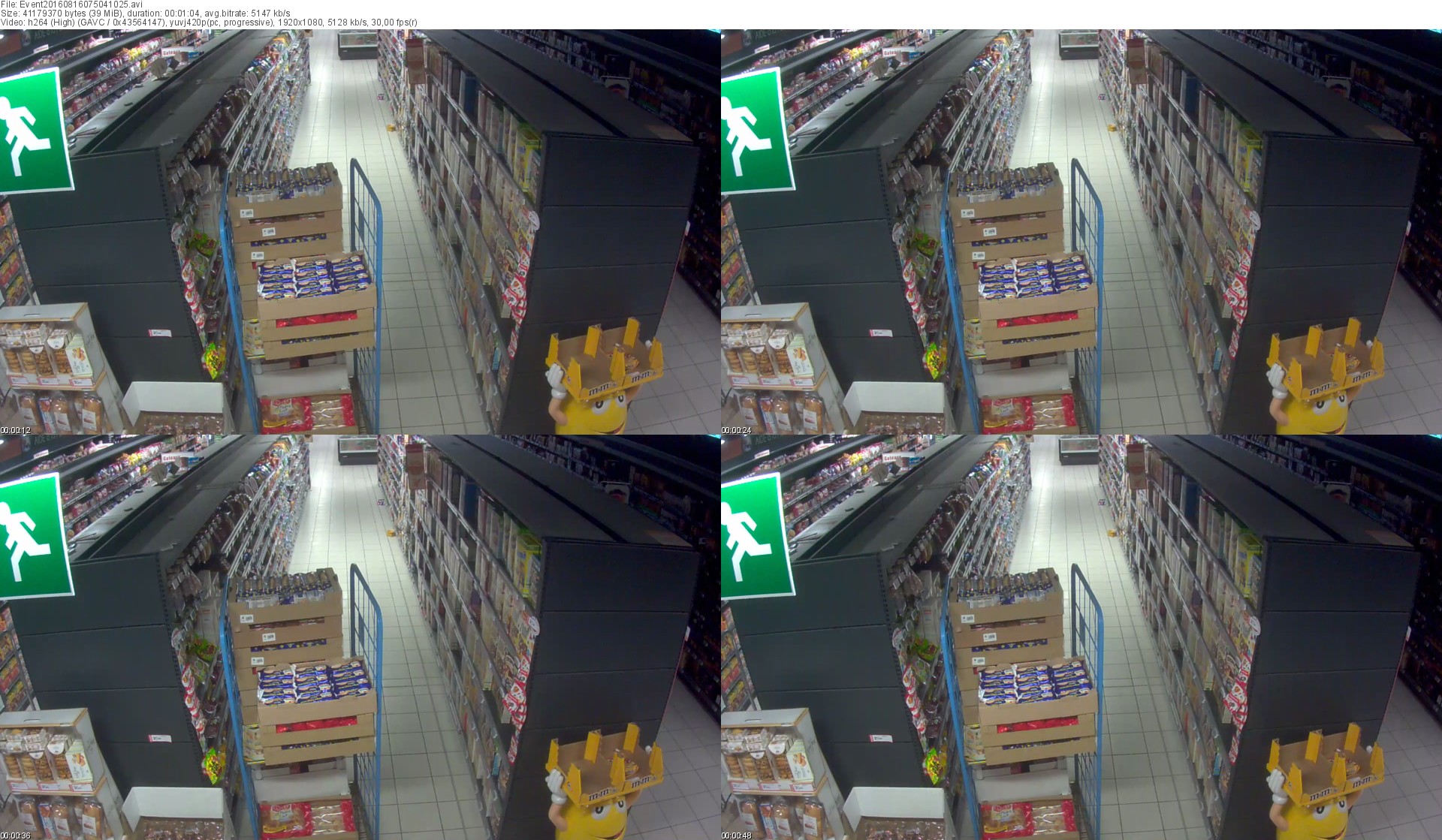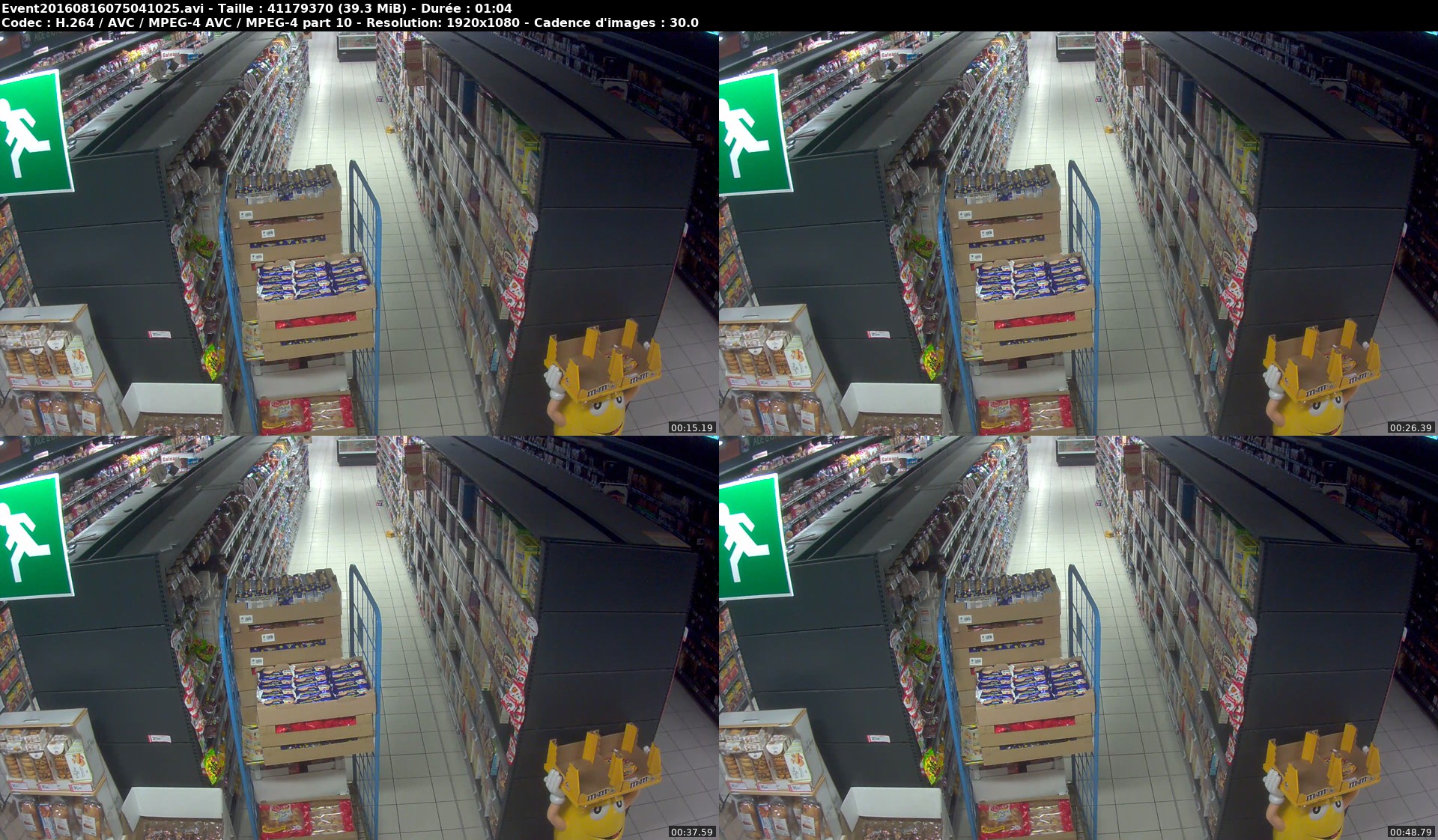I have a large collection of videos to sort out, and for that purpose I want to create a thumbnail preview for each one of them, as quickly and efficiently as possible. I have tested several tools which have that capacity, with a varying degree of satisfaction.
- Media Player Classic : Does not allow command line interaction or batch directory processing. The presentation of timestamps and other informations is good enough as it is, but not customizable. The aspect of the screenshots, as I found out, depends upon the settings of the graphic driver : whether there are “enhancements” active or disabled, or whether the entry levels are set to full range or restricted range. With the default “restricted range”, the picture appears more vivid, with more contrast, but the blacks are crushed and the highlights are blown ; with entry levels set to “full range”, the picture is rather dull, with slightly faded / washed-out colors, similar to the representation of the other tools below.
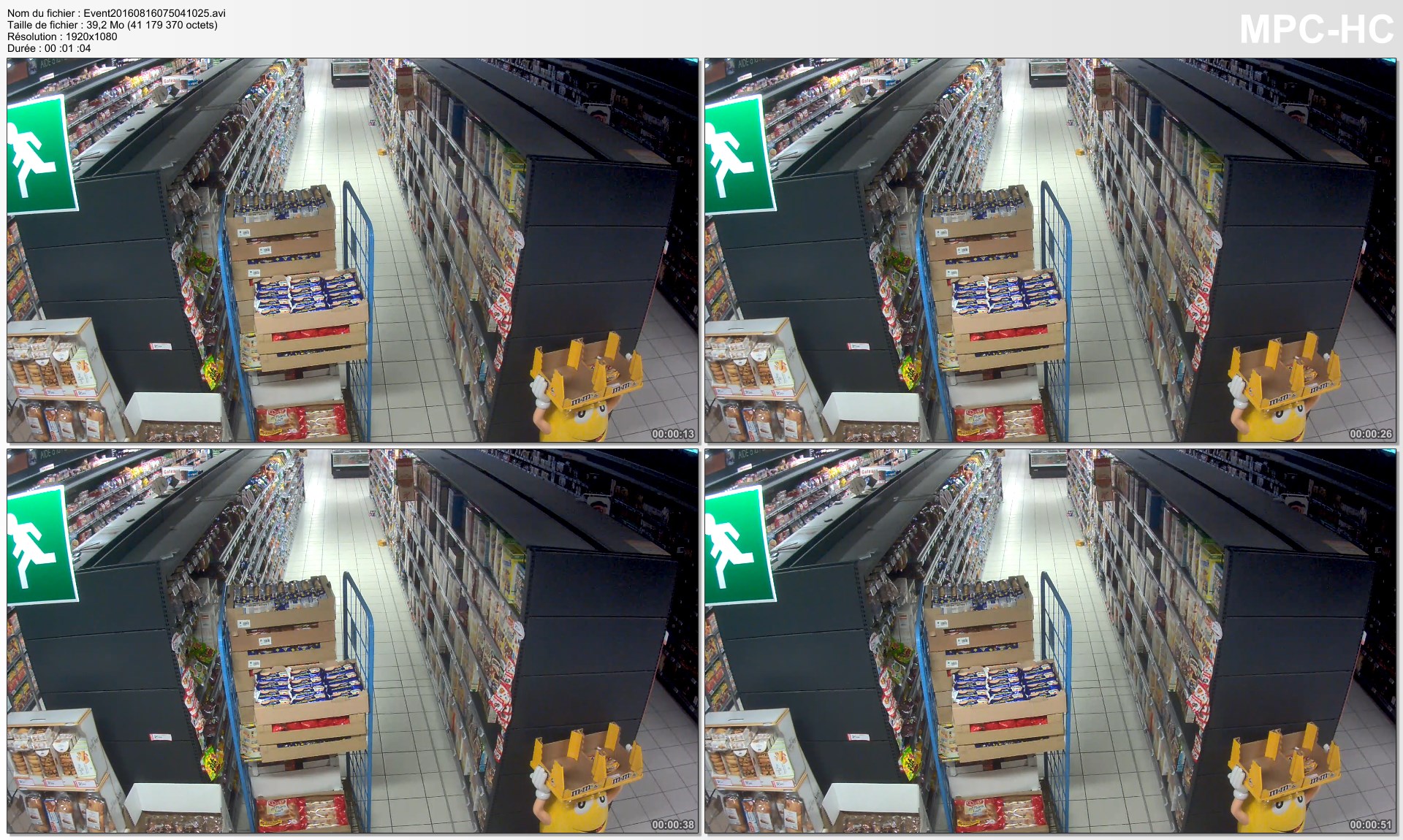 {default graphic settings}
{default graphic settings}
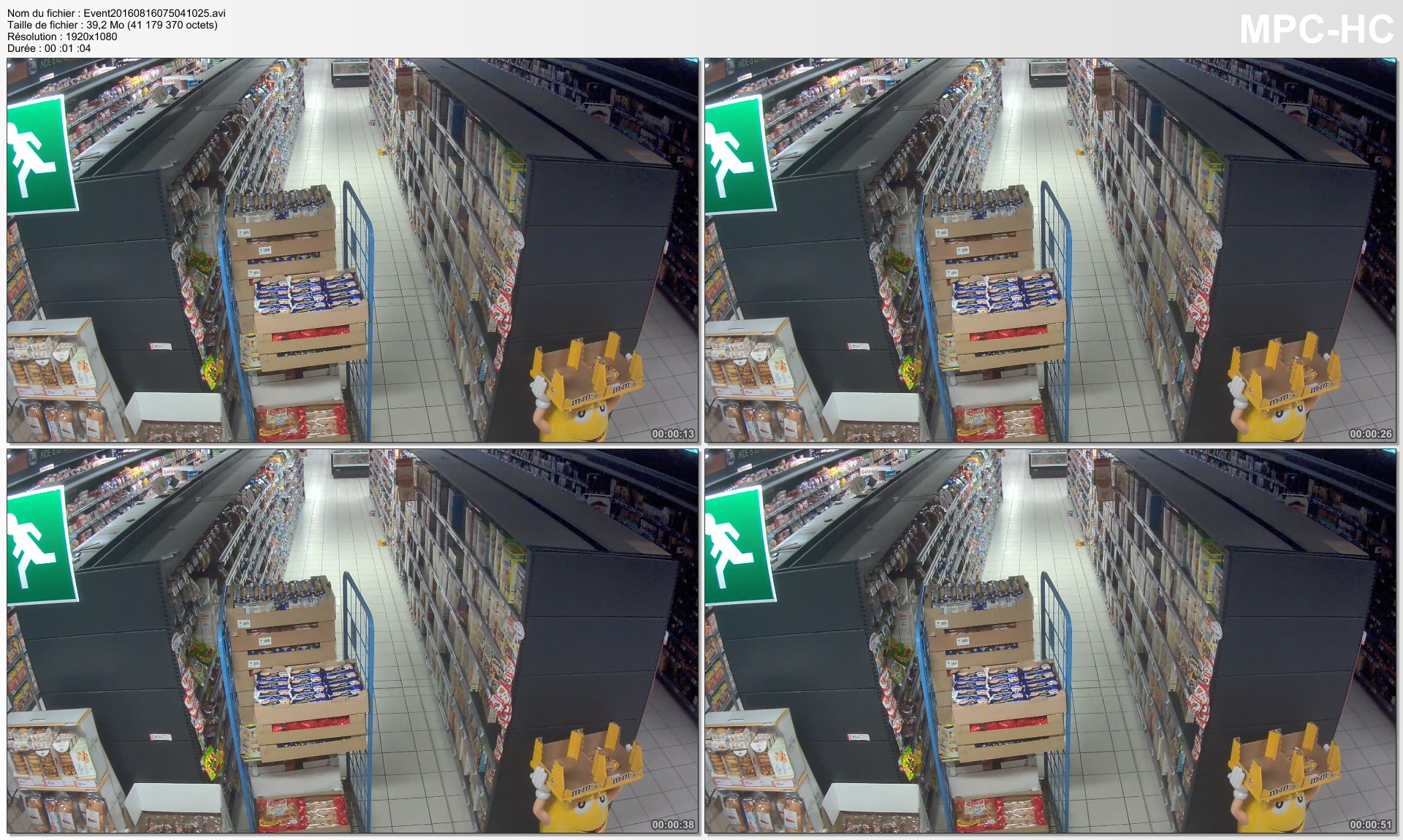 {“full range” in Intel graphic settings}
{“full range” in Intel graphic settings}
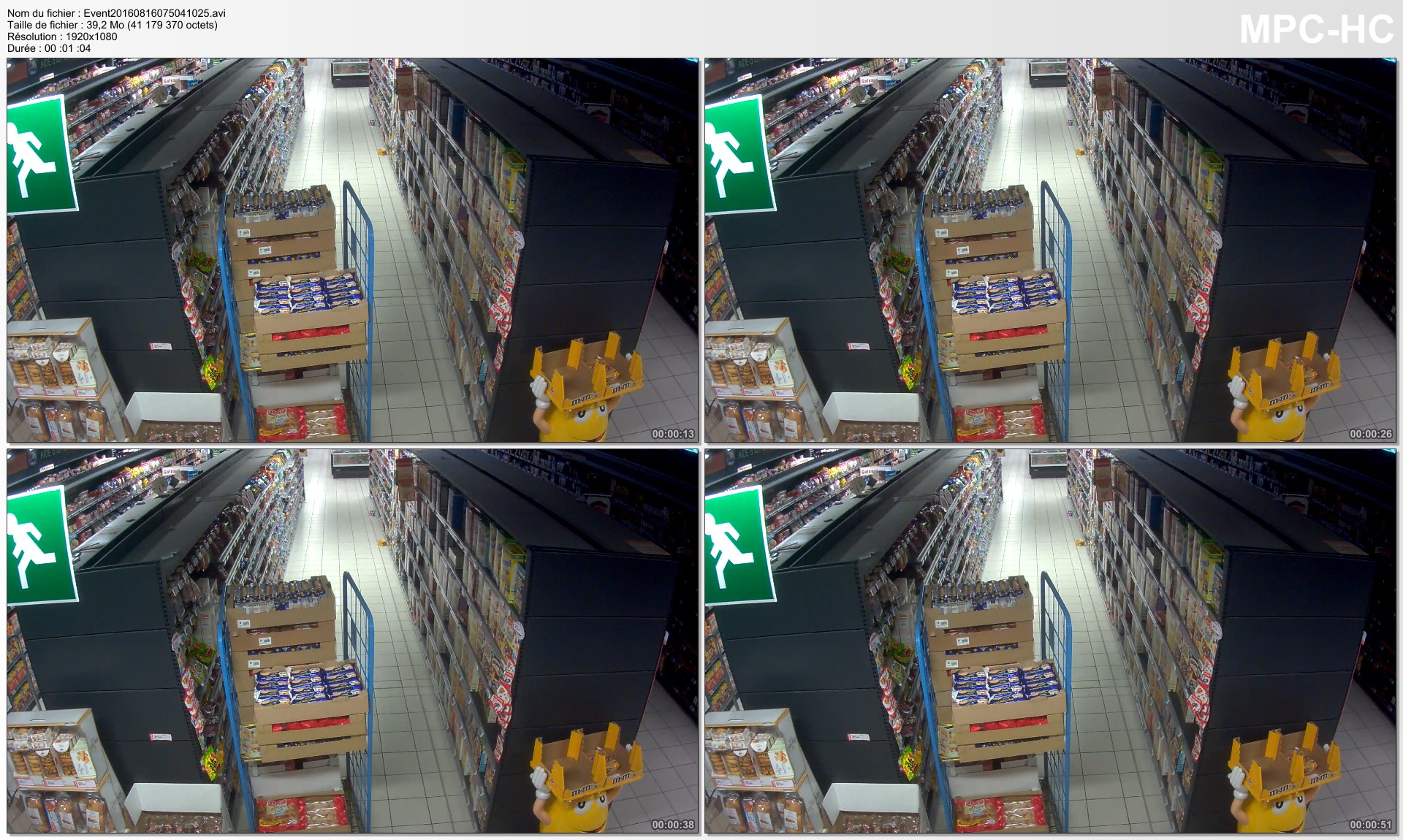 {all “enhancements” disabled in Intel graphic settings}
{all “enhancements” disabled in Intel graphic settings}
- SMPlayer : Does not allow command line interaction or batch directory processing. The display of information is not customizable (does not allow to display the file size in bytes for instance). The colors on the screenshots appear shifted compared with the other tools, i.e. the greens are darker / less saturated while the reds are lighter / more saturated, which I know is related with the matrix used for YUV>RGB conversion (Bt.601 vs. Bt.709), but it's hard to determine which of these provide the most accurate representation.
- Scorp Video Thumbnail Maker (GUI tool) : The display of information is fairly customizable, it allows to treat a whole directory recursively, but there's a huge logo / watermark covering one tile with the free license.
- MTN / Movie Thumbnailer (CLI tool, also included in StaxRip) : The display of informations is fairly customizable, but the aspect of the screenshots is slightly blurry compared with the others (perhaps it creates JPEG-compressed temporary files ?). That tool, which apparently hasn't been updated since 2008, comes as an already compiled .exe file interacting with a bunch of DLL (based on libavcodec), so I don't know how to see which commands it uses internally.
- VCSI (Python script) : The display of informations is fairly customizable, but some useful items are missing (video bitrate for instance). A small drawback is that it seems to be creating a temporary PNG file for each tile before generating the actual thumbnails file, it's still quick enough with 4 tiles but could make it slower for more complex presentations. Since it comes as a script interacting with ffmpeg, I could modify some parameters if necessary.
QUESTIONS :
My main issue is the color accuracy and sharpness of the screenshots. MTN would have been fine as it's simple and quick and provides all the relevant informations in the description, but the resulting files are definitely blurry : what are the likely causes of this ? When comparing the results, how can I determine which color representation is the most accurate, and is there a way to modify this behaviour, either by tweaking each tool's parameters or by adjusting global, system-wide parameters ?
Are there other similar tools which would be worth trying ?