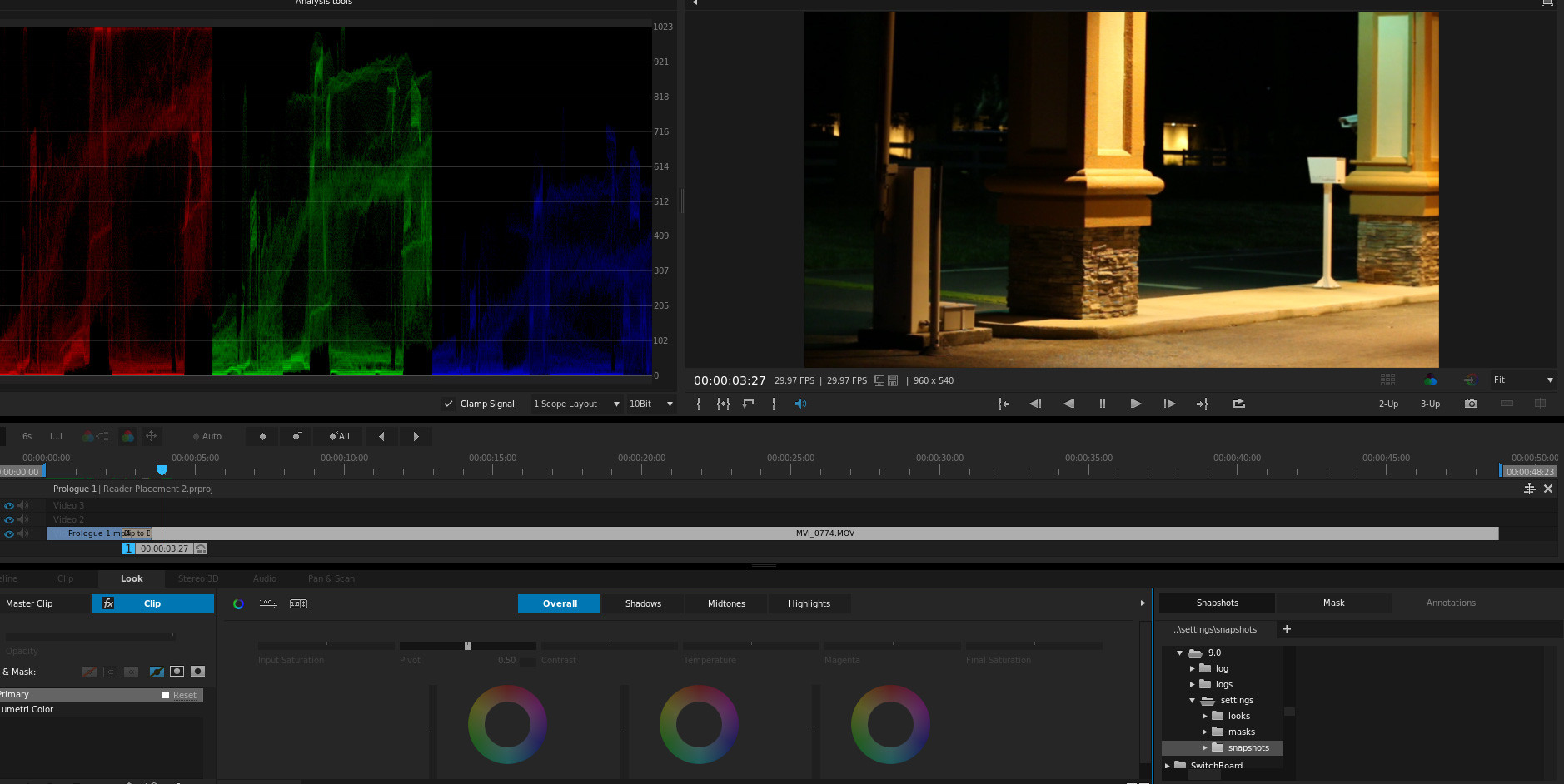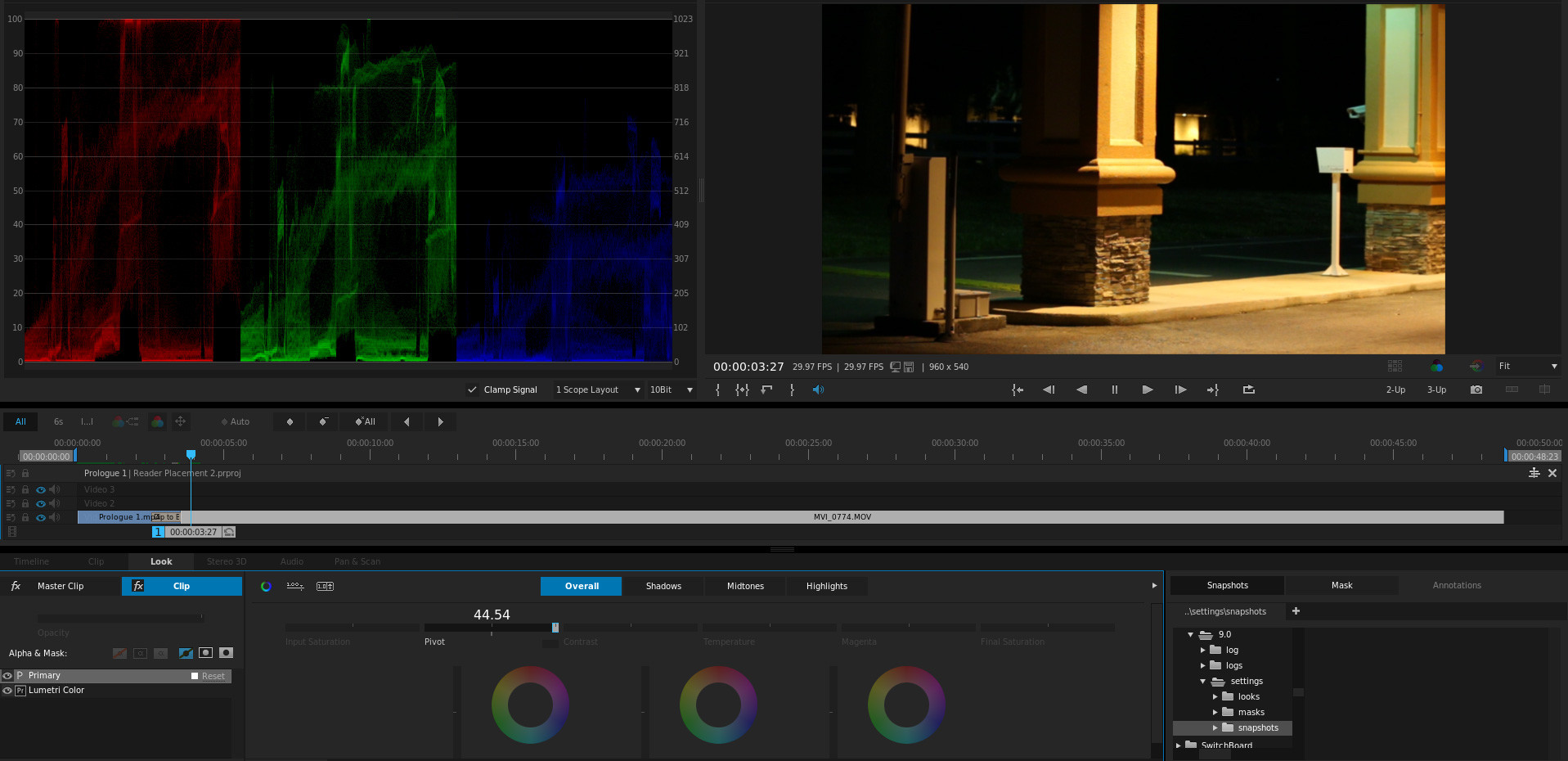Most of the controls I at least have a basic understanding of from Photography and other design applications (Affinity Photo / Photoshop / Lightroom etc). But not Pivot.
In the SpeedGrade Manual the word Pivot doesn't exist at all. Pretty big omission but I'm resourceful and know other applications exist. So even though I don't use it I pulled up DaVinci Resolve's guide which states
Pivot: Changes the center of tonality about which dark and bright parts of the image are stretched or narrowed during a contrast adjustment. Darker images may require a lower Pivot value to avoid crushing the shadows too much when stretching image contrast, while lighter images may benefit from a higher Pivot value to increase shadow density adequately.
Perfect cause this actually sounds like exactly what I need. Except when I use it there's absolutely no change in my video and I've got no idea why:
Here's the original:
Here's the footage with the pivot greatly pushed up, yet no change:
I don't know if I'm not understanding the Pivot or what. I'm not seeing any difference though.