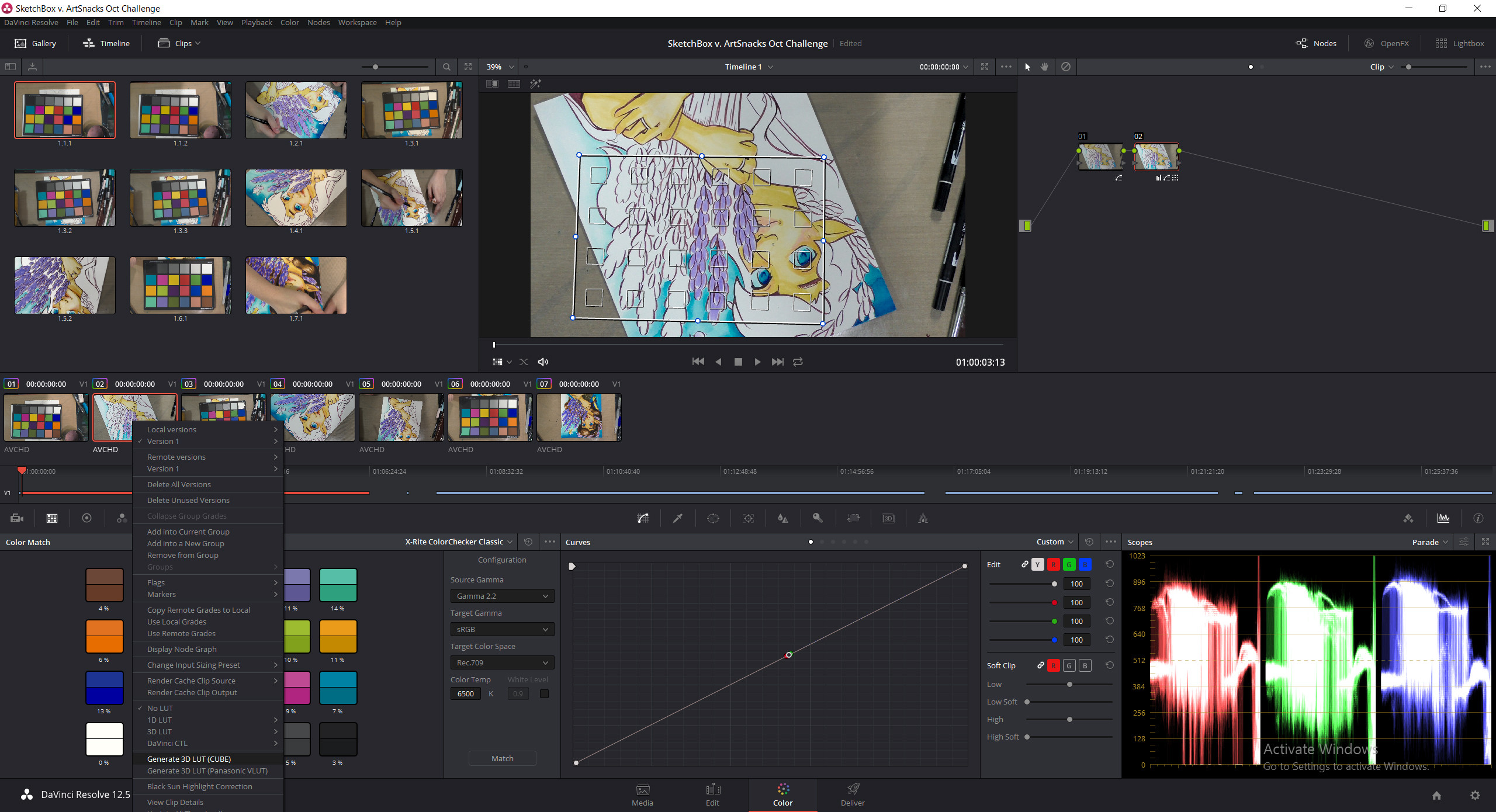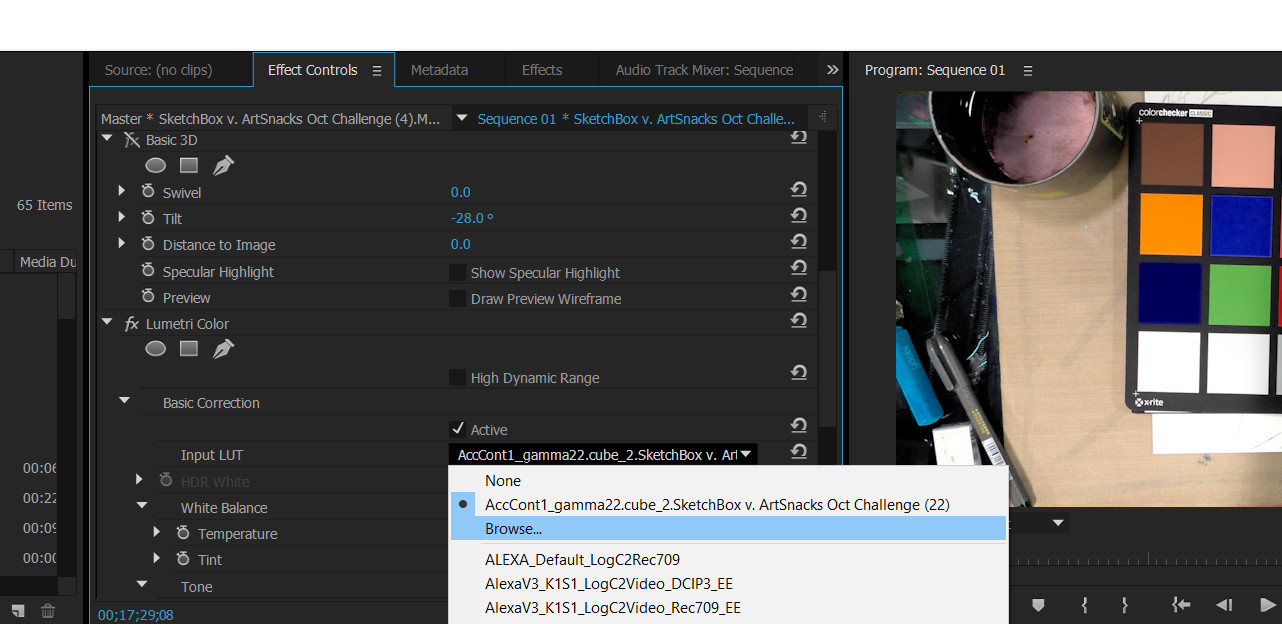I'm trying to incorporate color correction/grading into my Adobe Premiere CC workflow. I have an x-rite color checker, and have had some success calibrating in Davinci Resolve Lite, but I don't want to render everything in Resolve, just to have to rerender/edit in Premiere. Is it possible to simply output the calibration information (Looks & LUTS?) created from the color matching into Premiere so it's just another effect being rendered on my clips?
If not, is there a way to use Adobe Speedgrade CC to match the colors from the x-rite color checker and then send it back into Premiere without having to render all the clips before other editing?
I guess the final option would be to edit and render in Premiere and then use Davinci Resolve as a post-processing calibration step and rerender afterwards, but this seems like it wouldn't be as convenient and would be very time consuming.