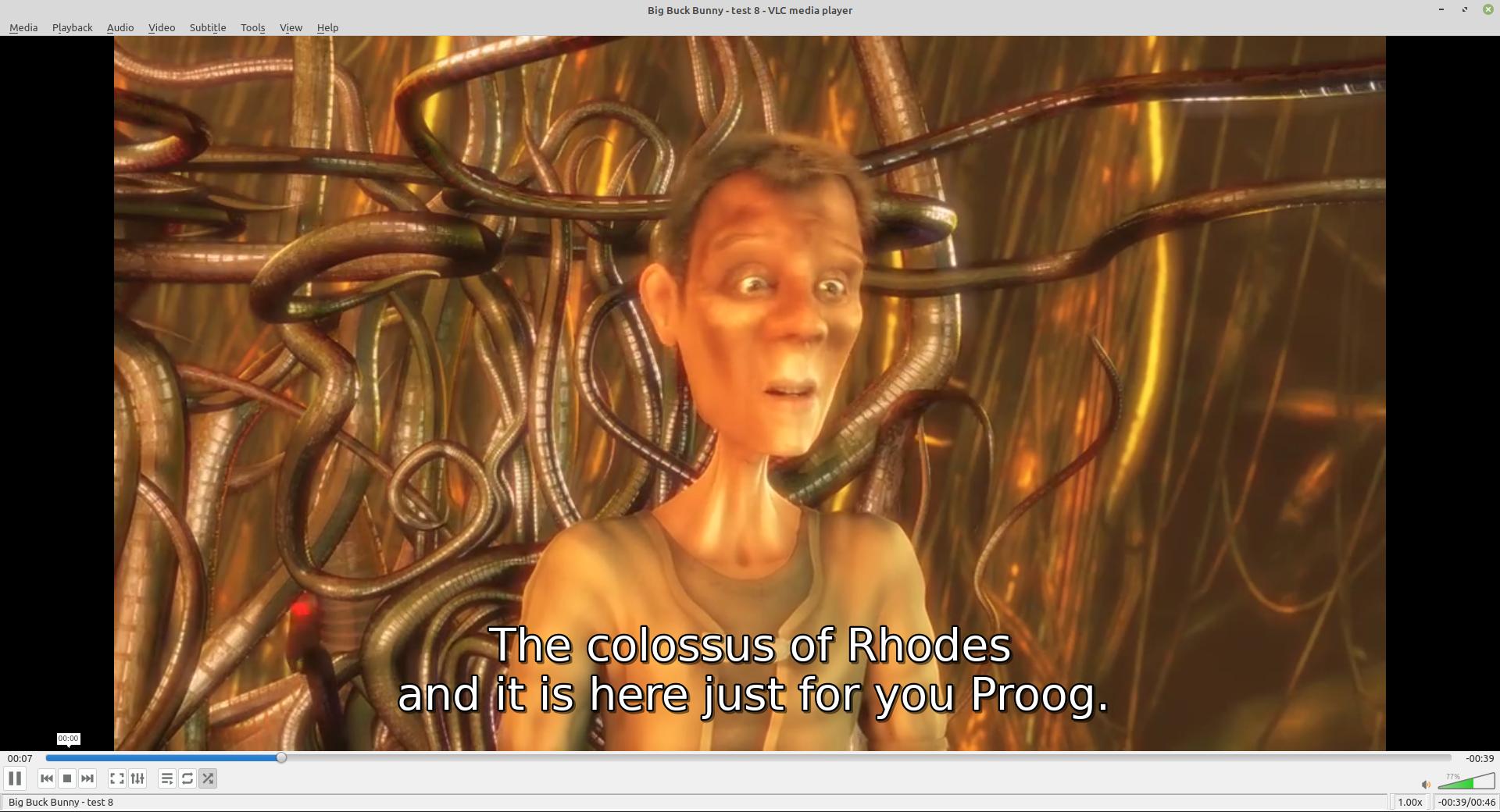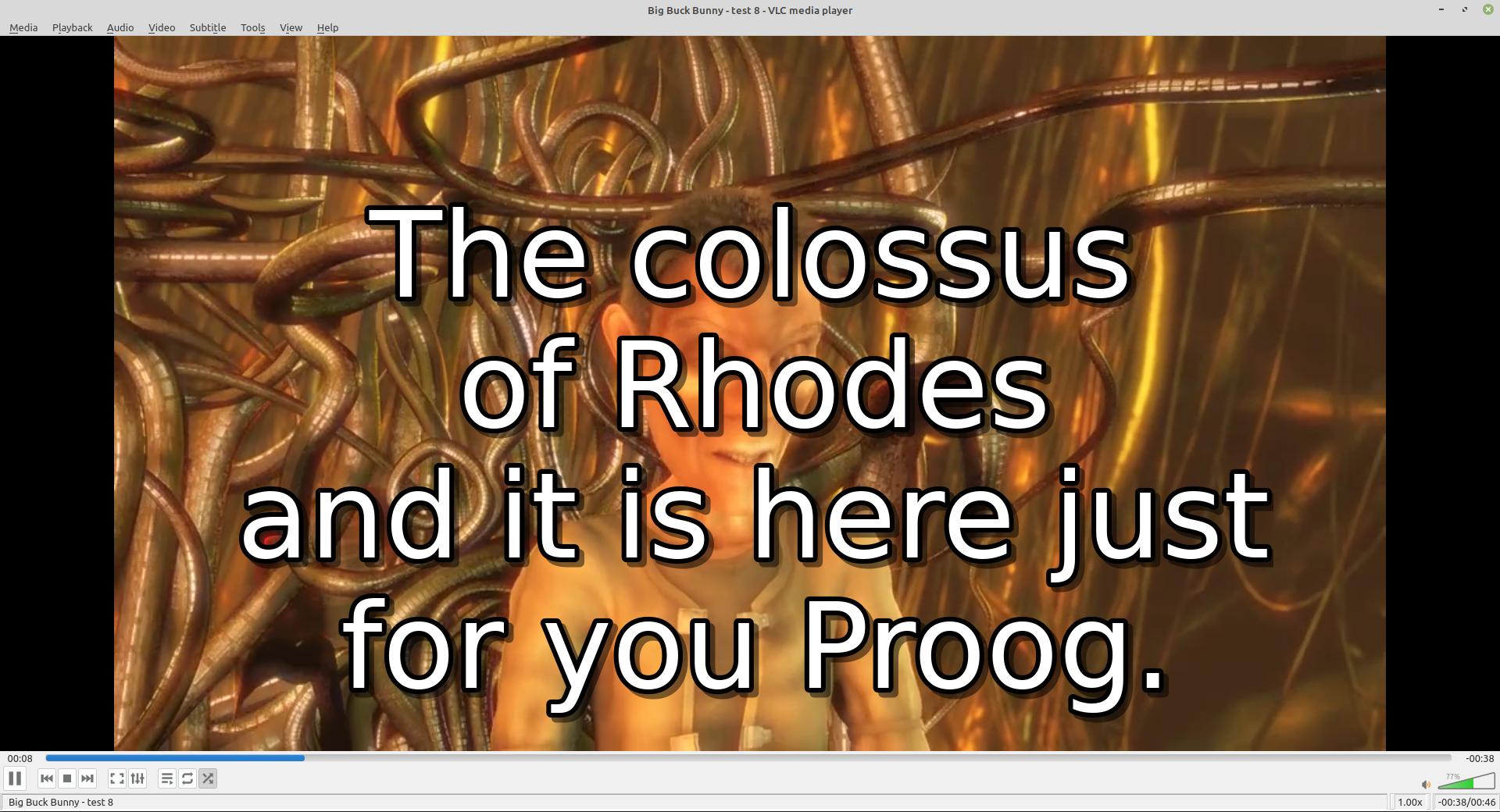I want to remux a mkv file into mp4. I used the following command.
ffmpeg -i "input.mkv" -c:v copy -c:a copy -map 0:0 -map 0:1 -map 0:2 -map 0:3 -c:s mov_text "output.mp4"
Problem: The subtitles in the output.mp4 file are way too small.
Also, the subtitles of the mp4 file are unaffected when I try to make them bigger from vlc preferences. I can turn them on/off but I think they are somewhat hardcoded. I had to rencode subtitles while remuxing as otherwise it was showing error. Also, I'm using the latest version of mmpeg.
input.mkv :

output.mp4 :

input.mkv has the following streams,codecs :
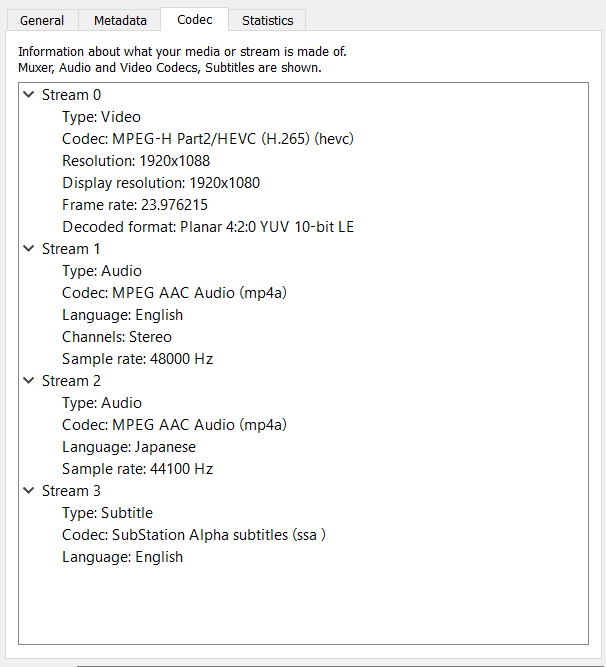
I searched a lot, but couldn't find a way to make mov_text subtitles bigger. How can I make them bigger?
Or Please suggest any other way to retain the subtitles while remuxing from mkv to mp4.