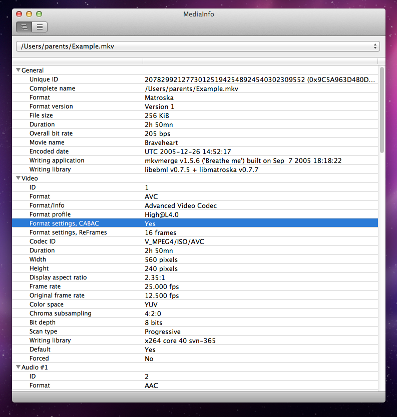I have tons of videos of my children and they have been moved from drive to drive many times over the years. Is there a way to easily get the date the video was taken? I'm importing them into iTunes currently, but I can find nothing that shows the date the video was taken?
4 Answers
MediaInfo gives you a way to check the file metadata, including the creation date for the video and audio streams. This is free, cross platform and open source and also provides a GUI for you to check.
If you're up for using the command line, with MediaInfo:
mediainfo in.mp4 | grep "Encoded date" | head -n1 | cut -d: -f2-
With FFmpeg's ffprobe:
ffprobe -v quiet -print_format flat -show_format in.mp4 | grep creation_time | cut -d= -f2-
-
-
Of course it's free. It even says so on the homepage and I've been using it for years. Where are you prompted to pay?– slhckCommented Feb 14, 2013 at 22:05
-
If you're on a Mac and follow the main page link you will go to the Mac App store where it's not free: itunes.apple.com/app/mediainfo/id510620098. But if you go on the main page to the link below it you will arrive at the free version: mediainfo.sourceforge.net/en/Download/Mac_OS Commented Feb 15, 2013 at 15:24
-
Oh, you got caught in that Mac App Store trap some developers think they have to set up. On the MediaInfo download page, just look a few pixels down to where it says "free GUI".– slhckCommented Feb 15, 2013 at 15:26
If you have ffmpeg installed you can type
ffprobe filename.mp4
and it will give you a list of information about the file with in the end the creation time.
I'm sure it is possible to automate this with a bash script and maybe even to extract the creation time out of the list of info, but I wouldn't know how exactly.
It entirely depends on what information the camera embedded in the video file. It may or may not have actually stored the date. If the information is in the meta data, then any advanced video player or editing tool should be able to see the meta data and tell you the date associated. Also, it is possible that the file date may be accurate, though there are a lot of things that can cause the file date to change. The meta data, if present is the most accurate and best bet though if it is present.
MediaInfo shows you all sorts of meta data for video files.
It offers you a GUI to easily check the files by hand. Look for the field General > Encoded date. You might have to change the View.
In order to automate the job, I recommend the console though:
mediainfo video.mp4
It is also possible to output only certain fields like the encoded date:
mediainfo --Inform="General;%Encoded_Date%" video.mp4
-
That metadata will only be present for certain encoders in certain codecs and wrappers. It isn't universally defined like EXIF data for stills. Commented Nov 22, 2017 at 21:03
-
Well, when there is no information embedded in the file then it is of course not possible to extract it. Or do you mean that there are also differently named tags which contain the same information? Commented Nov 24, 2017 at 15:21