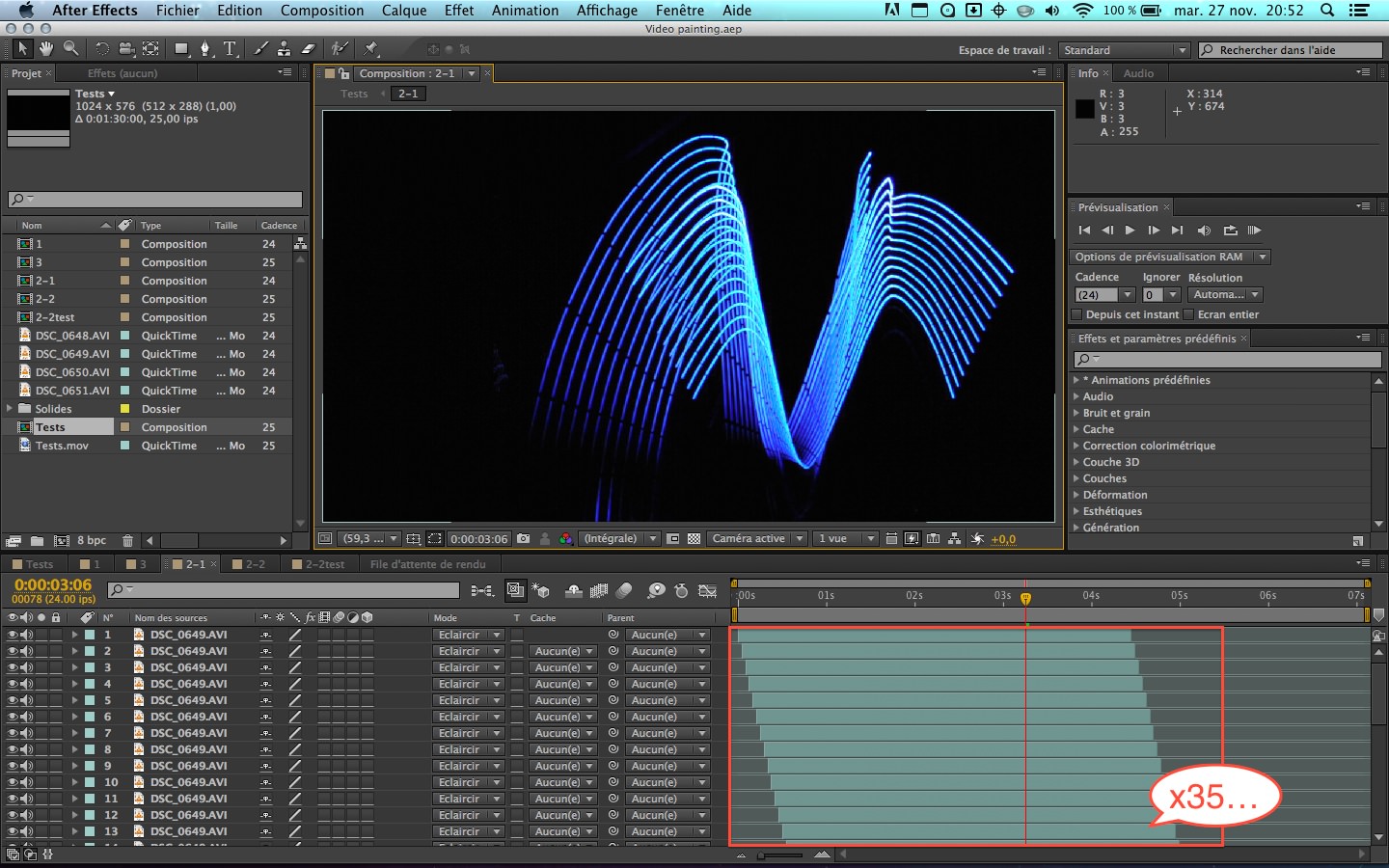Check the Array script on aescripts.com website. It duplicates your layer in desired numbers and has more control for offsetting the properties like position, scale, rotation as well as time. It is really easy to use and has many great built in functions for creating really good looking and creative motion graphics. Especially for your case, playing around with the script might function as a brainstorm tool to create new looks. Just watch the provided tutorial video to see the features.
By default, AEScripts website will set a price but you can "Name your own price" for this particular script. Just register with the website and type zero in the price field and add to cart.
My personal thought on the pricing, if you are using the script in a commercial project, it is always a good thing to pay some amount for it. As this is a great and creative tool, it deserves some donations, think it as a tip. It is not compulsory but a way of showing appreciation.
By the way, check the other scripts on the website, it is a gold mine. There are lots of great tools to speed your workflow.