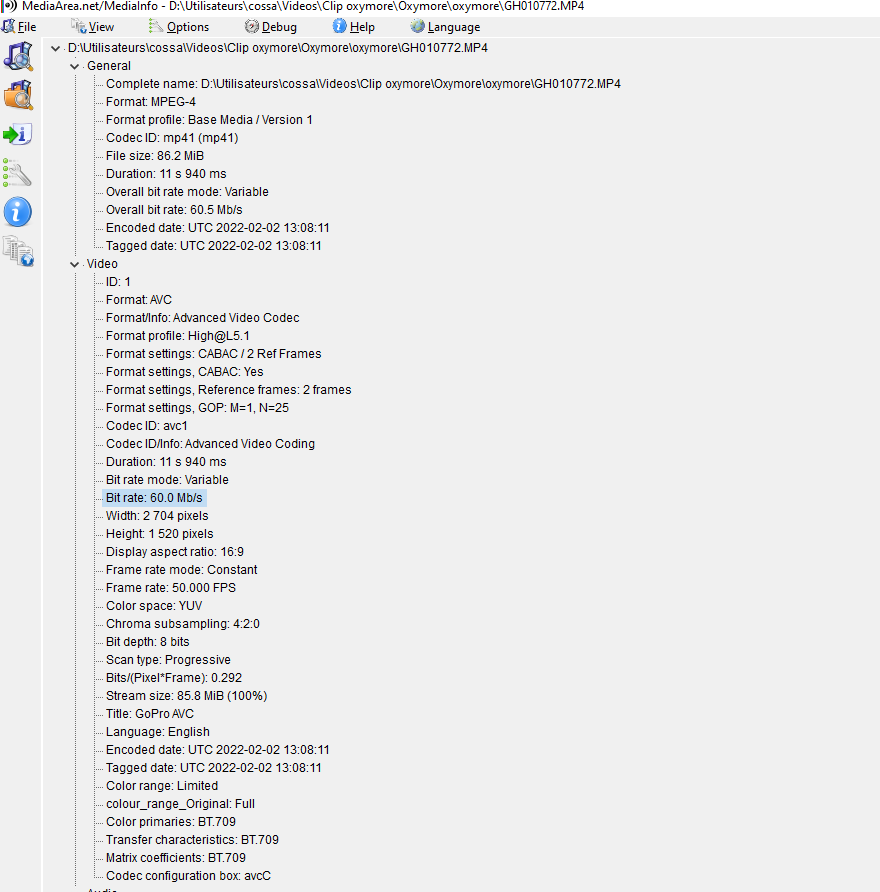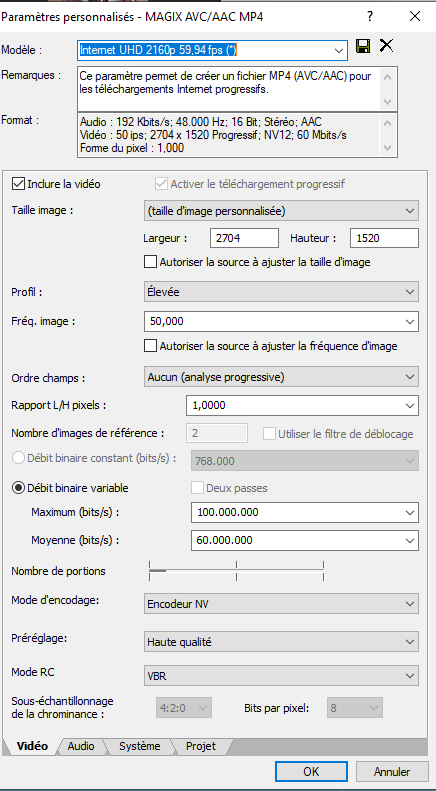I am rendering a video of resolution 2704 x 1520 of 50 FPS on sony vegas. Here are the parameters of the videos :
I'm trying to render for a clip video on youtube. However I have an important loss of quality.
Here are my render parameters :
And here pictures of the differences between original video and rendered video :
Rendered :
Original :
It is a just a screenshot but you can see that the colors and the details on the rendered videos are less better. Does someone have an idea to match the rendered quality and the original video quality? Thank you
EDIT : I already disabled resampling