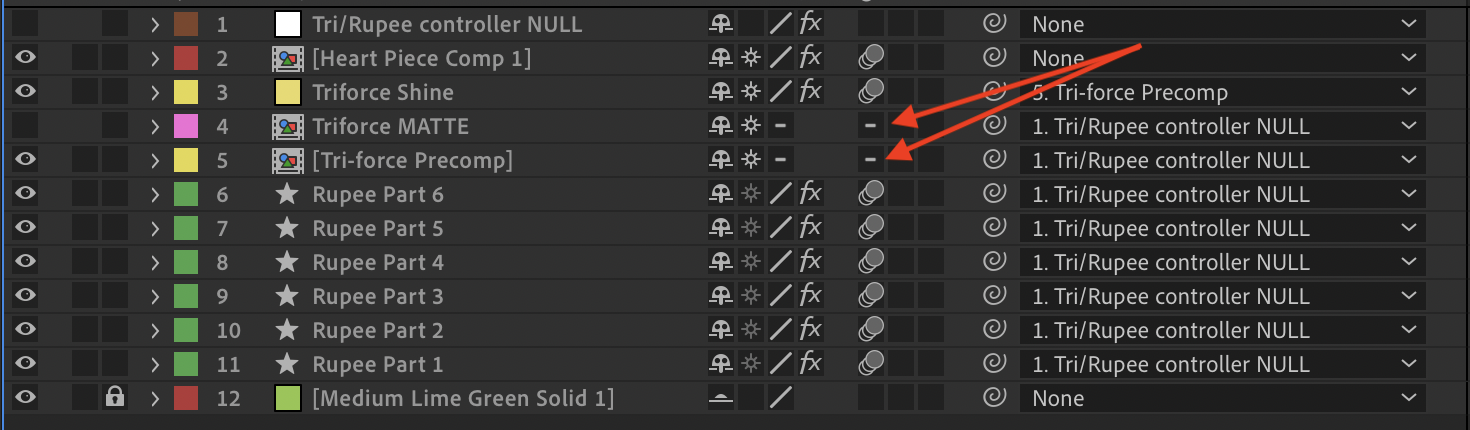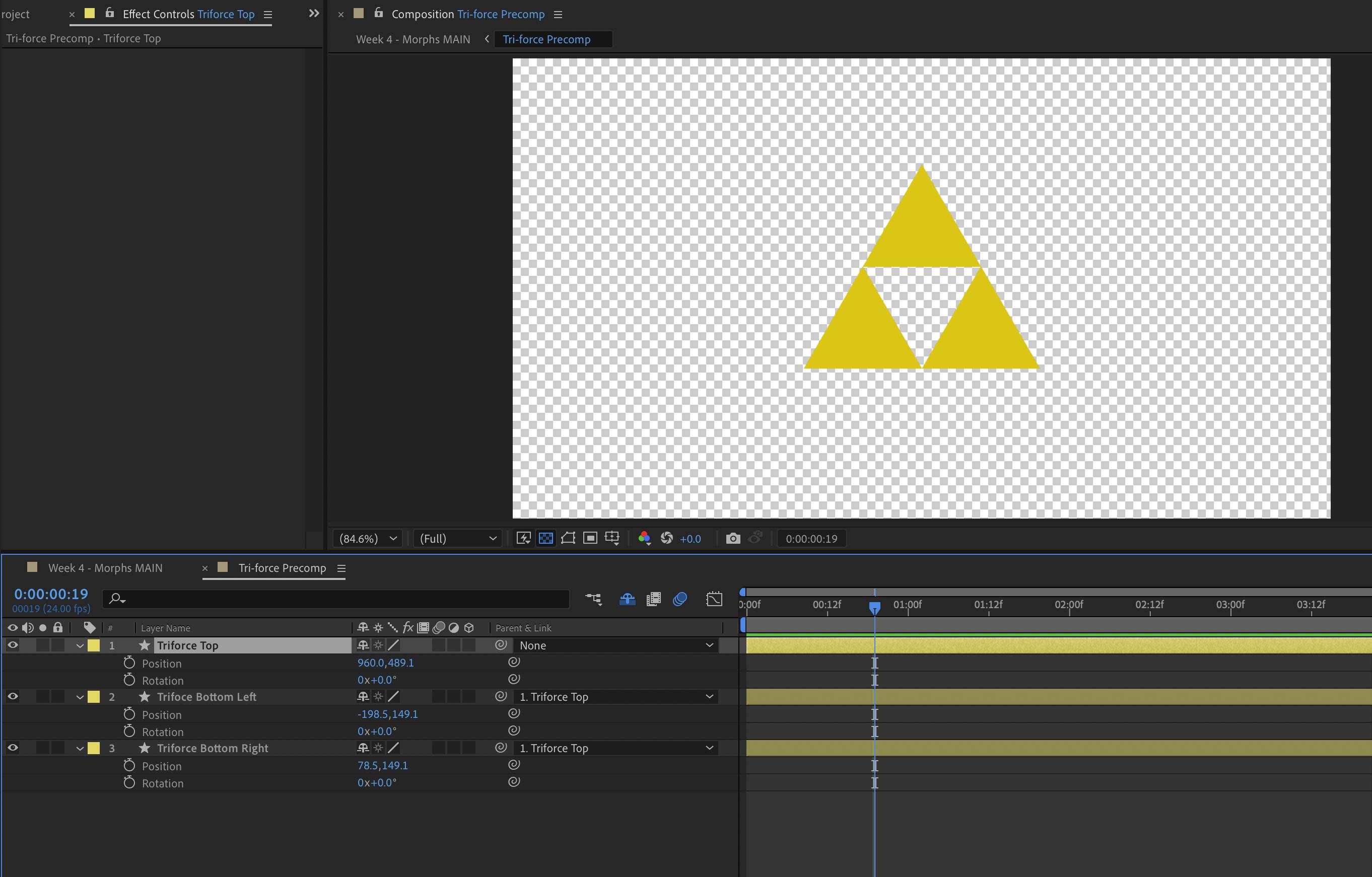I'm working on a fairly simple After Effects project where I can enable motion blur for most layers, but I can't turn it on for two pre-comps and I'm not sure why. The pre-comps contain only a few shape layers and the only effects applied are some fills. Why can't I enable motion blur?
1 Answer
It's because you have the collapse transformations button selected on those comps - the little sun icon on each layer.
This changes the order in which after effects renders video. There's a good explanation of it here, but it doesn't go into motion blur.
Essentially, you either need to turn collapse transformations off, then apply motion blur to the one layer in your main comp, or go into your inner comp, and switch motion blur on for each layer inside it.