I am a beginner and I am trying to stream a local file to YouTube Live.
I noted that when I start streaming on OBS using the below settings, the CPU usage is at 35-40%.
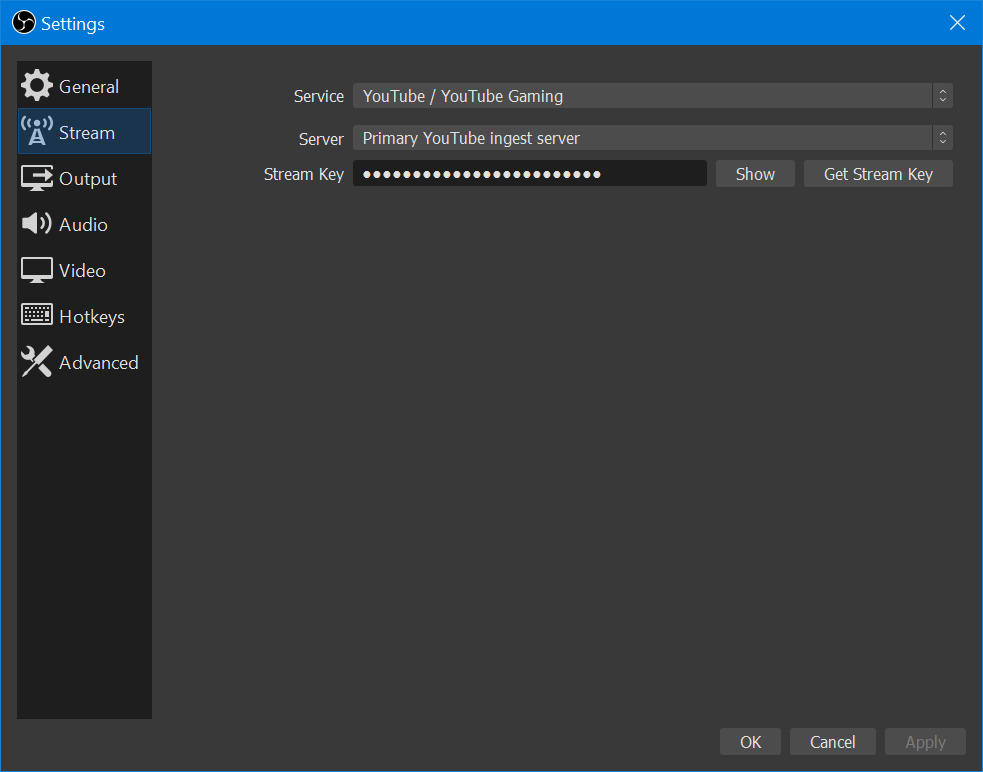
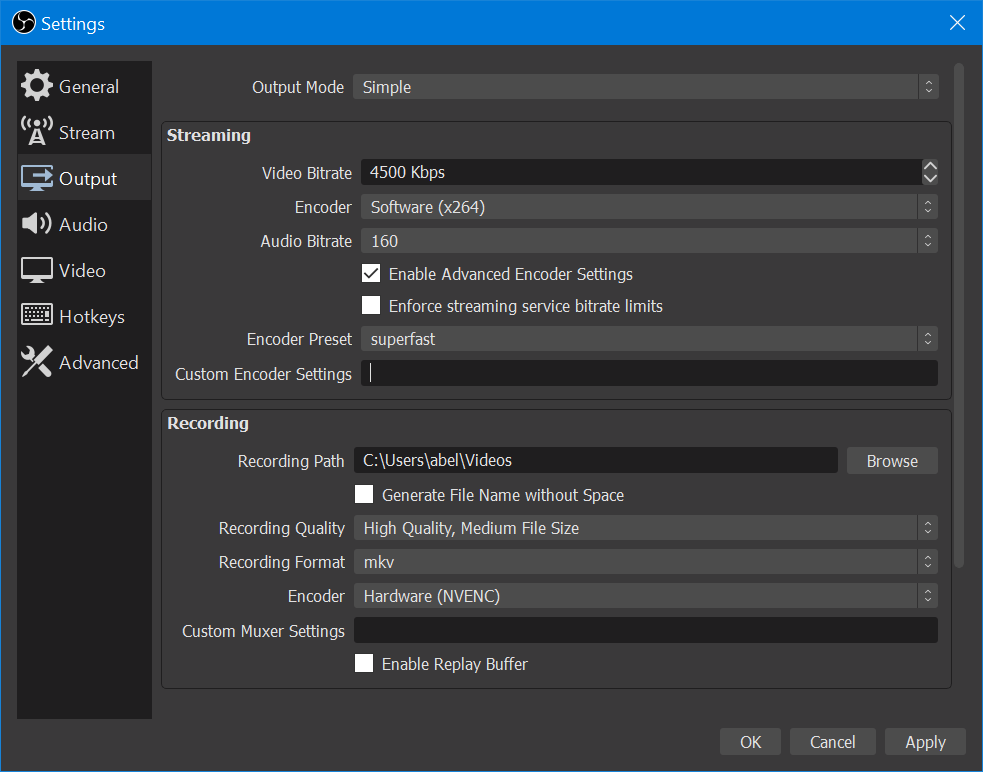
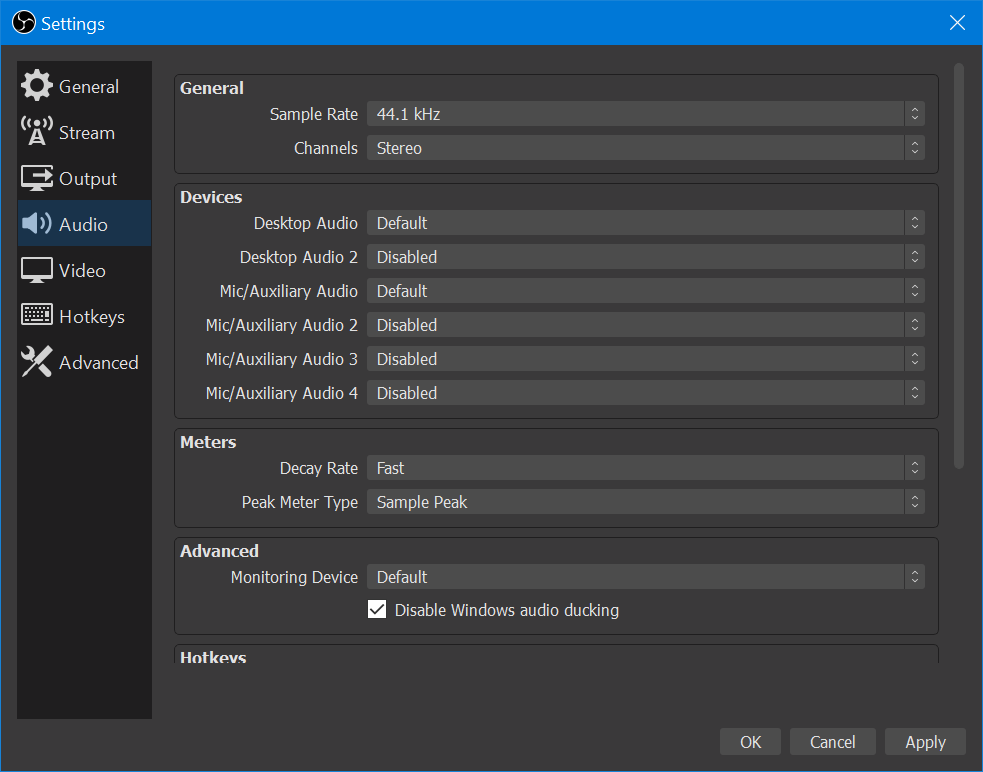
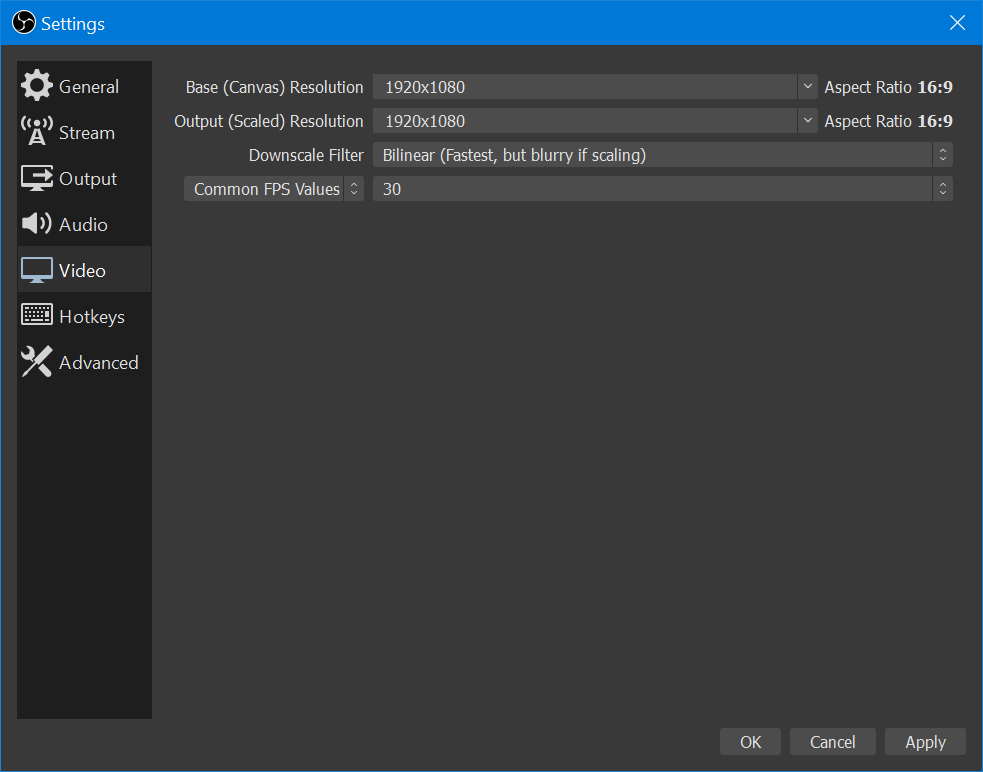 Since, I am using a local file which then OBS encodes (converts my local .mp4 (H.264) file to a data stream) using the settings given above and streams the data to the YouTube server, is there a way of capturing the data that OBS has streamed to YouTube, saving it as a file and then sending that data directly to YouTube without going through the conversion/encoding the next time I want to stream the same file?
Since, I am using a local file which then OBS encodes (converts my local .mp4 (H.264) file to a data stream) using the settings given above and streams the data to the YouTube server, is there a way of capturing the data that OBS has streamed to YouTube, saving it as a file and then sending that data directly to YouTube without going through the conversion/encoding the next time I want to stream the same file?
I am sorry if this is a stupid question.