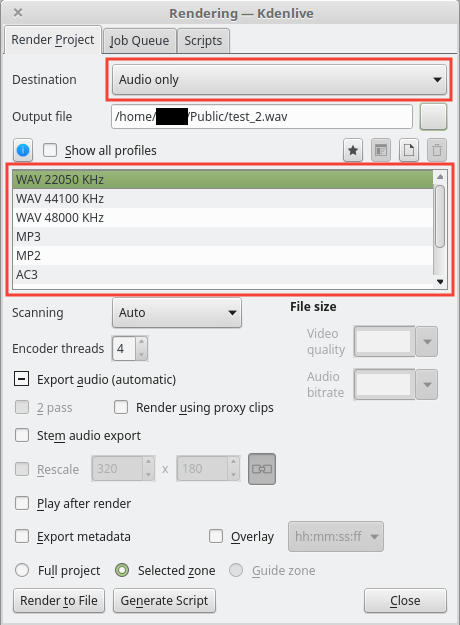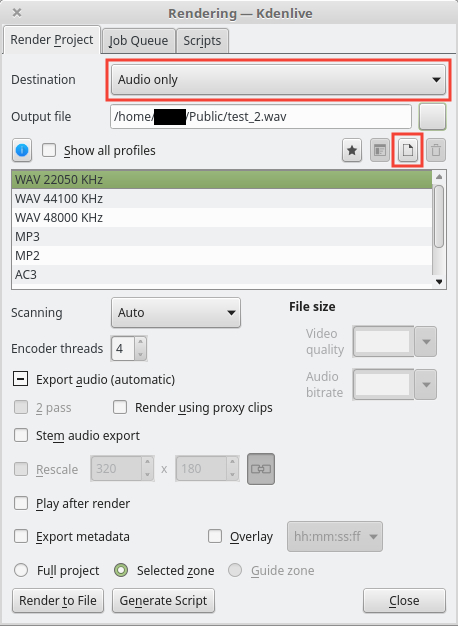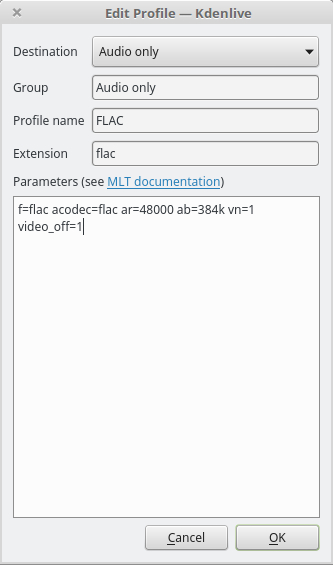Is there a way to export (render) audio only in kdenlive? Maybe a custom profile? Shotcut has this ability. As they're both built on MLT, I assume it should be possible in kdenlive too. Am I right?
1 Answer
Figured it out.
Go to "render" and under "destination" select "audio only". Choose a profile and tinker the settings.
If you want to export in an undefined format, such as FLAC, you can create new profile.
Go to "render", under "destination" select "audio only" and click on "create new profile".
You will now use this as parameters:
f=flac acodec=flac ar=48000 ab=384k vn=1 video_off=1
Fill it so it resembles this:
"group" and "profile name" are up to you, however I'd say these are the best as they are semantic.
You can of course define your own format, codec, bitrate, etc., to suit your needs. The parameters "vn=1 video_off=1", however, must remain.
Here you can find some interesting presets you can use to create profiles. They're intended for use with Shotcut, nevertheless they should work here as well as both Kdenlive and Shotcut are built on MLT framework.