I'm trying to re-encode (H.264) some videos from my movie library in order to put them on a NAS and stream them to a smartTV through WiFi.
In order to do so, I'm using HandBrake on MacOS and – among my experiments – I noticed that it promotes more B-frames.
If I have understood correctly, those B-frames needs more CPU time and a larger buffer in memory in order to be properly elaborated and I'm not sure if a device such as a general smartTV (of few years) can take advantage of that (with 1080p sources, I used the 4.1 high profile).
Here is an example plotted from FFprobe on the same video source (1080p) before and after re-encoding (and a little filter to reduce noise) at the target bitrate (2-pass VBR):

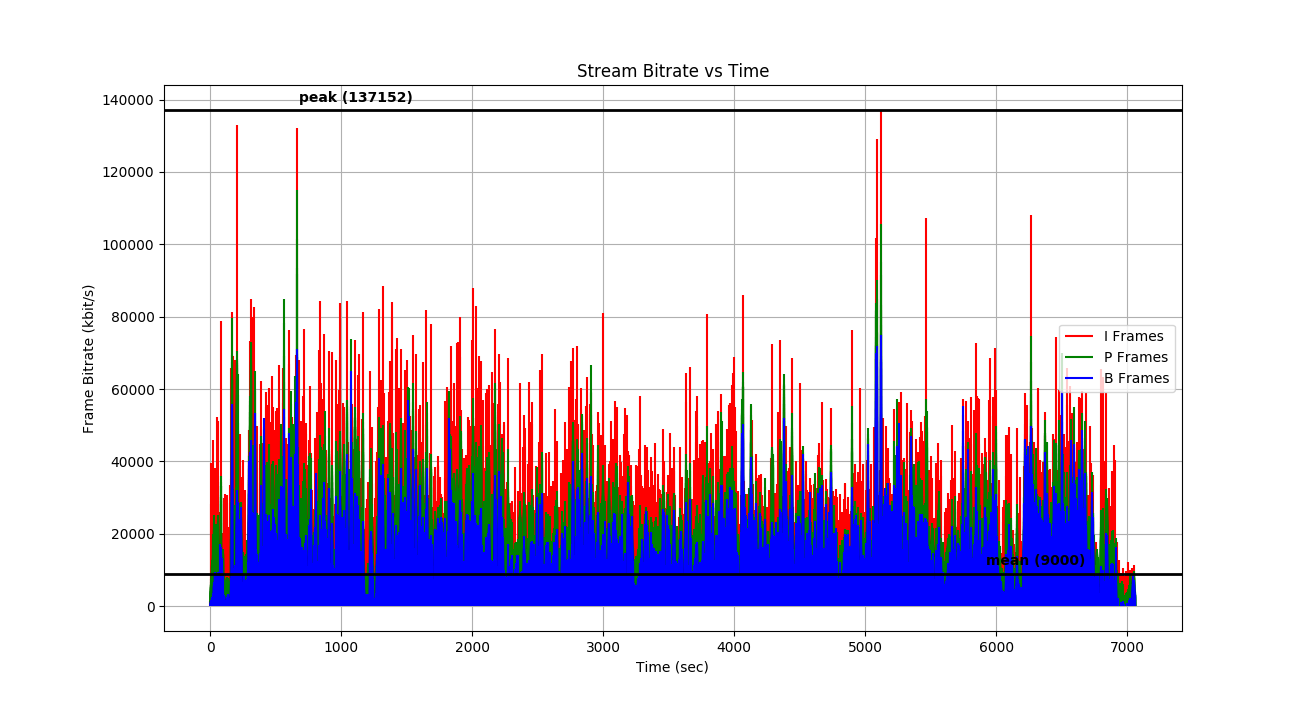
What do you think or suggest ?
I ask because the resulting file size is very similar and I can't really notice a difference (apart from the noisier frames).
Thanks in advance!