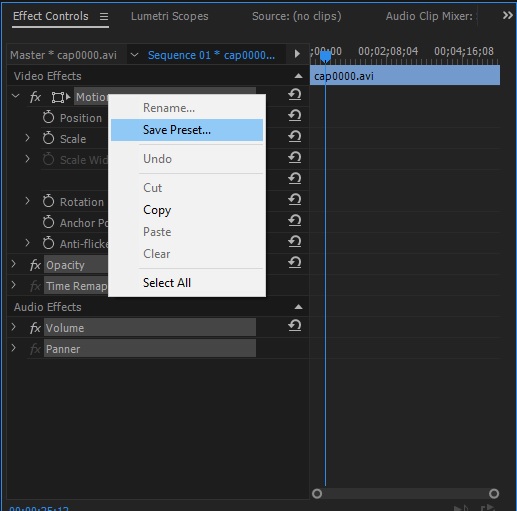I have a Folder with dozens of Action Camera Clips. For each clip, I'd like to apply the same effects (lens distortion correction, warp stabilizer and color correction). But I want to create individual output clips, so starting with 50 Clips in Folder Source, I want to end up with 50 recoded matching clips in Folder Target, keep File names.
This is a painfully repeating job doing that clip by clip. Do you see any method of automation I can apply here?