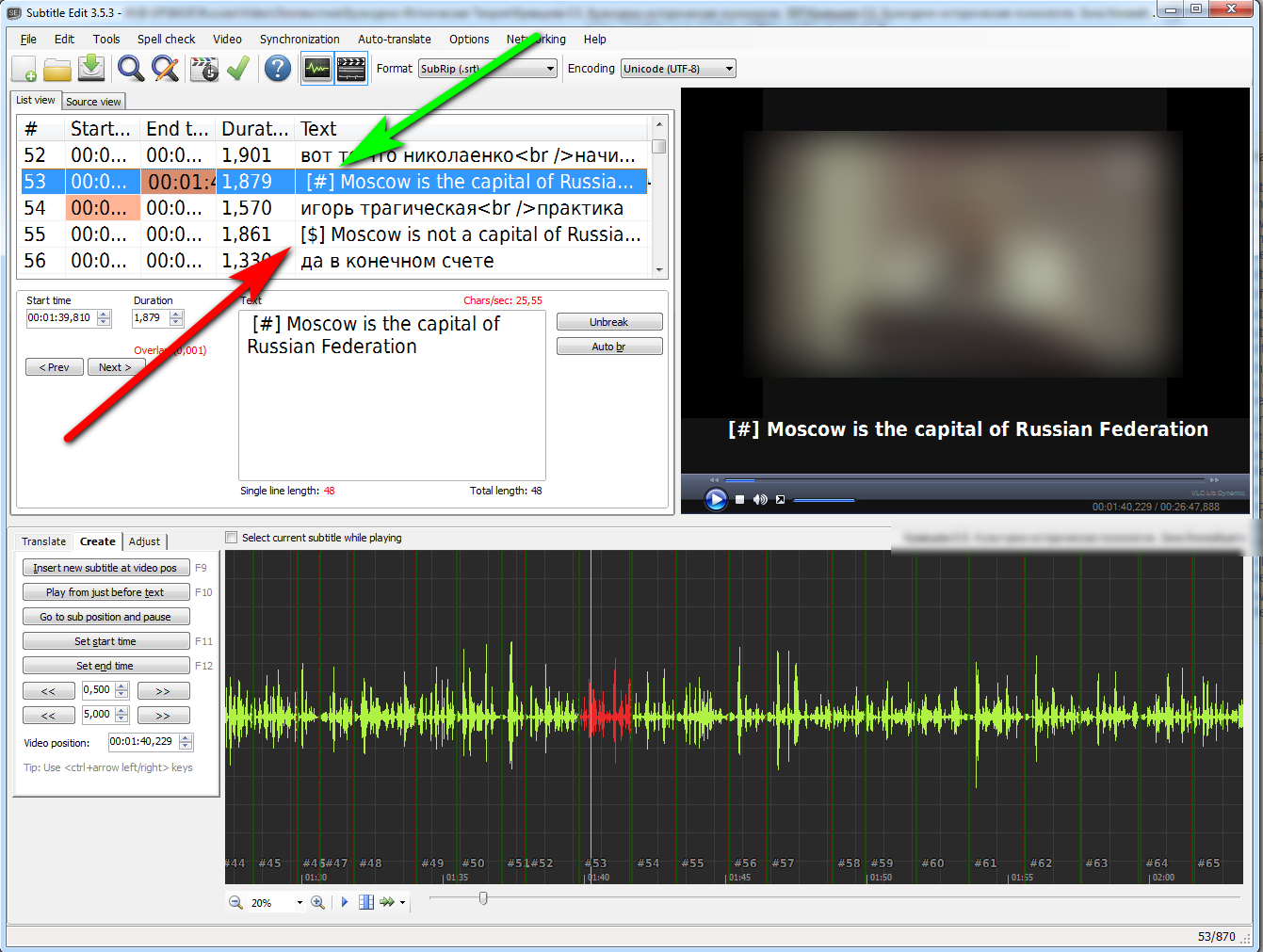I need a professional advice for self-assessing among students. I am searching for a tool (script or scripts) that helps annotating very long videos in After Effects. I also would like to automate the process without repeating myself.
I have long speeches (narrations) of students with subtitles. Subtitles are edited in Subtitle Edit. In Subtitle Edit at the beginning of some words or sentences I add symbols like [#] or [$]. After importing video and subtitles (pt_ImportSubtitles) with added [#] and [$] symbols I would like a specific lower third (simple text annotation or feedback) to be automatically activated (appeared on screen) (for 3 sec) for each imported word or group of words (marker or timestamp) with specific symbols.
Let us say that I have two lower thirds. First lower third is associated with words starting with а [#] (valid argument ) symbol and other set of words are associated with any words starting with [$] (invalid argument).
Examples [#] Moscow is the capital of Russian Federation [$] Moscow is not a capital of Russian Federation
If [#] is repeated 30 times then the firt lower third must also be appeared 30 time. Same logic is for [$] symbol.
Texts for lower thirds preferably must be stored outside of AE in a spreadsheet for example (Text2Spreadsheet)
Please let me know if a tool (script or a set of scripts) that I am searching is indeed exists or not. If not. How can I do it manually with scripts that I mentioned above ? Thank you all