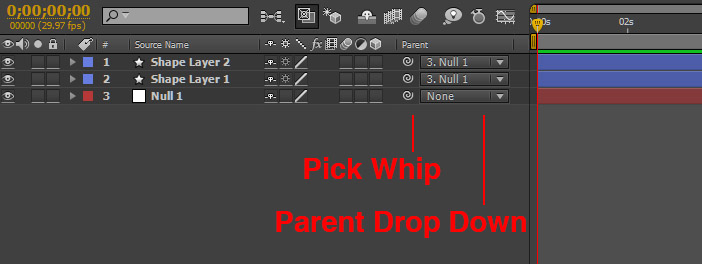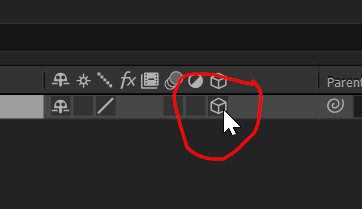There's a few ways to do this. The simplest is to make the castle layer the parent of the magnifying glass (use the parent drop-down or the pick whip), so that as you scale the castle up the magnifying glass scales up as well. This will let you move the magnifying glass independently, because child layers inherit the parent's transformation, but not vice-versa.
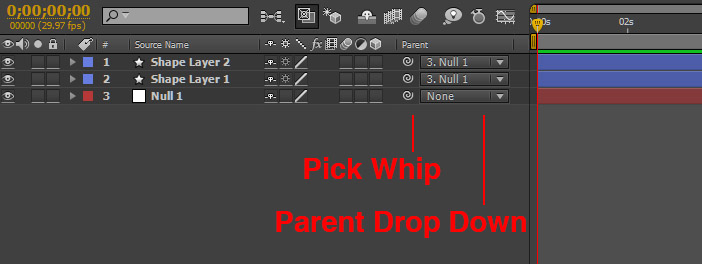
To scale up the castle:
- hit s to bring up the scale property and with the playhead at the point you want the animation to start click the stopwatch to turn animation on
- or hit alt / ⌥shifts which does the same thing, but ninja style.
- move the playhead to where you want the animation to stop, and scale the castle however you want. This will automatically create a new keyframe. A lot of people get confused because they click the stopwatch a second time, which you might think would add another keyframe - it doesn't it just turns animation off.
Now if your castle is not in the center of the screen in the zoomed-out frame you'll need to either add keyframes for motion (same technique, just substitute p for s), or you'll need to use the pan-behind tool to adjust its anchor point so that it's in the right spot at the end of the zoom. Often it's easiest to do it in reverse, so you frame up the castle like you want and then move the playhead backwards and zoom out.
A slightly more complex (in some ways, but easier in others) way is:
make both layers 3D layers (click the 3D box on the layer properties column)
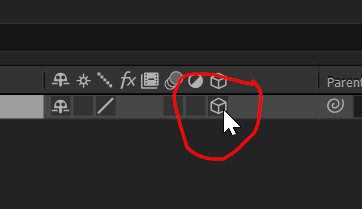
Now move the magnifying glass forward (hit p and increase the value of the third column, the z coordinate).
- create a new camera (Layer>new>Camera or ctrl / ⌘alt / ⌥shiftc). Just use the defaults for now.
- use the camera tool c to move the camera around. Set keyframes on its position (hit p to show it) and target property (hit a - a bit confusing, but it's like anchor points for normal layers). Put a keyframe where you want the camera to be at the start of the zoom, and another at the end.
For bonus points play around with the speed of the movement. A linear zoom in is going to feel a bit jerky, try adding ease to the keyframes to smooth it off, or even anticipation and follow through to make it cartoony.