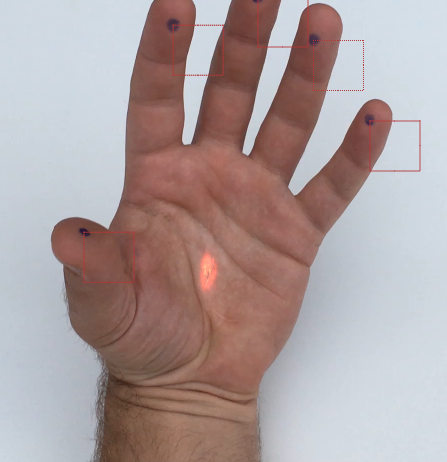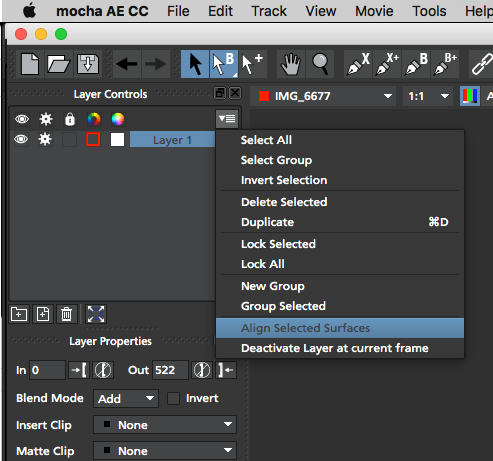I'm a newbie to all of this so please bare with me.
I am following this tutorial.
After tracking the movement with Mocha the tracking data is copied to AE.
If I copy the data and past it onto a solid the solid becomes very small.
I have no idea what causes this. Because of the images that are used on the solid I am not able to scale it up.
Can anyone tell me what I'm missing here?