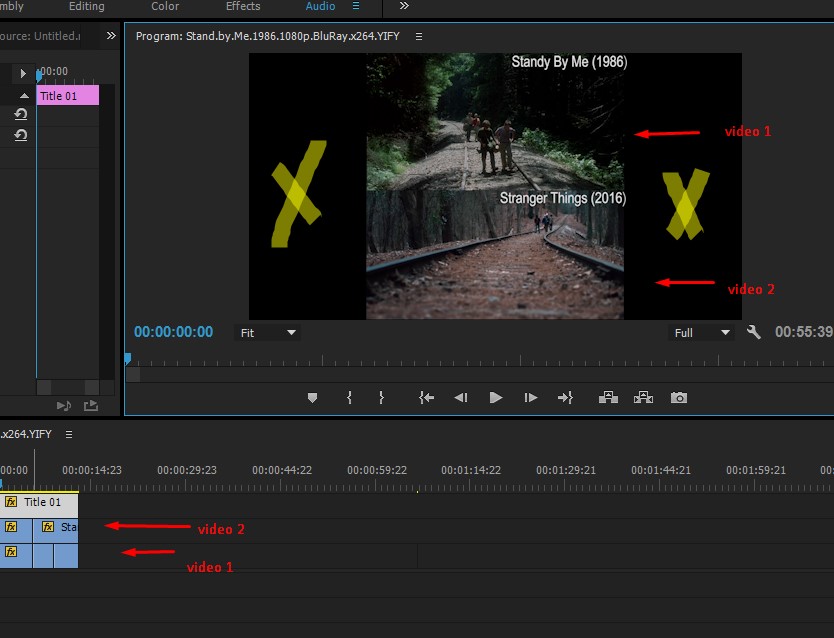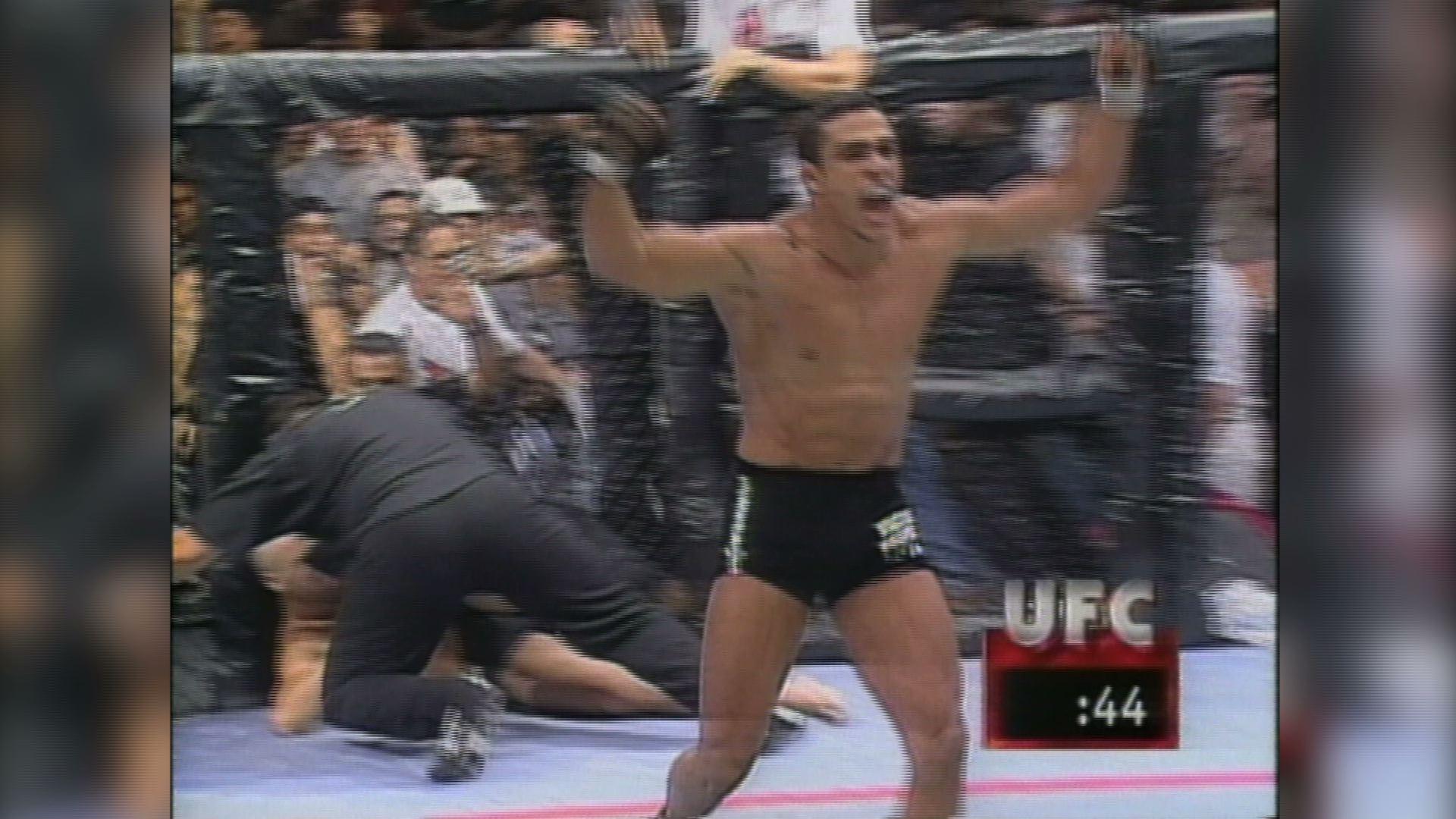I have two video which will run at the same time as you can see the image below. But, I want to remove the blank (black) space next to the video. Is it possible?
2 Answers
The basic geometrical facts are that if you want to see the full images you can't put two 16:9 images inside a 16:9 frame without some empty space left over. If you want to STRETCH the images it will fill in the blank space, but it will distort the images.
Alternatively, we commonly see an effect where you take some of the left (or right) edge of the image and "copy" it into the blank space, but blur it out. That makes it appear to fill in the space without confusing the viewer with a duplicate image. For example...
When you export you can crop the left and right accordingly but when you go to play it on a TV, YouTube, Vimeo, etc they will be back tho.