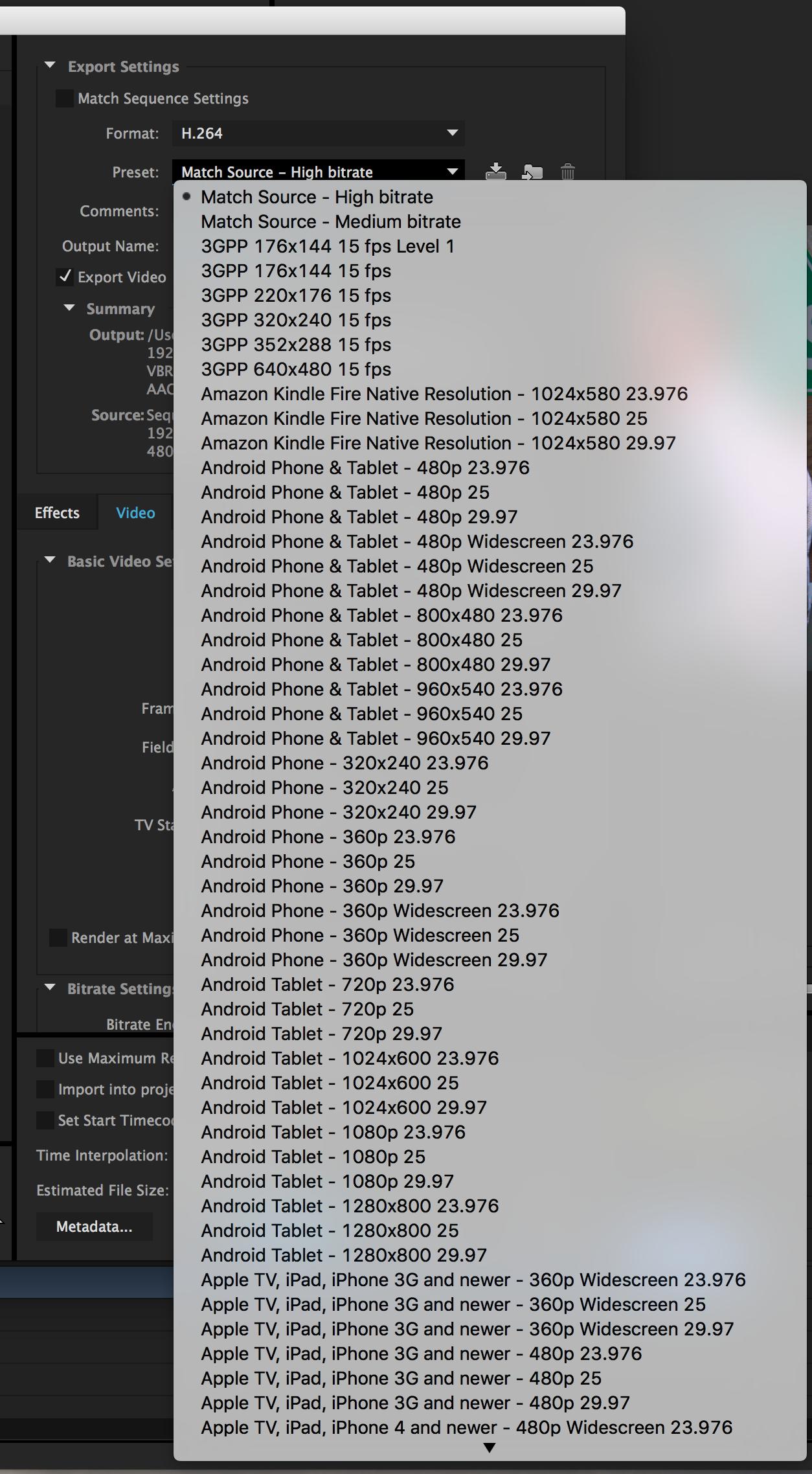For web use h.264, there are lots of web presets in the export media dialogue, or in Media Encoder that you can use. The first or second one should do the job, but if not there's lots of options.
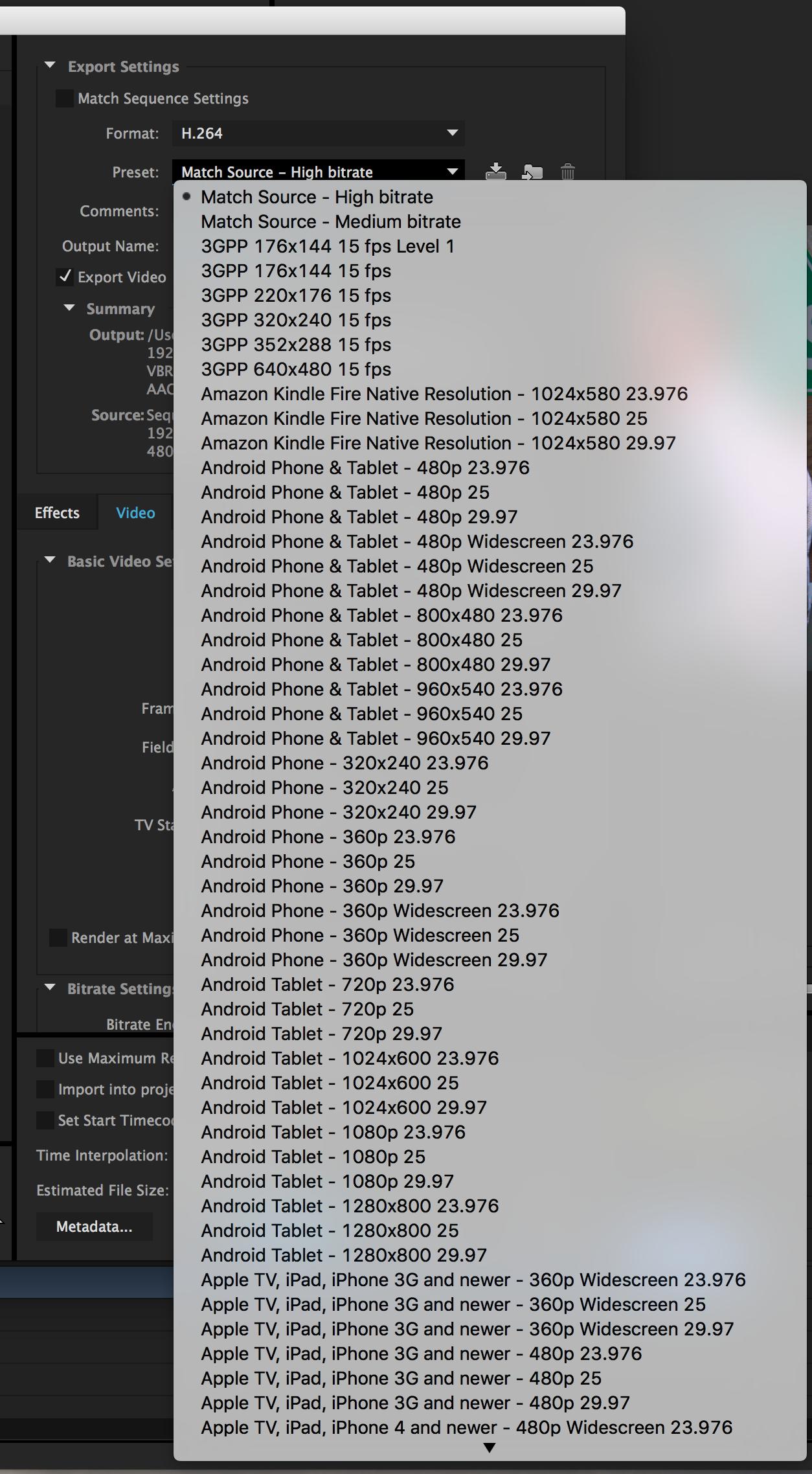
If you're planning on exporting different copies of the video, or you want a copy for archiving then a master in a lossless format or a high-quality lossy codec like proRes, GoPro Cineform or DNxHR is a good idea. Then you can re-encode from this master to the more compressed web versions without having to re-render.
As for rendering times, with an After Effects comp at the start of the encode it will often report that it is going to take a lot longer to render than it actually will - it assumes that the whole composition is going to take as long per frame as the intro does. If you're exporting to h.264 it will take a little longer than other less compressed codecs, generally the smaller the resulting file the longer the encode takes.
Import the After Effects comp using Dynamic Link, that way you don't have to create intermediate render files, and you can change the AE comp without having to recreate your intermediates. Just import the after effects project as you would any other media file, and then choose the composition from the dialog that pops up.