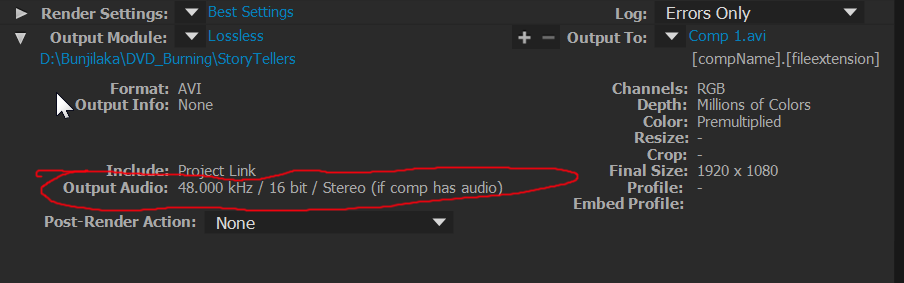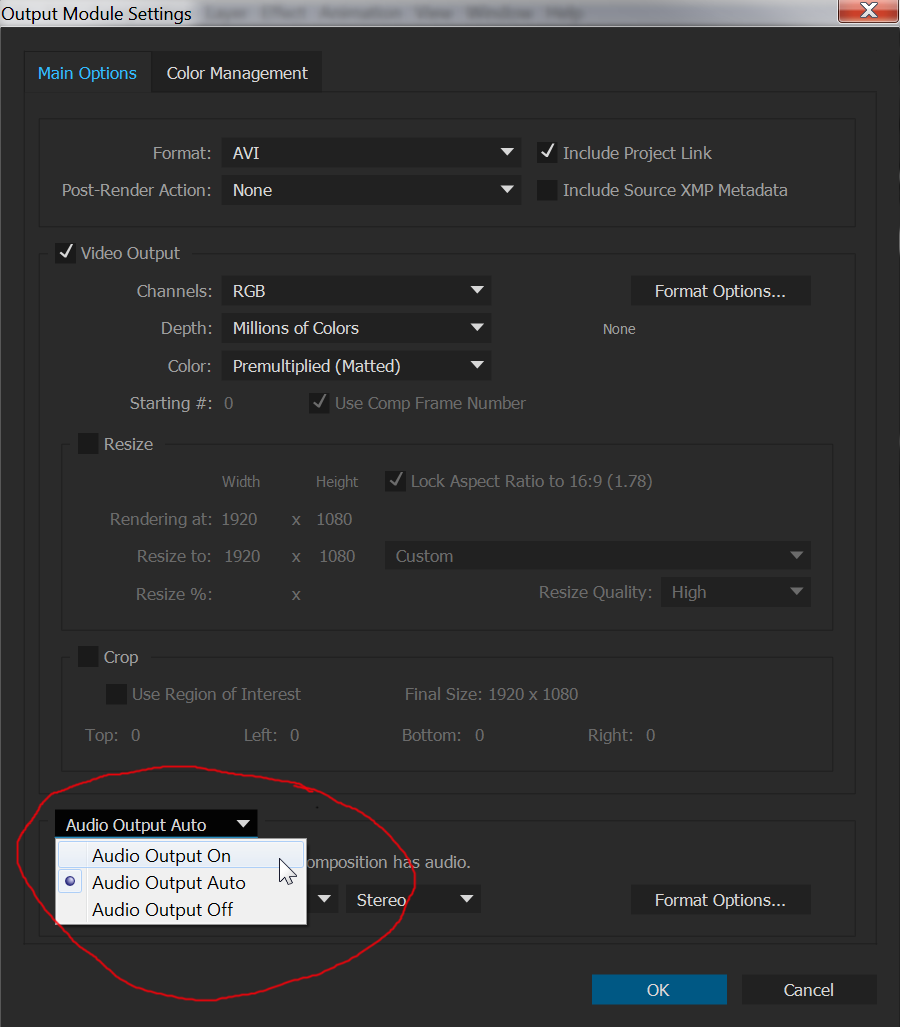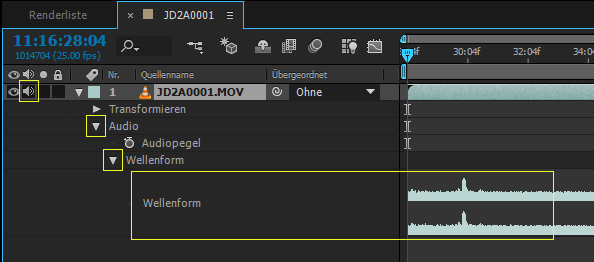In my case, I'm working with a file that does have audio, confirmed in the RAM preview and other checks mentioned above, however, I noticed after rendering, the first video file ha no audio (not even in the RAM preview any longer, the video layer is like my other imported video layers and still has the little audio icon with it). I had a audio fade-in on it but it worked before in the RAM preview and my audio fade-out on the last video still works fine. Some little option somewhere got toggled and yeah.... somewhere in there in those many great options AE provides...
The link to my .aep and project files on Google Drive:
and to my audio fade-out working, but no audio in the first half of the video:
- https://youtu.be/pMf5JLBIPQk?t=1h35m22s
Thanks for any help. :)