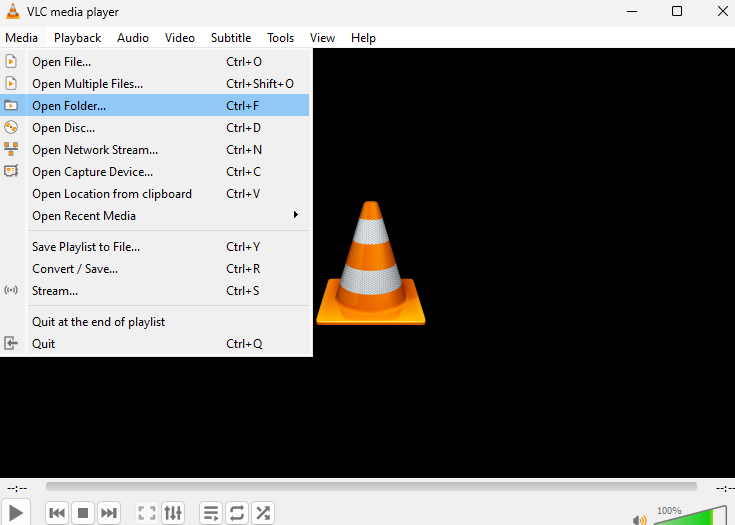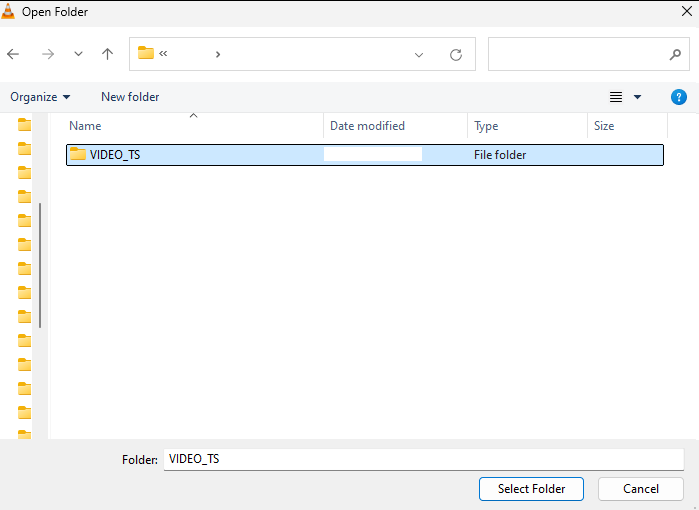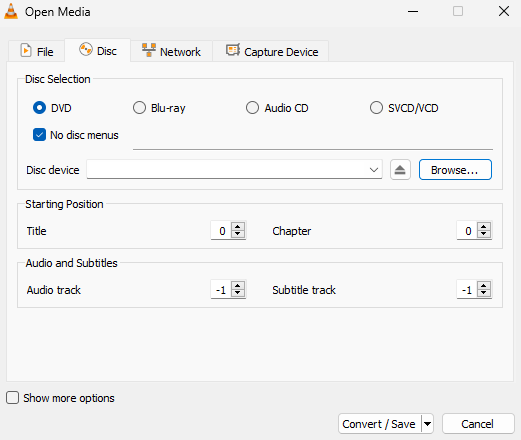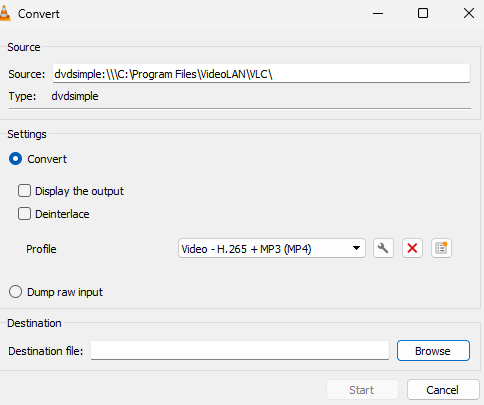I am trying to play a DVD by copying the contents (a Video TS and a Jacket_P folder) to my computer. I copied the Video_TS and Jacket_P folders from a DVD to my computer. The Video_TS folder has the VOB, IFO and BUP files and the Jacket_P folder has 3 .MP2 files. I opened the Video TS folder in VLC but the video does not play. I have also tried using software like Winx DVD Ripper but I get an error message with error code 1 saying that it is unable to convert the files. Does anyone know how to fix this issue, either by converting the DVD to MP4 or playing it in VLC?
2 Answers
Video data should be in *.vob files. You need to copy almost all existing *.vob files into one (almost all because VTS_01_0.VOB has DVD menu data so you can skip it). Here is an example for five existing *.vod files:
copy /b VTS_01_1.VOB + VTS_01_2.VOB + VTS_01_3.VOB + VTS_01_4.VOB + VTS_01_5.VOB output.vob
Now you can convert output.vob file to mp4 format with FFmpeg:
ffmpeg -i output.vob -c:v libx264 -c:a copy output.mp4
Play a VIDEO_TS folder in VLC
- "Media"
- "Open folder..."
- Select the "VIDEO_TS" folder
Note that you'll likely get some menu and you'll have to click "Play" (or some such button).
Convert a VIDEO_TS folder to MP4 (or any other video format) in VLC
- "Media"
- "Convert / Save..."
- "Disc" tab > "Browse..." (you can probably leave "Disc Selection" as "DVD" but if the steps here don't work, try another option)
- Select your desired input VIDEO_TS folder
- "Convert / Save"
- Choose your desired Profile (e.g. "Video - H.265 + MP3 (MP4)")
- "Browse" (enter your desired output file name)
- "Start"