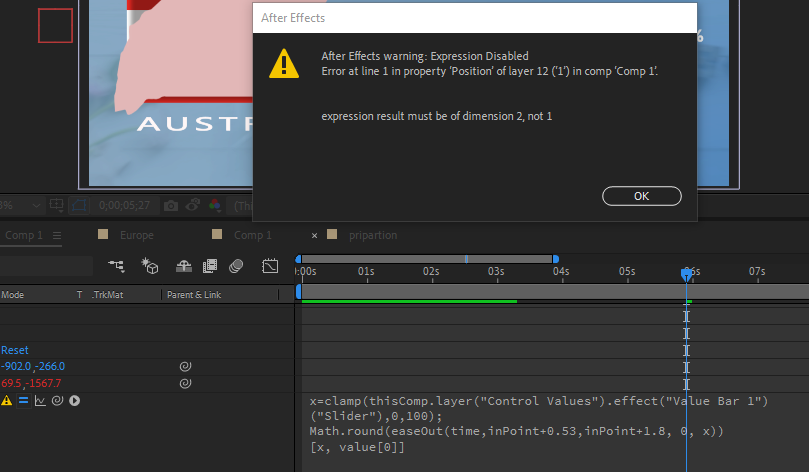On the second line: Math.round(easeOut(time,inPoint+0.53,inPoint+1.8, 0, x)) returns a value. Since expressions use the first line that returns a value as the value of the property it is trying to use the result of that line as the value for position, and since it only has one dimension it's causing an error.
Change that line to
x = Math.round(easeOut(time,inPoint+0.53,inPoint+1.8, 0, x));
(don't forget the semicolon at the end).
What the amended line is doing is taking the result of the Math.round() function and updating the value of x with that result.
Just as best practice, you should also use a let on the first line, i.e.
let x = clamp(thisComp.layer("Control Values").effect("Value Bar 1")("Slider"),0,100);
The let keyword assigns x as a variable, but restricts it in scope to the local expression, so that it doesn't possibly pollute other expressions.