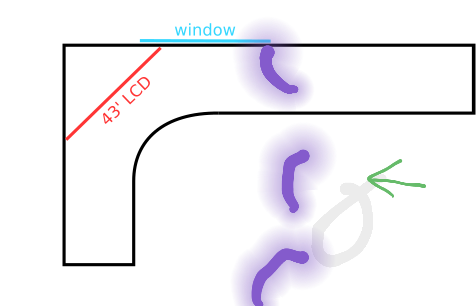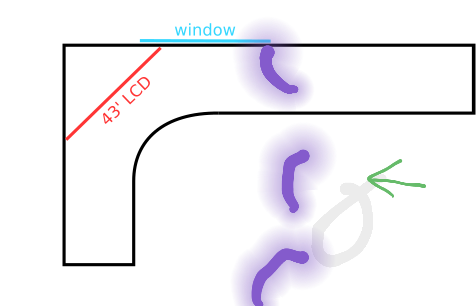Your foreground lighting must exceed your background lighting, or else you'll have to manually increase your iris/gain a lot, which is not ideal because it will washout the window and monitor.
I would recommend minimizing the amount of window in the shot. Daylight is both extremely bright and inconsistent, even minute by minute. I'd settle with your second still shot and blocking the window completely with a shade. Daylight interviews are atypical mostly because of inconsistency, but also, the closed and controlled nature of a slightly darkened room gives the intimate feel most interviewers are going for.
By "3-point lighting" I assume you mean to say that you have three light sources to illuminate the foreground. This is plenty to work with, but using the monitor and window to your advantage is not worthwhile.
With three light sources you'll want to put one low and center and the others slightly high and on each side. (By low and high, I mean relative to the subject's face). The low center fills the deep parts of the face, like the eyes, under the nose, and neck. The high sides fill everything else. Generally, low center will not need to be as bright af the high sides.
I expect the room has a ceiling light, so you can use that to your advantage. It's likely the shot will look better with it on. If not, I recommend changing the bulb, because ceiling light off will leave a lot of your background dark.
I'd try the follow and adjust as necessary. The green arrow is the cam and the purple arcs are the lights. The gray circle is a mystery of mobile image editing ;)