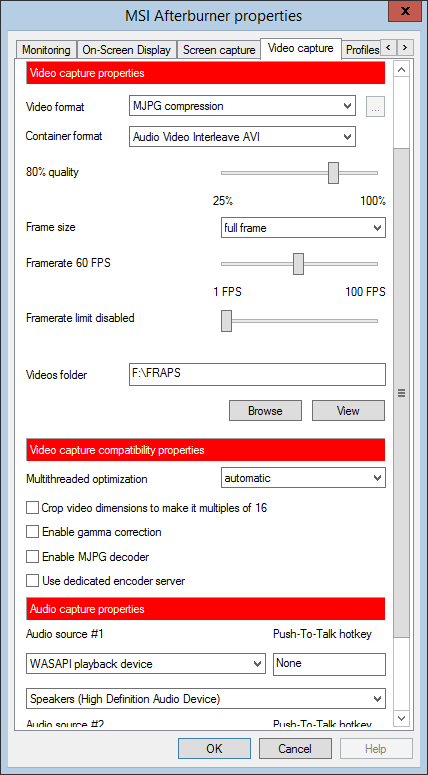I recorded some game footage using MSI afterburner and accidentally closed afterburner before stopping the recording and now I can't open the resulting file. MPC, VLC, Sony Vegas can't open it. MPC says "cannot render the file" others just don't react. The size of the file is 150Gb which is what I would expect. I want to extract/convert the data from the file somehow so that I can edit it in Sony Vegas. What should I try?
I tried using bandi-fix. It says that the file is not an avi file.
My MSI Afterburner settings :