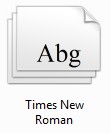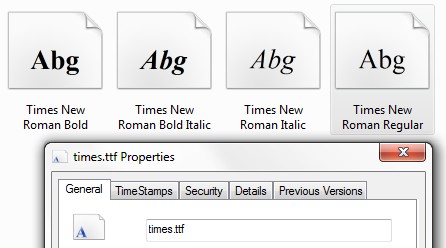I have got this error message when using ffmpeg
[Parsed_drawtext_0 @ 03bdc300] Could not load font "/Library/Fonts/DroidSansMono.ttf": cannot open resource
Fontconfig error: Cannot load default config file
[Parsed_drawtext_0 @ 03bdc300] impossible to init fontconfig
[AVFilterGraph @ 03d9b840] Error initializing filter 'drawtext' with args 'fontsize=15:fontfile=/Lib
rary/Fonts/DroidSansMono.ttf:timecode=00\:00\:00\:00:rate=25:text=TCR\::fontsize=72:fontcolor=white:
boxcolor=0x000000AA:box=1:x=860-text_w/2:y=960'
Error opening filters!
Does anyone know how can I resolve this issue?
I'm using ffmpeg on Windows 7. I've downloaded ffmpeg from ffmpeg.zeranoe.com/builds
This is what I entered and what came up:
c:\ffmpeg\bin>ffmpeg -i in.mts -vf "drawtext=fontfile=/usr/share/fonts/truetype/DroidSans.ttf: timec
ode='09\:57\:00\:00': r=25: \x=(w-tw)/2: y=h-(2*lh): fontcolor=white: box=1: boxcolor=0x00000000@1"
-an -y out.avi
ffmpeg version N-70634-g3bedc99 Copyright (c) 2000-2015 the FFmpeg developers
built with gcc 4.9.2 (GCC)
configuration: --enable-gpl --enable-version3 --disable-w32threads --enable-avisynth --enable-bzli
b --enable-fontconfig --enable-frei0r --enable-gnutls --enable-iconv --enable-libass --enable-libblu
ray --enable-libbs2b --enable-libcaca --enable-libfreetype --enable-libgme --enable-libgsm --enable-
libilbc --enable-libmodplug --enable-libmp3lame --enable-libopencore-amrnb --enable-libopencore-amrw
b --enable-libopenjpeg --enable-libopus --enable-librtmp --enable-libschroedinger --enable-libsoxr -
-enable-libspeex --enable-libtheora --enable-libtwolame --enable-libvidstab --enable-libvo-aacenc --
enable-libvo-amrwbenc --enable-libvorbis --enable-libvpx --enable-libwavpack --enable-libwebp --enab
le-libx264 --enable-libx265 --enable-libxavs --enable-libxvid --enable-lzma --enable-decklink --enab
le-zlib
libavutil 54. 20.100 / 54. 20.100
libavcodec 56. 26.100 / 56. 26.100
libavformat 56. 25.101 / 56. 25.101
libavdevice 56. 4.100 / 56. 4.100
libavfilter 5. 12.100 / 5. 12.100
libswscale 3. 1.101 / 3. 1.101
libswresample 1. 1.100 / 1. 1.100
libpostproc 53. 3.100 / 53. 3.100
Input #0, mpegts, from 'in.mts':
Duration: 00:00:23.42, start: 1.040000, bitrate: 9937 kb/s
Program 1
Stream #0:0[0x1011]: Video: h264 (High) (HDMV / 0x564D4448), yuv420p, 1440x1080 [SAR 4:3 DAR 16:
9], 25 fps, 25 tbr, 90k tbn, 50 tbc
Stream #0:1[0x1100]: Audio: ac3 (AC-3 / 0x332D4341), 48000 Hz, stereo, fltp, 256 kb/s
Stream #0:2[0x1200]: Subtitle: hdmv_pgs_subtitle ([144][0][0][0] / 0x0090), 1920x1080
[Parsed_drawtext_0 @ 02ac2f20] Could not load font "/usr/share/fonts/truetype/DroidSans.ttf": cannot
open resource
Fontconfig error: Cannot load default config file
[Parsed_drawtext_0 @ 02ac2f20] impossible to init fontconfig
[AVFilterGraph @ 03cdb840] Error initializing filter 'drawtext' with args 'fontfile=/usr/share/fonts
/truetype/DroidSans.ttf: timecode=09\:57\:00\:00: r=25: x=(w-tw)/2: y=h-(2*lh): fontcolor=white: box
=1: boxcolor=0x00000000@1'
Error opening filters!
c:\ffmpeg\bin>