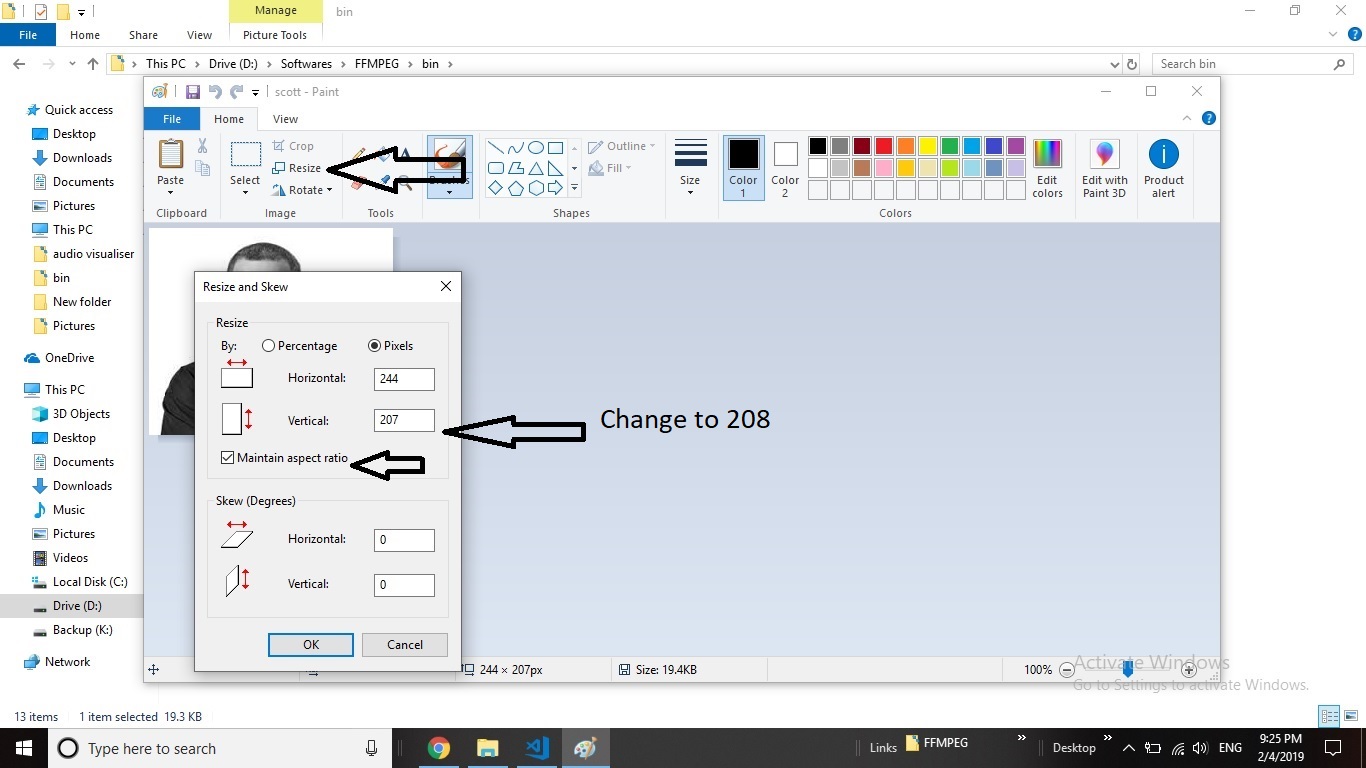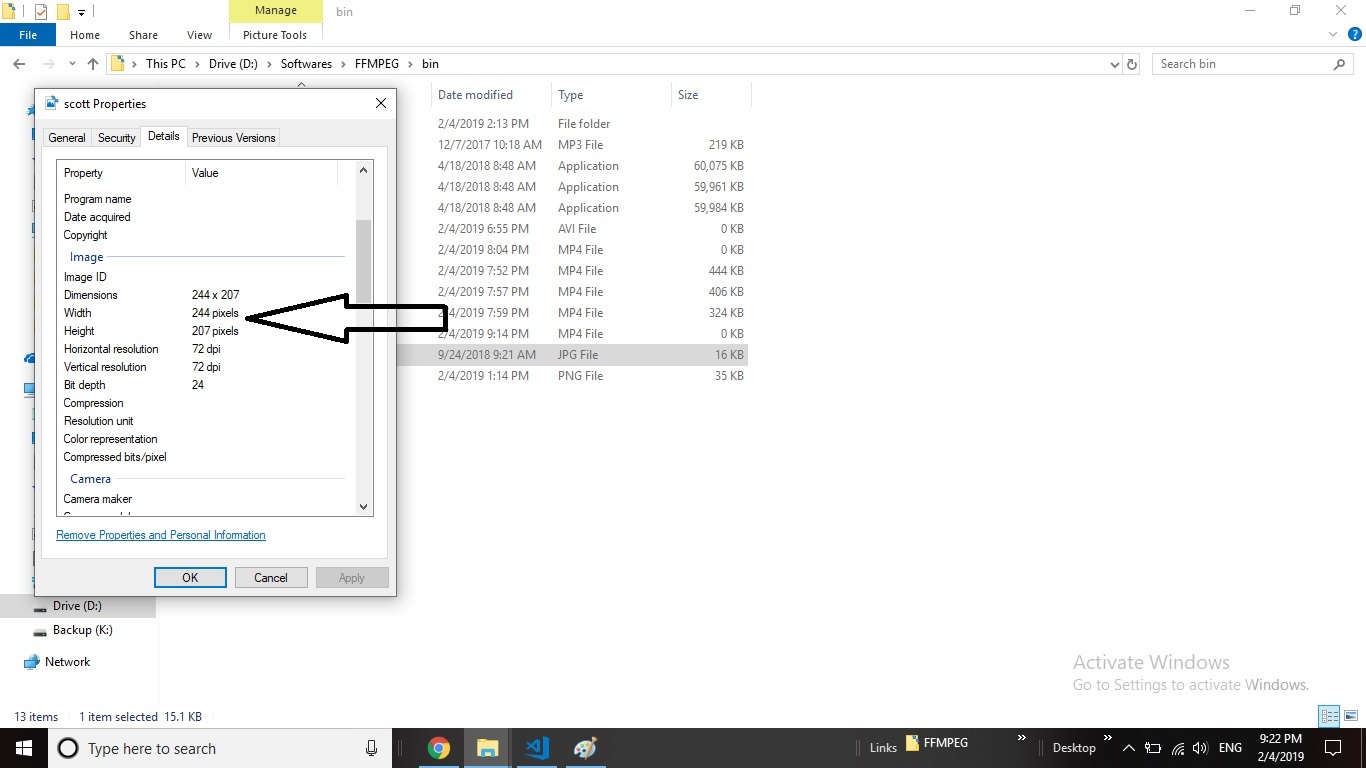I was looking to put an audio visualiser filter on my podcast file(mp3)and got the necessary code from here.But on running the code,the terminal gave an error"height not divisible by 2".I tried my best to apply the solution from here but it didn't work.Any suggestions would be helpful.
Code:
ffmpeg -y -i audio.mp3 -loop 1 -i image.jpg -filter_complex "[0:a]showwaves=s=1280x175:colors=White:mode=p2p,format=yuv420p[v];[1:v][v]overlay=0:200[outv]" -map "[outv]" -pix_fmt yuv420p -map 0:a -c:v libx264 -c:a copy -shortest output12.mp4
Error Log:
ffmpeg version N-90762-g223f3dff8c Copyright (c) 2000-2018 the FFmpeg developers built with gcc 7.3.0 (GCC) configuration: --enable-gpl --enable-version3 --enable-sdl2 --enable-bzlib --enable-fontconfig --enable-gnutls --enable-iconv --enable-libass --enable-libbluray --enable-libfreetype --enable-libmp3lame --enable-libopencore-amrnb --enable-libopencore-amrwb --enable-libopenjpeg --enable-libopus --enable-libshine --enable-libsnappy --enable-libsoxr --enable-libtheora --enable-libtwolame --enable-libvpx --enable-libwavpack --enable-libwebp --enable-libx264 --enable-libx265 --enable-libxml2 --enable-libzimg --enable-lzma --enable-zlib --enable-gmp --enable-libvidstab --enable-libvorbis --enable-libvo-amrwbenc --enable-libmysofa --enable-libspeex --enable-libxvid --enable-libaom --enable-libmfx --enable-amf --enable-ffnvcodec --enable-cuvid --enable-d3d11va --enable-nvenc --enable-nvdec --enable-dxva2 --enable-avisynth libavutil 56. 15.100 / 56. 15.100 libavcodec 58. 19.100 / 58. 19.100 libavformat 58. 13.100 / 58. 13.100 libavdevice 58. 4.100 / 58. 4.100 libavfilter 7. 18.100 / 7. 18.100 libswscale 5. 2.100 / 5. 2.100 libswresample 3. 2.100 / 3. 2.100 libpostproc 55. 2.100 / 55. 2.100 [mp3 @ 000001fa2ffdabc0] Estimating duration from bitrate, this may be inaccurate Input #0, mp3, from 'fast.mp3': Duration: 00:00:13.98, start: 0.000000, bitrate: 128 kb/s Stream #0:0: Audio: mp3, 44100 Hz, stereo, fltp, 128 kb/s Input #1, png_pipe, from 'scott.png': Duration: N/A, bitrate: N/A Stream #1:0: Video: png, rgb24(pc), 244x207 [SAR 1:1 DAR 244:207], 25 fps, 25 tbr, 25 tbn, 25 tbc Stream mapping: Stream #0:0 (mp3float) -> showwaves Stream #1:0 (png) -> overlay:main overlay -> Stream #0:0 (libx264) Stream #0:0 -> #0:1 (copy) Press [q] to stop, [?] for help [libx264 @ 000001fa2ffdd080] height not divisible by 2 (244x207) Error initializing output stream 0:0 -- Error while opening encoder for output stream #0:0 - maybe incorrect parameters such as bit_rate, rate, width or height Conversion failed!