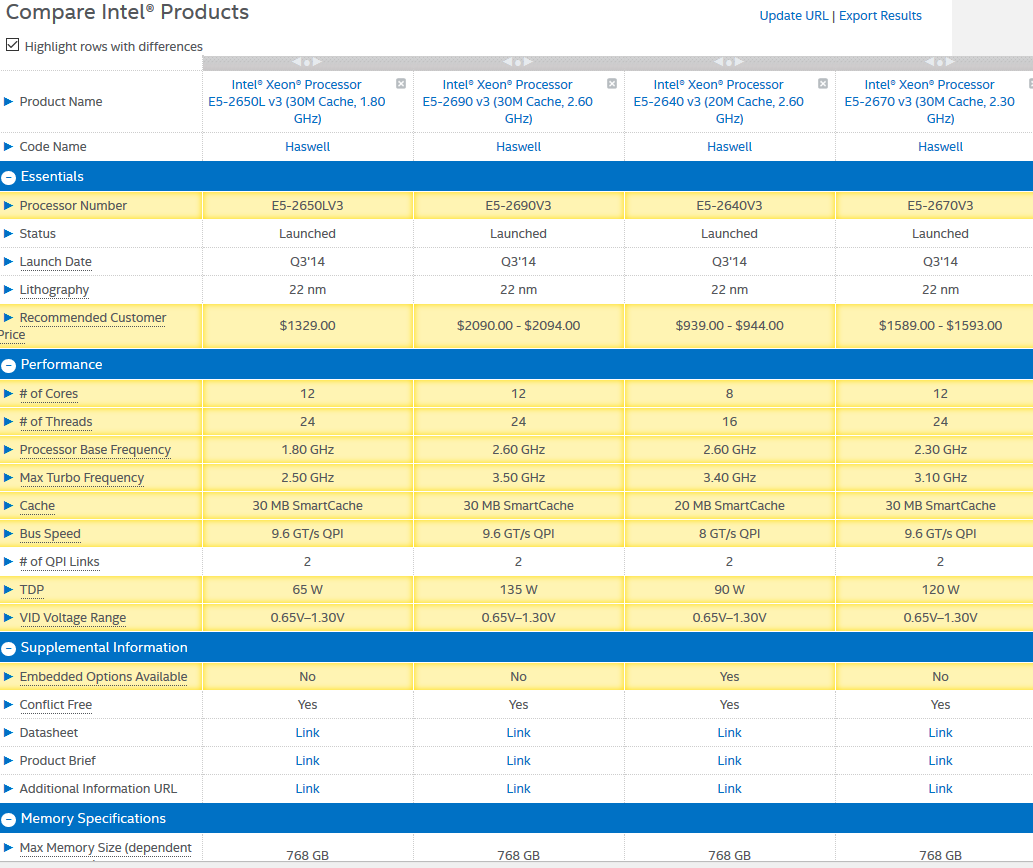I have been perusing this page: https://openbenchmarking.org/showdown/pts/ffmpeg
Something doesn't make sense to me, I am looking at the following CPU's:
Intel® Xeon® Processor E5-2650L v3 (30M Cache, 1.80 GHz)
Intel® Xeon® Processor E5-2690 v3 (30M Cache, 2.60 GHz)
Intel® Xeon® Processor E5-2640 v3 (20M Cache, 2.60 GHz)
Intel® Xeon® Processor E5-2670 v3 (30M Cache, 2.30 GHz)
According to the benchmarking, the ideal processor is the E5-2640 from that list. I don't see the correlation between the benchmark numbers and the CPU specs, Now the page didn't specify which version of that particular model, so I picked a pretty new one that is almost identical to the newest v4.
I would have assumed that when picking a CPU for video encoding I would be looking the either the:
- Highest base frequency
- Largest onboard cache
- Fastest bus speed
Or some other common metric. What is your experience?