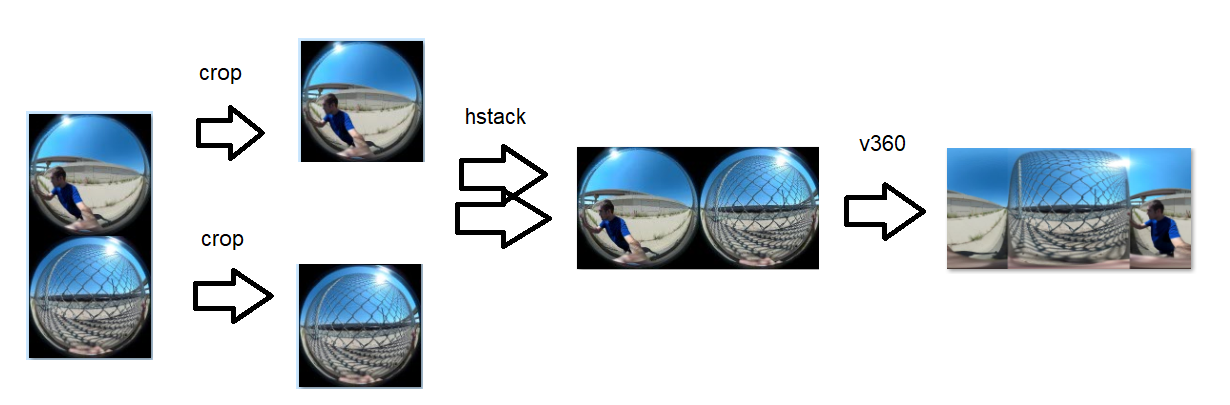Rectifying single photo:
ffmpeg -i input.jpg -vf v360=fisheye:e:ih_fov=200:iv_fov=200 -y output.jpg
Rectifying horizontal double fisheye:
ffmpeg -i input.jpg -i dftest.gif -filter_complex "[1:v]v360=input=dfisheye:output=equirect:ih_fov=200:iv_fov=200[out_v]" -map "[out_v]" output.jpg
You have a vertically stacked double fisheye, so you have to convert it in advance:
- crop the 2 parts (540x540, one at 0,0, the other at 0,540):
- crop=out_w=540:out_h=540:x=0:y=540
- crop=out_w=540:out_h=540:x=0:y=0
- stack them horizontally: hstack
- send to v360 filter as above; v360=input=dfisheye:output=equirect:ih_fov=200:iv_fov=200
Final result:
ffmpeg -y -i input.jpg -filter_complex "[0:v]crop=out_w=540:out_h=540:x=0:y=540[3];[0:v]crop=out_w=540:out_h=540:x=0:y=0[1];[1][3]hstack,v360=input=dfisheye:output=equirect:ih_fov=200:iv_fov=200[out_v]" -map "[out_v]" output.jpg
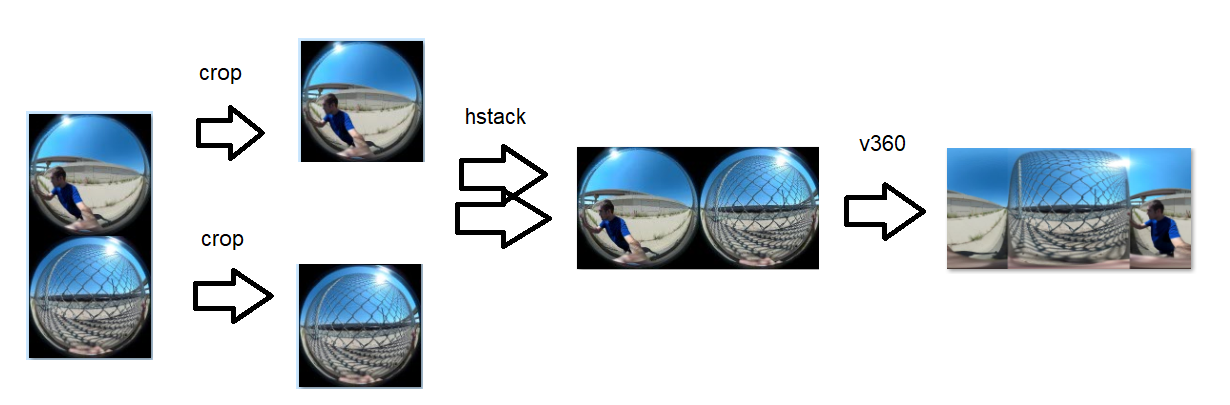
I used FOV=200 rather than FOV to remove overlapping.
You can add parameter yaw to turn camera around:
ffmpeg -y -i input.jpg -filter_complex "[0:v]crop=out_w=540:out_h=540:x=0:y=540[3];[0:v]crop=out_w=540:out_h=540:x=0:y=0[1];[1][3]hstack,v360=input=dfisheye:output=equirect:ih_fov=200:iv_fov=200:yaw=45[out_v]" -map "[out_v]" output.jpg
yaw=0:

yaw=45:

Test result here: https://renderstuff.com/tools/360-panorama-web-viewer/
Used this amazing tool to experiment: https://ffmpeg.lav.io/
You can also experiment with windows software I wrote to replace XDV360 software which came with my panocam with single 220° fisheye lens:
https://github.com/jumpjack/fishconLC