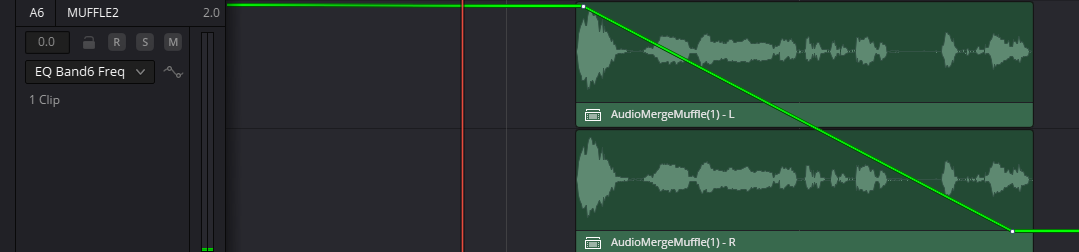Very new to audio stuff so sorry if i get some terms wrong in advance.
I'm using automation to keyframe the frequency on band 6 in the EQ as shown here
Even when it hits the bottom, i still dont feel its enough. Band 6 seems to have a frequency limit (automation wise) that changes depending on the starting point of the band. This image shows what i want automation to keep doing but it wont. i start it at 20k6 and it stops at 1k4 for some reason.
I can move the band before hand to get a lower frequency but that also effects the starting point. My goal is to get a stronger muffle effect at the end by automating the 6th band to go lower while keeping the same starting point. Please let me know if there is a better way to get this effect.