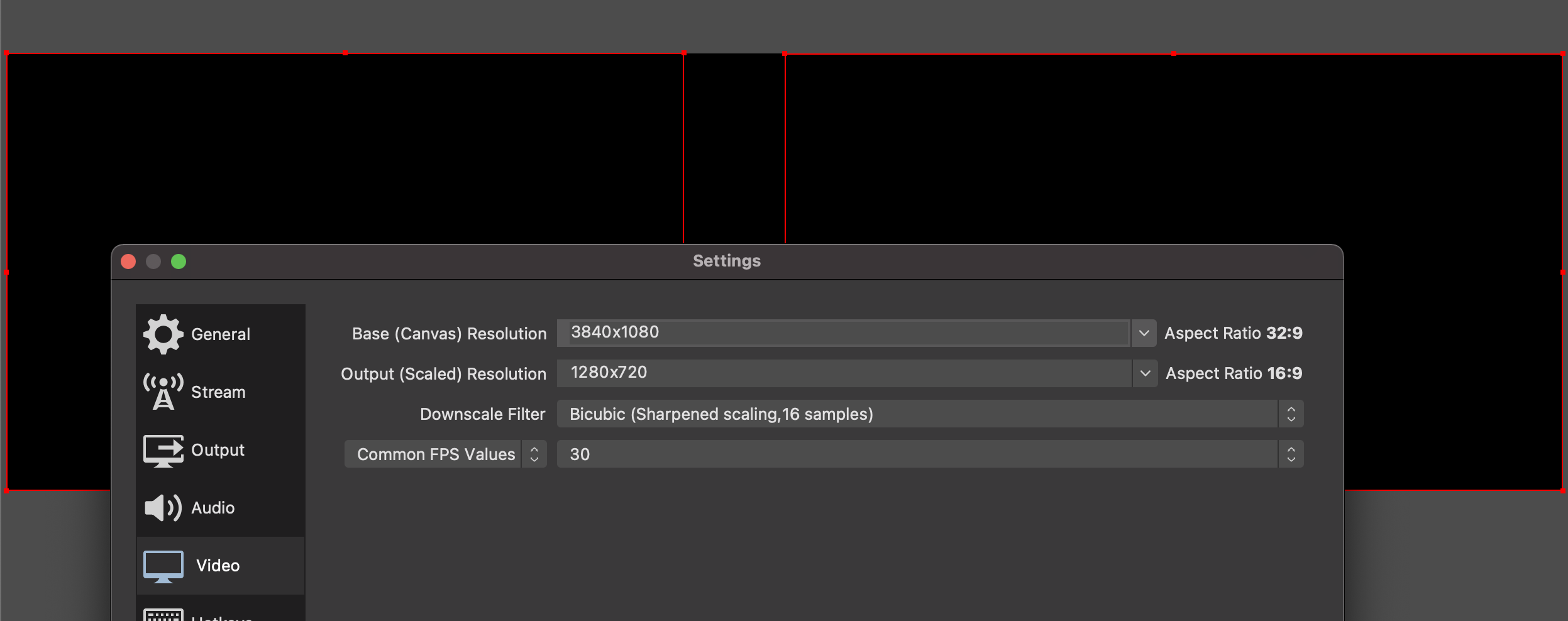I'm using OBS v25.0.8 for Mac and I'm trying to capture a two screen video, one from my laptop camera (Facetime camera 1280x720) and one presentation (Window share PowerPoint).
I set up my video config as follows:
- Canvas 3840x1080
- Output 1280x720 (OBS set this automatically)
As you can see from the screenshot above, the PowerPoint presentation is not taking the full width, leaving an empty space between the two screens.
I tried changing the output ratio, but nothing seems to happen. My laptop is a Macbook Pro with the following display 15.4-inch (2880 × 1800)
What is the correct calculation to get the two screens to fit proportionally?