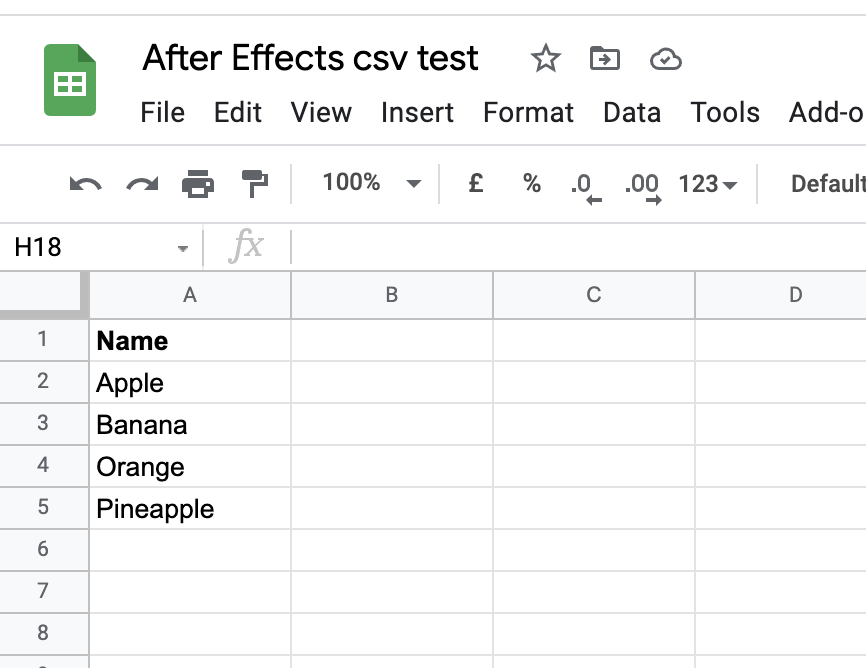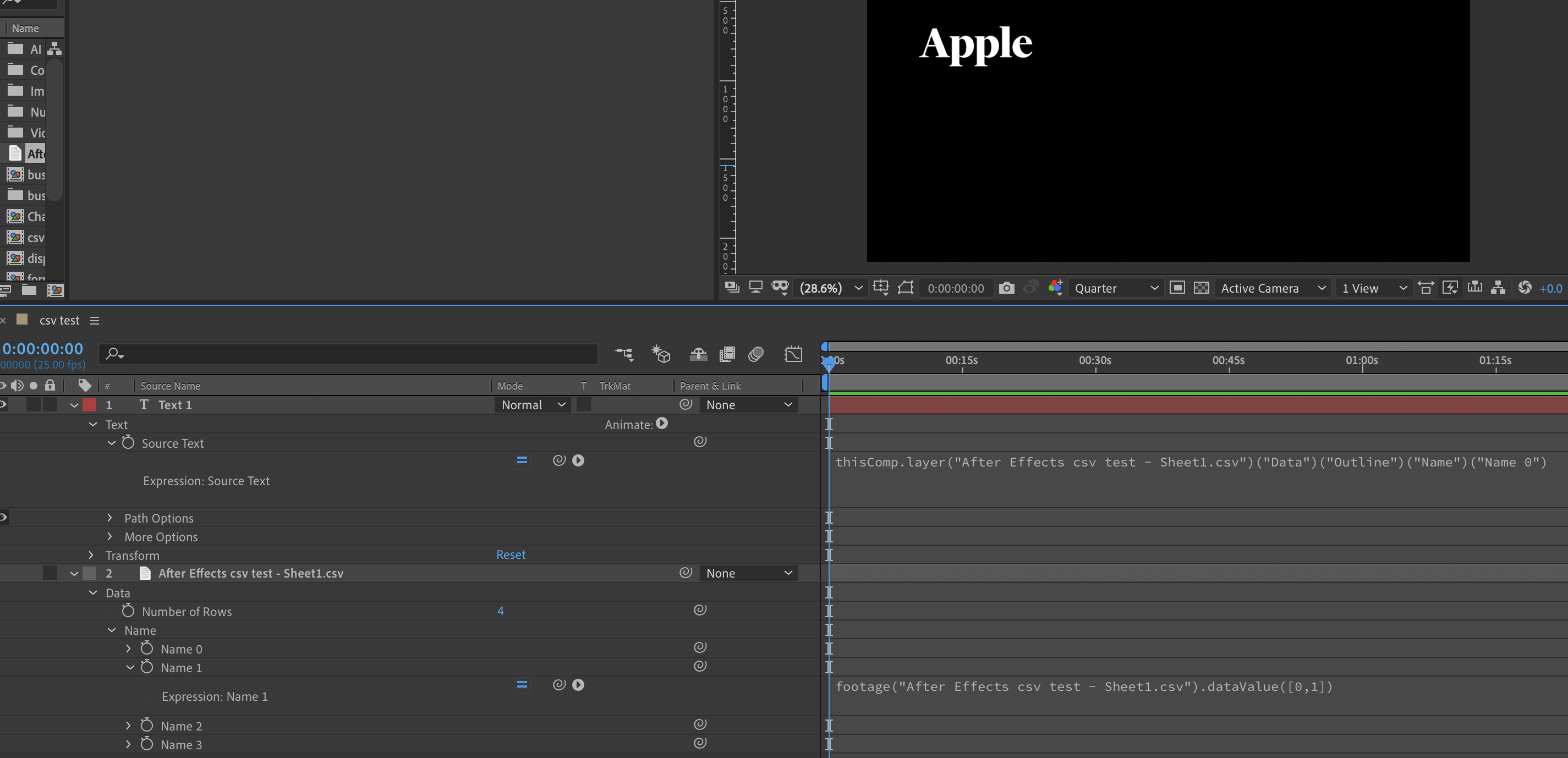I have to create animations that will be displayed on a screen when a player scores. Each player will have his own animation (with a photo and his name).
But all the animations will essentially be the same : a title, then the photo, then the name.
Do you have any idea what is the best workflow for doing this kind of "reusable" clips ? Maybe with placeholders ?
Thank you very much !