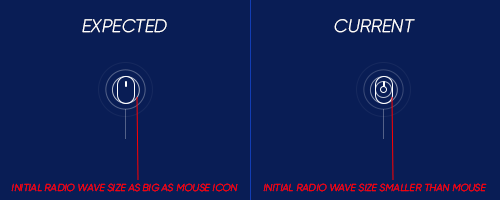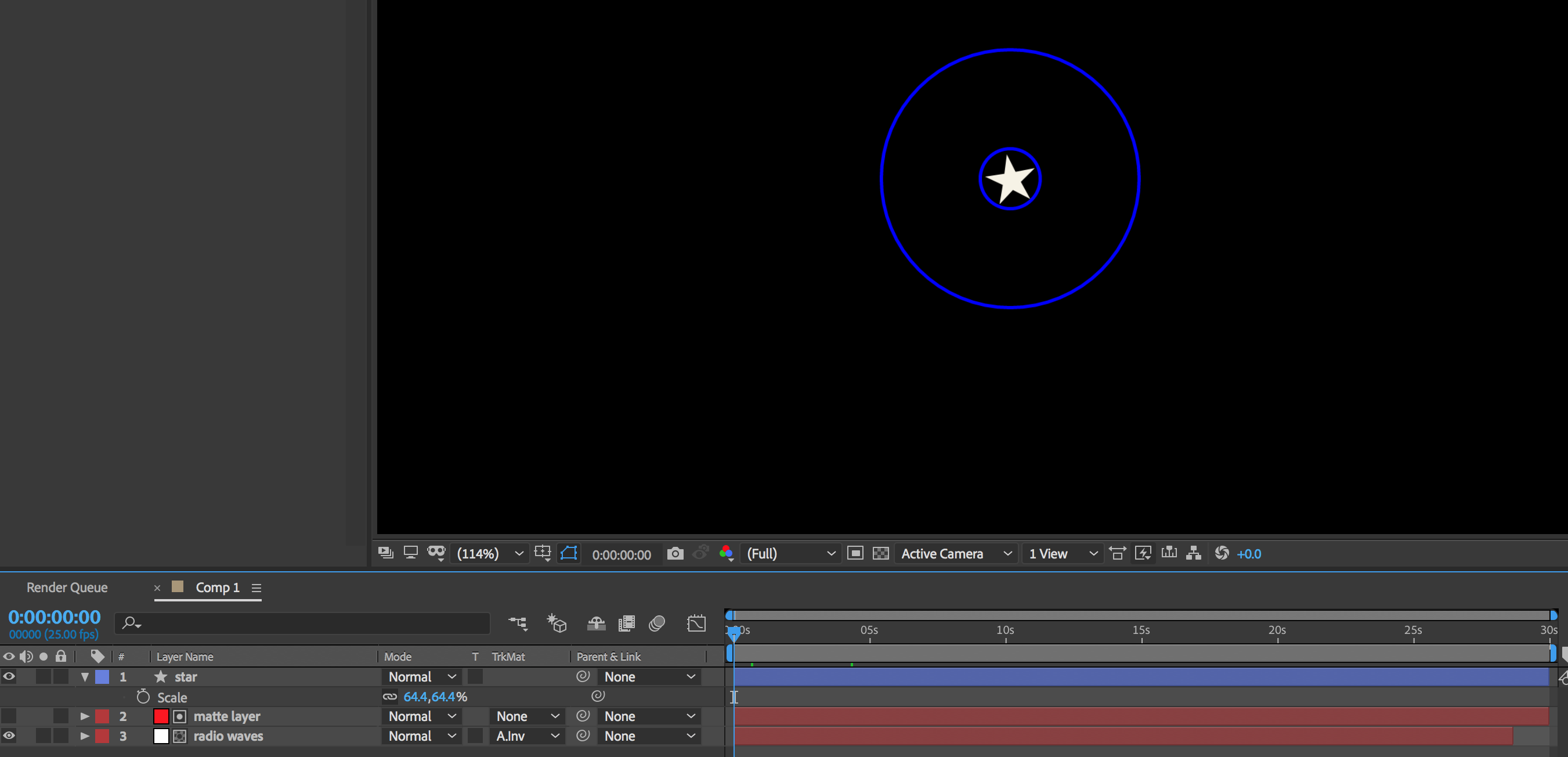My business partner and I are working on our company's portfolio, we decided to add some animations in order to make it more fun. We are really new to After Effects but we both learn quickly and we have a big Flash background knowledge from the good old days.
As we started with our first element to animate we already encountered an obstacle, when adding the radio wave effect we cant make it start from a desired size, we've seen many videos using masks to achieve it but we failed to make them work. Have in mind that the mouse shape has no background at all, just a border, and we'd like to keep it transparent if possible.
Is there a simple way of achieving it?