I have a video file, with this details:
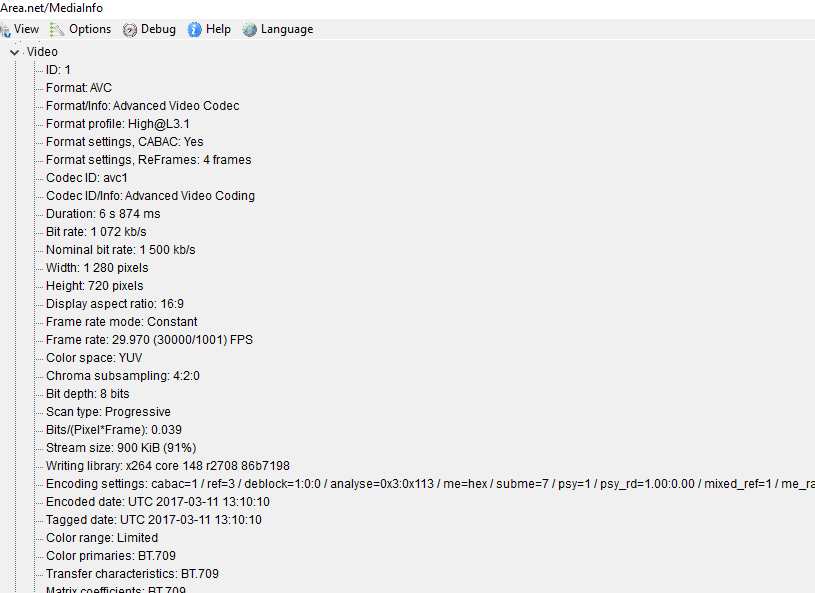
I have another video (in .avi format) and want to convert to exactly like this format... Is there any Video Converter, that can convert to the file, exactly as Reference file?
I have a video file, with this details:
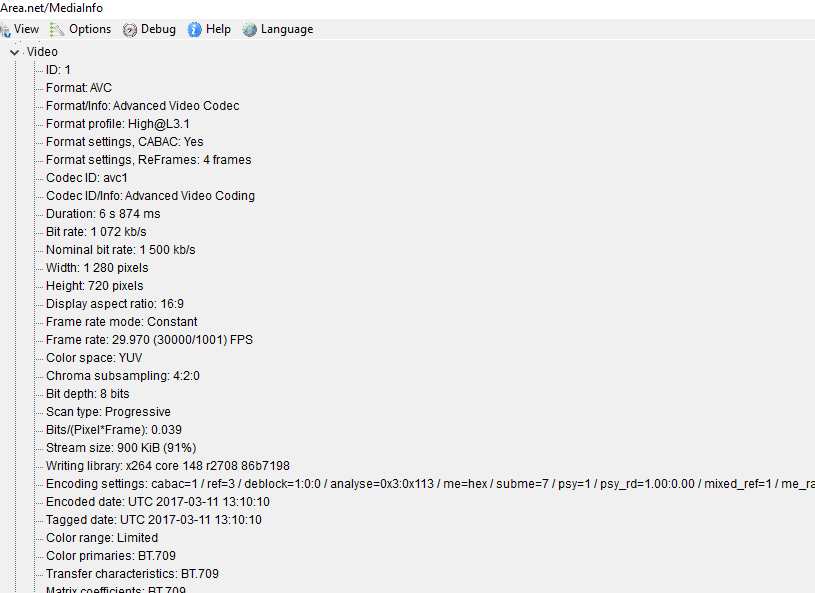
I have another video (in .avi format) and want to convert to exactly like this format... Is there any Video Converter, that can convert to the file, exactly as Reference file?
As far as I know, there's no "make like this one" option, but seeing the options of the reference file, many apps allow you to make a template for batch exporting, e.g. https://documentation.apple.com/en/compressor/usermanual/index.html#chapter=1%26section=2%26tasks=true