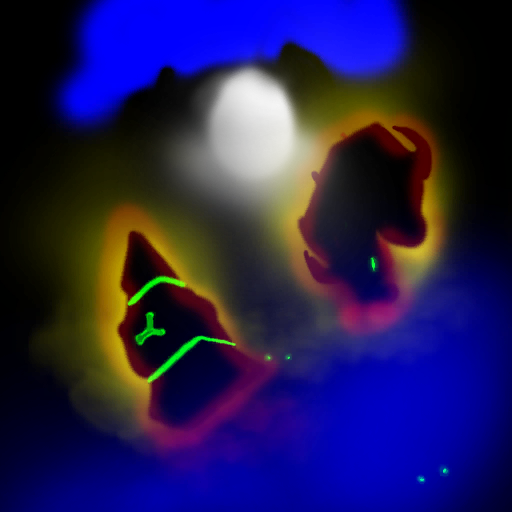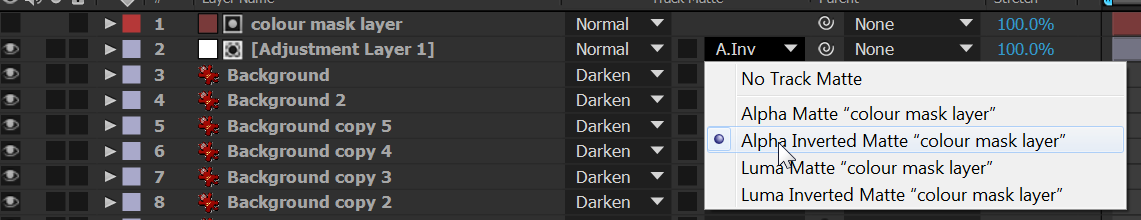I'm creating animations like the hearthstone golden cards,and I'm tired of masking everything bit by bit. I know that the hearthstone team used masks (with colors) in order to make the animations,they used a map of colors that was telling the after effects where to apply the effects and where to ignore the effects. Exemples:
Image 1:
Mask 1:
In this case,the blue area had a particles effect,the yellow/green had a glow and the redish was some rotating light effects.
In a nutshell: How can I tell after effects to make some effects visible only in a certain spot using a color map?