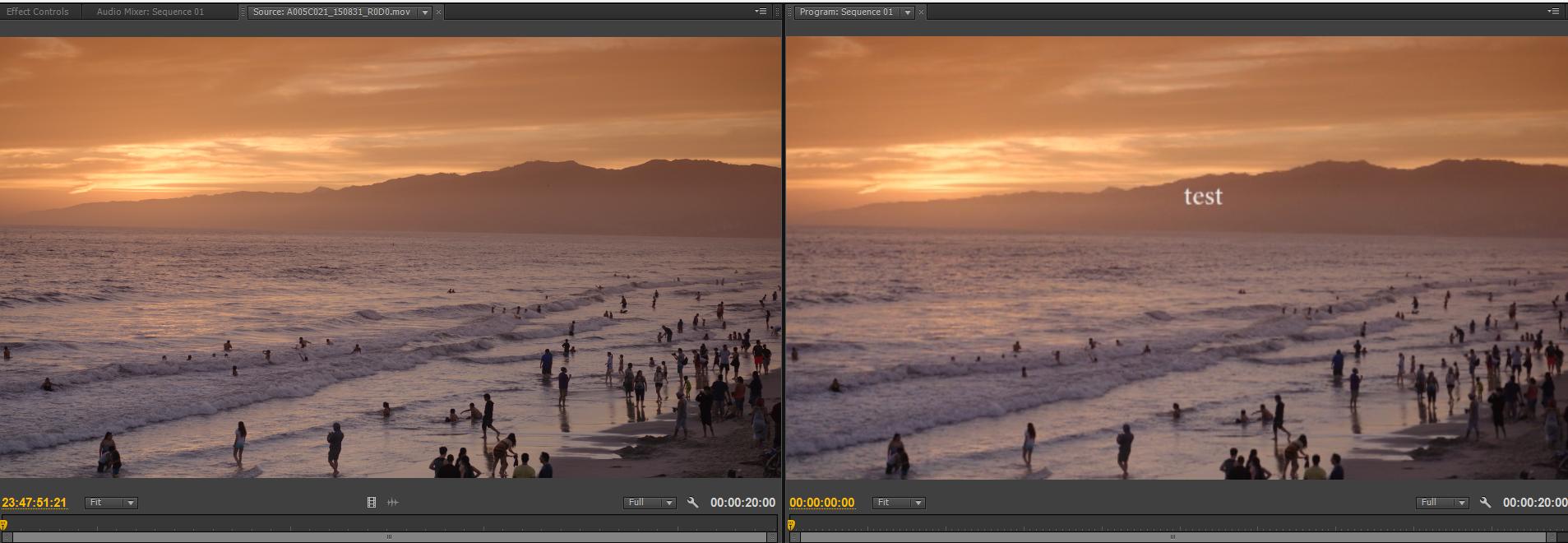I'm testing some high quality footage from Arri (https://www.arri.com/EN/camera/alexa/learn/alexa_sample_footage/) and I've noticed that PP when rendering the timeline lowers the quality considerably.
If you reference the below image, I have only added a title only and the timeline render quality in PP is awful.
Both my playback and pause resolution is full.
If I remove the title from the timeline the full quality is restored. This issue will occur with any PP effect. If I don't render the timeline, the program sequence runs at full quality.
The final render out is fine, but I want to work with the footage in high quality as my machine is more than capable. What am I missing here?
CPU: i7 4770K @ 4.3
MEM: 32GB
GPU: GTX970
SSD Disks